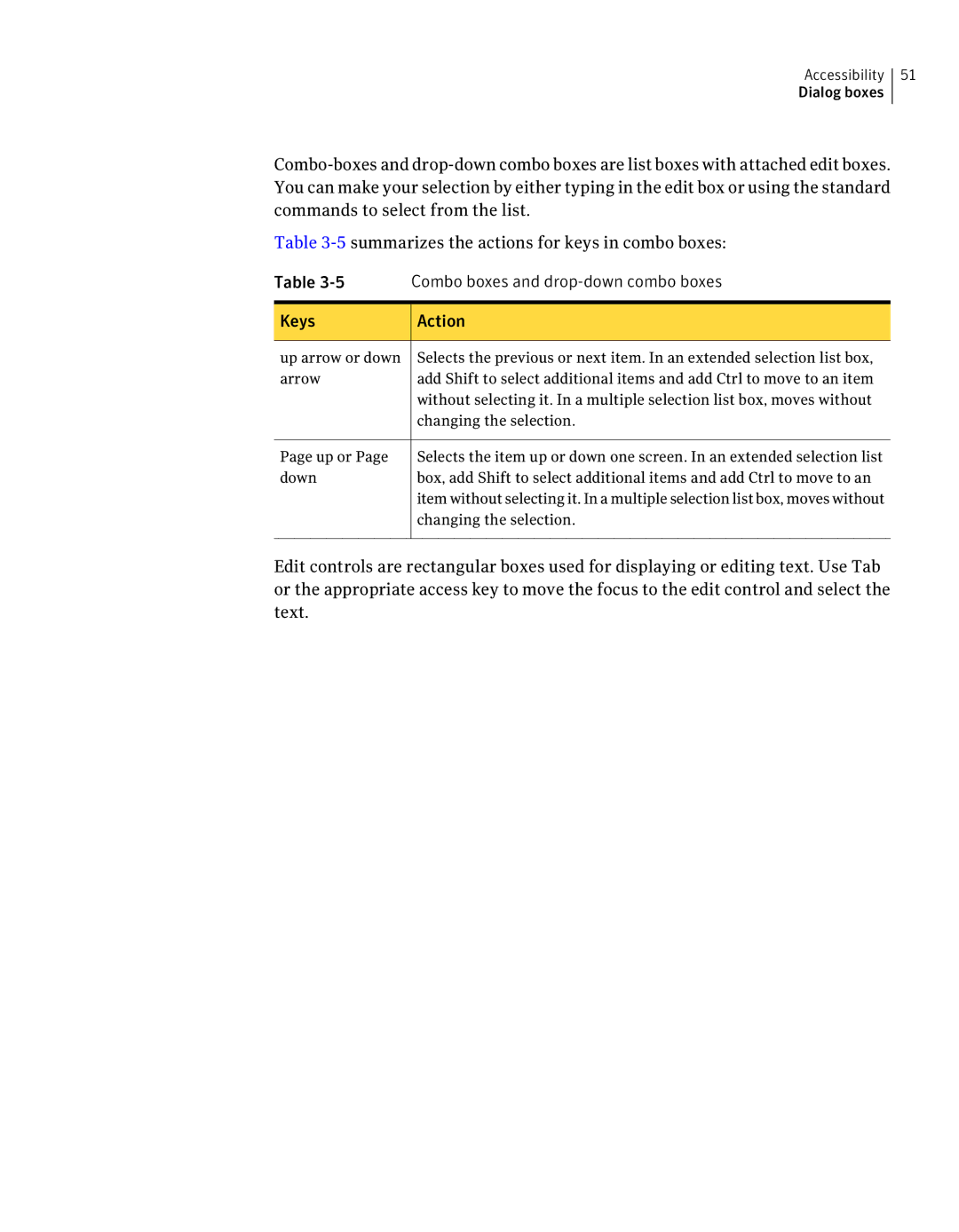Accessibility 51
Dialog boxes
Table
Table | Combo boxes and |
Keys | Action |
up arrow or down | Selects the previous or next item. In an extended selection list box, |
arrow | add Shift to select additional items and add Ctrl to move to an item |
| without selecting it. In a multiple selection list box, moves without |
| changing the selection. |
Page up or Page | Selects the item up or down one screen. In an extended selection list |
down | box, add Shift to select additional items and add Ctrl to move to an |
| item without selecting it. In a multiple selection list box, moves without |
| changing the selection. |
Edit controls are rectangular boxes used for displaying or editing text. Use Tab or the appropriate access key to move the focus to the edit control and select the text.