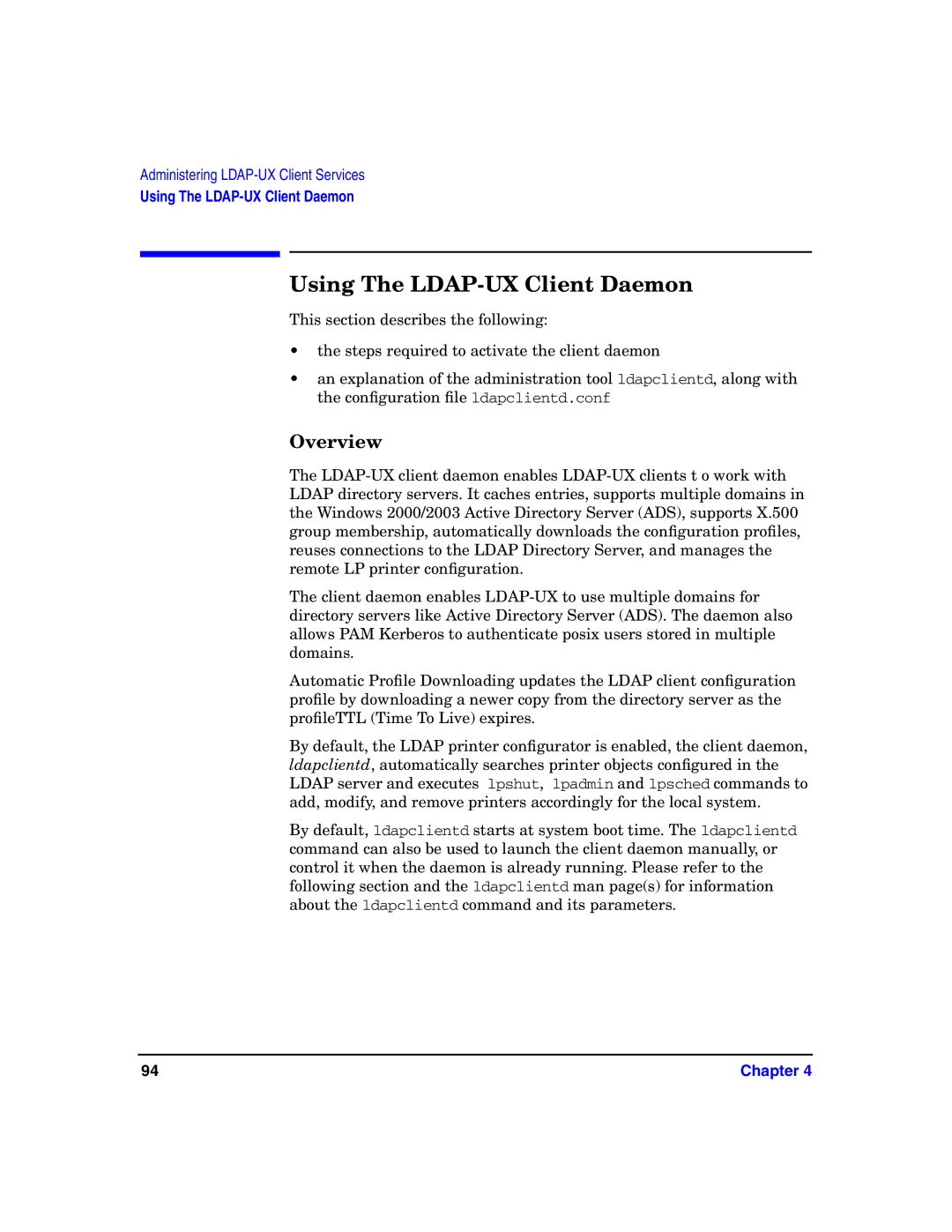Administering
Using The LDAP-UX Client Daemon
Using The LDAP-UX Client Daemon
This section describes the following:
•the steps required to activate the client daemon
•an explanation of the administration tool ldapclientd, along with the configuration file ldapclientd.conf
Overview
The
The client daemon enables
Automatic Profile Downloading updates the LDAP client configuration profile by downloading a newer copy from the directory server as the profileTTL (Time To Live) expires.
By default, the LDAP printer configurator is enabled, the client daemon, ldapclientd, automatically searches printer objects configured in the LDAP server and executes lpshut, lpadmin and lpsched commands to add, modify, and remove printers accordingly for the local system.
By default, ldapclientd starts at system boot time. The ldapclientd command can also be used to launch the client daemon manually, or control it when the daemon is already running. Please refer to the following section and the ldapclientd man page(s) for information about the ldapclientd command and its parameters.
94 | Chapter 4 |