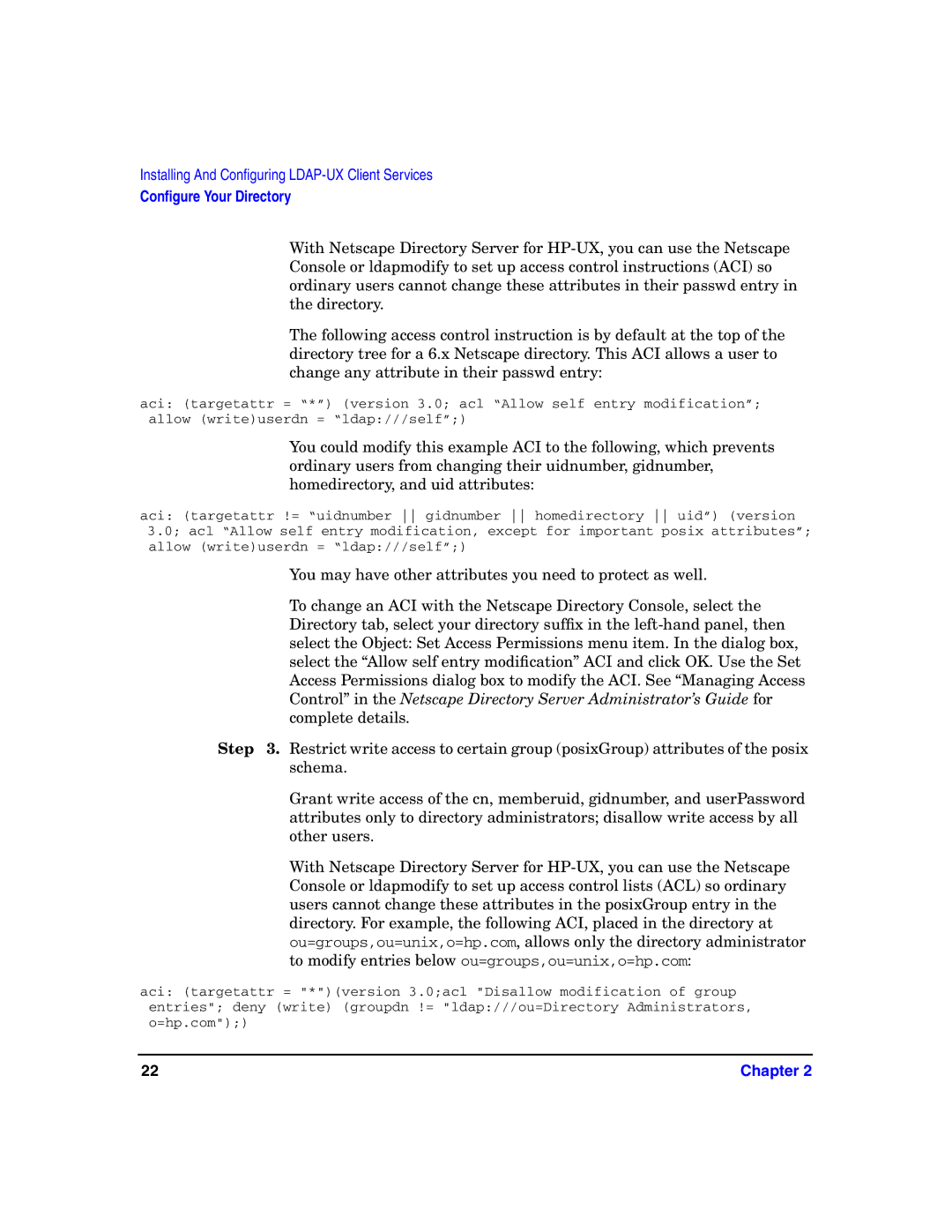Installing And Configuring
Configure Your Directory
With Netscape Directory Server for
The following access control instruction is by default at the top of the directory tree for a 6.x Netscape directory. This ACI allows a user to change any attribute in their passwd entry:
aci: (targetattr = “*”) (version 3.0; acl “Allow self entry modification”; allow (write)userdn = “ldap:///self”;)
You could modify this example ACI to the following, which prevents ordinary users from changing their uidnumber, gidnumber, homedirectory, and uid attributes:
aci: (targetattr != “uidnumber gidnumber homedirectory uid”) (version 3.0; acl “Allow self entry modification, except for important posix attributes”; allow (write)userdn = “ldap:///self”;)
You may have other attributes you need to protect as well.
To change an ACI with the Netscape Directory Console, select the Directory tab, select your directory suffix in the
Step 3. Restrict write access to certain group (posixGroup) attributes of the posix schema.
Grant write access of the cn, memberuid, gidnumber, and userPassword attributes only to directory administrators; disallow write access by all other users.
With Netscape Directory Server for
aci: (targetattr = "*")(version 3.0;acl "Disallow modification of group entries"; deny (write) (groupdn != "ldap:///ou=Directory Administrators, o=hp.com");)
22 | Chapter 2 |