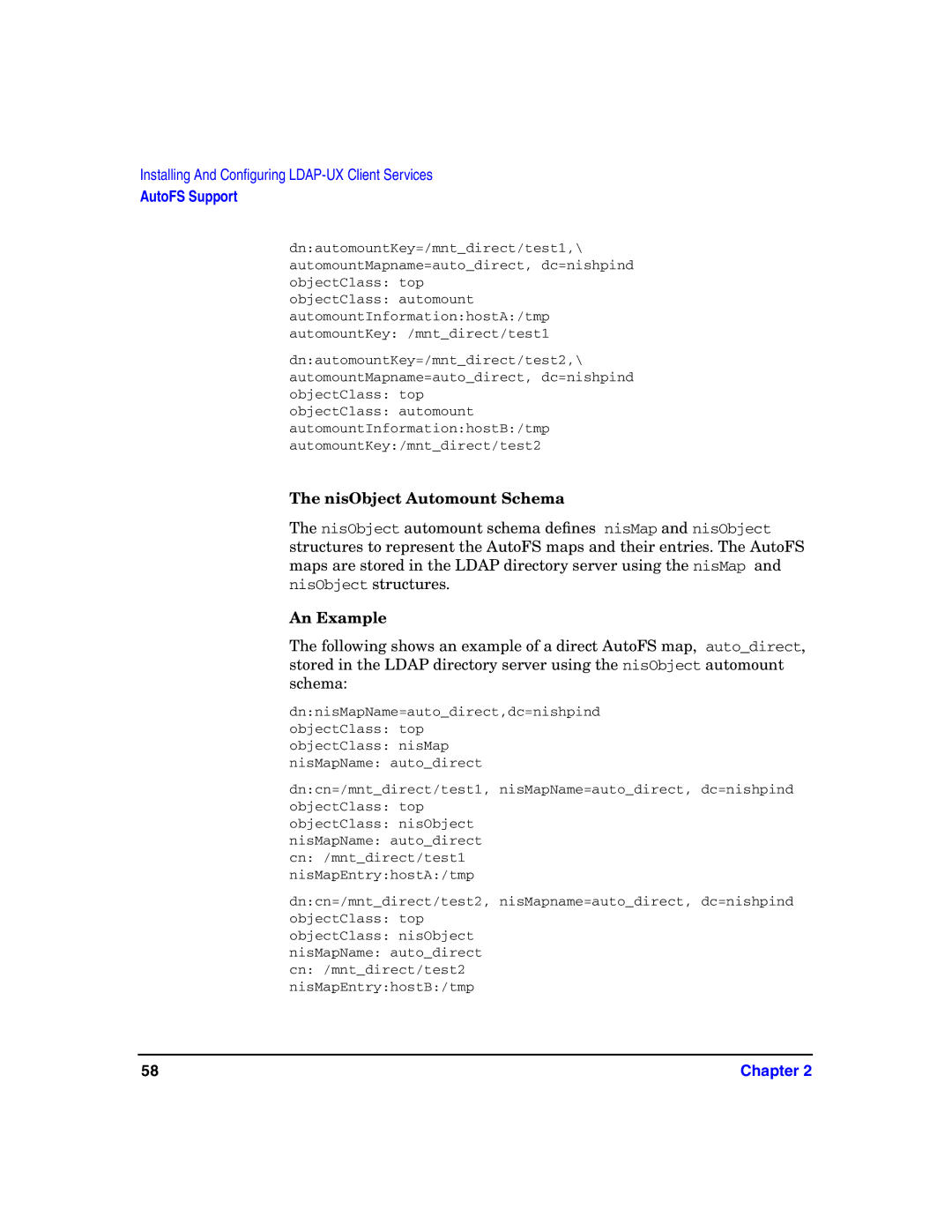Installing And Configuring
AutoFS Support
dn:automountKey=/mnt_direct/test1,\ automountMapname=auto_direct, dc=nishpind objectClass: top
objectClass: automount automountInformation:hostA:/tmp automountKey: /mnt_direct/test1
dn:automountKey=/mnt_direct/test2,\ automountMapname=auto_direct, dc=nishpind objectClass: top
objectClass: automount automountInformation:hostB:/tmp automountKey:/mnt_direct/test2
The nisObject Automount Schema
The nisObject automount schema defines nisMap and nisObject structures to represent the AutoFS maps and their entries. The AutoFS maps are stored in the LDAP directory server using the nisMap and nisObject structures.
An Example
The following shows an example of a direct AutoFS map, auto_direct, stored in the LDAP directory server using the nisObject automount schema:
dn:nisMapName=auto_direct,dc=nishpind objectClass: top
objectClass: nisMap
nisMapName: auto_direct
dn:cn=/mnt_direct/test1, nisMapName=auto_direct, dc=nishpind objectClass: top
objectClass: nisObject
nisMapName: auto_direct
cn: /mnt_direct/test1 nisMapEntry:hostA:/tmp
dn:cn=/mnt_direct/test2, nisMapname=auto_direct, dc=nishpind objectClass: top
objectClass: nisObject
nisMapName: auto_direct
cn: /mnt_direct/test2 nisMapEntry:hostB:/tmp
58 | Chapter 2 |