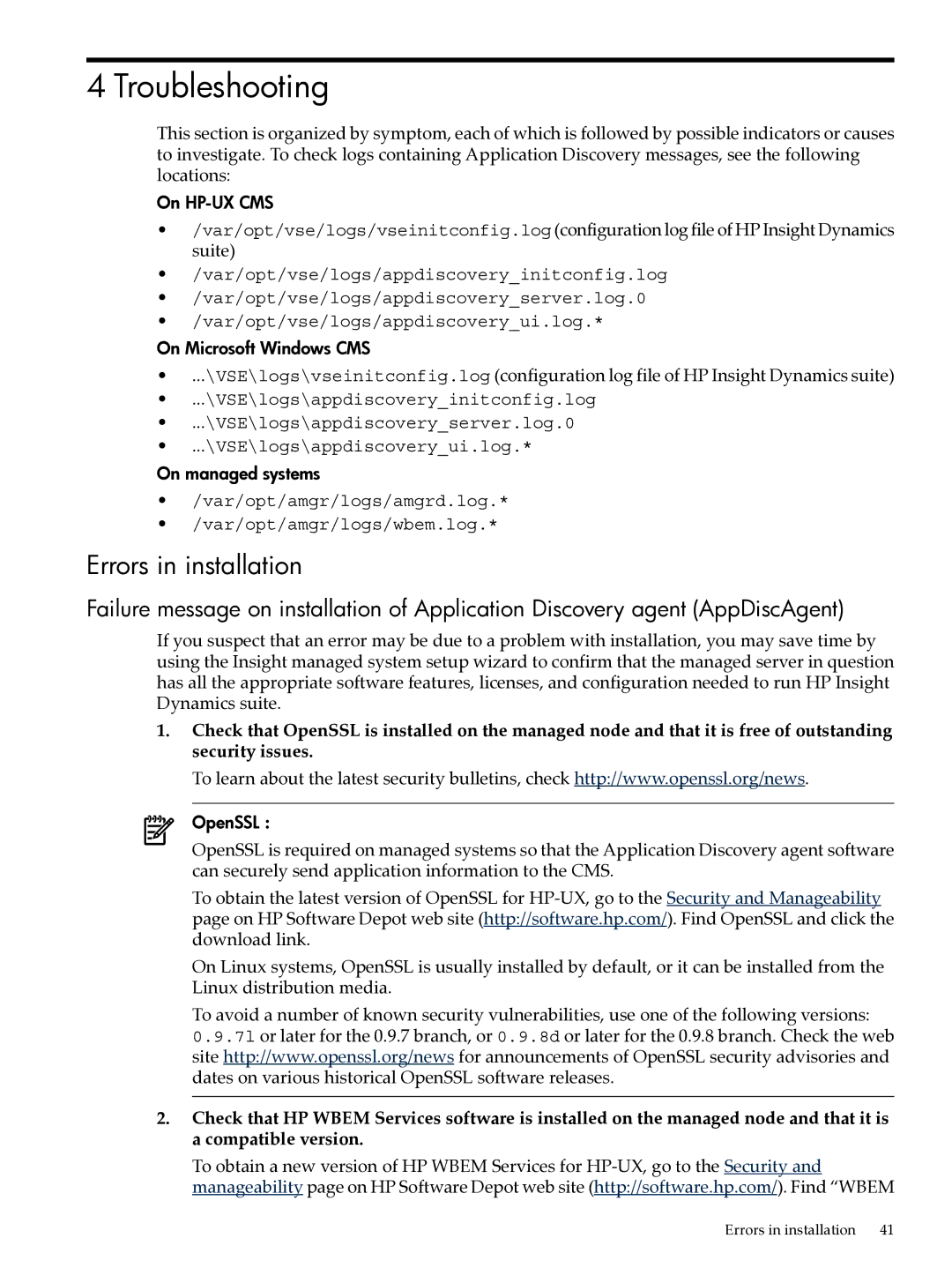4 Troubleshooting
This section is organized by symptom, each of which is followed by possible indicators or causes to investigate. To check logs containing Application Discovery messages, see the following locations:
On
•/var/opt/vse/logs/vseinitconfig.log (configuration log file of HP Insight Dynamics suite)
•/var/opt/vse/logs/appdiscovery_initconfig.log
•/var/opt/vse/logs/appdiscovery_server.log.0
•/var/opt/vse/logs/appdiscovery_ui.log.*
On Microsoft Windows CMS
•...\VSE\logs\vseinitconfig.log (configuration log file of HP Insight Dynamics suite)
•...\VSE\logs\appdiscovery_initconfig.log
•...\VSE\logs\appdiscovery_server.log.0
•...\VSE\logs\appdiscovery_ui.log.*
On managed systems
•/var/opt/amgr/logs/amgrd.log.*
•/var/opt/amgr/logs/wbem.log.*
Errors in installation
Failure message on installation of Application Discovery agent (AppDiscAgent)
If you suspect that an error may be due to a problem with installation, you may save time by using the Insight managed system setup wizard to confirm that the managed server in question has all the appropriate software features, licenses, and configuration needed to run HP Insight Dynamics suite.
1.Check that OpenSSL is installed on the managed node and that it is free of outstanding security issues.
To learn about the latest security bulletins, check http://www.openssl.org/news.
OpenSSL :
OpenSSL is required on managed systems so that the Application Discovery agent software can securely send application information to the CMS.
To obtain the latest version of OpenSSL for
On Linux systems, OpenSSL is usually installed by default, or it can be installed from the Linux distribution media.
To avoid a number of known security vulnerabilities, use one of the following versions: 0.9.7l or later for the 0.9.7 branch, or 0.9.8d or later for the 0.9.8 branch. Check the web site http://www.openssl.org/news for announcements of OpenSSL security advisories and dates on various historical OpenSSL software releases.
2.Check that HP WBEM Services software is installed on the managed node and that it is a compatible version.
To obtain a new version of HP WBEM Services for
Errors in installation | 41 |