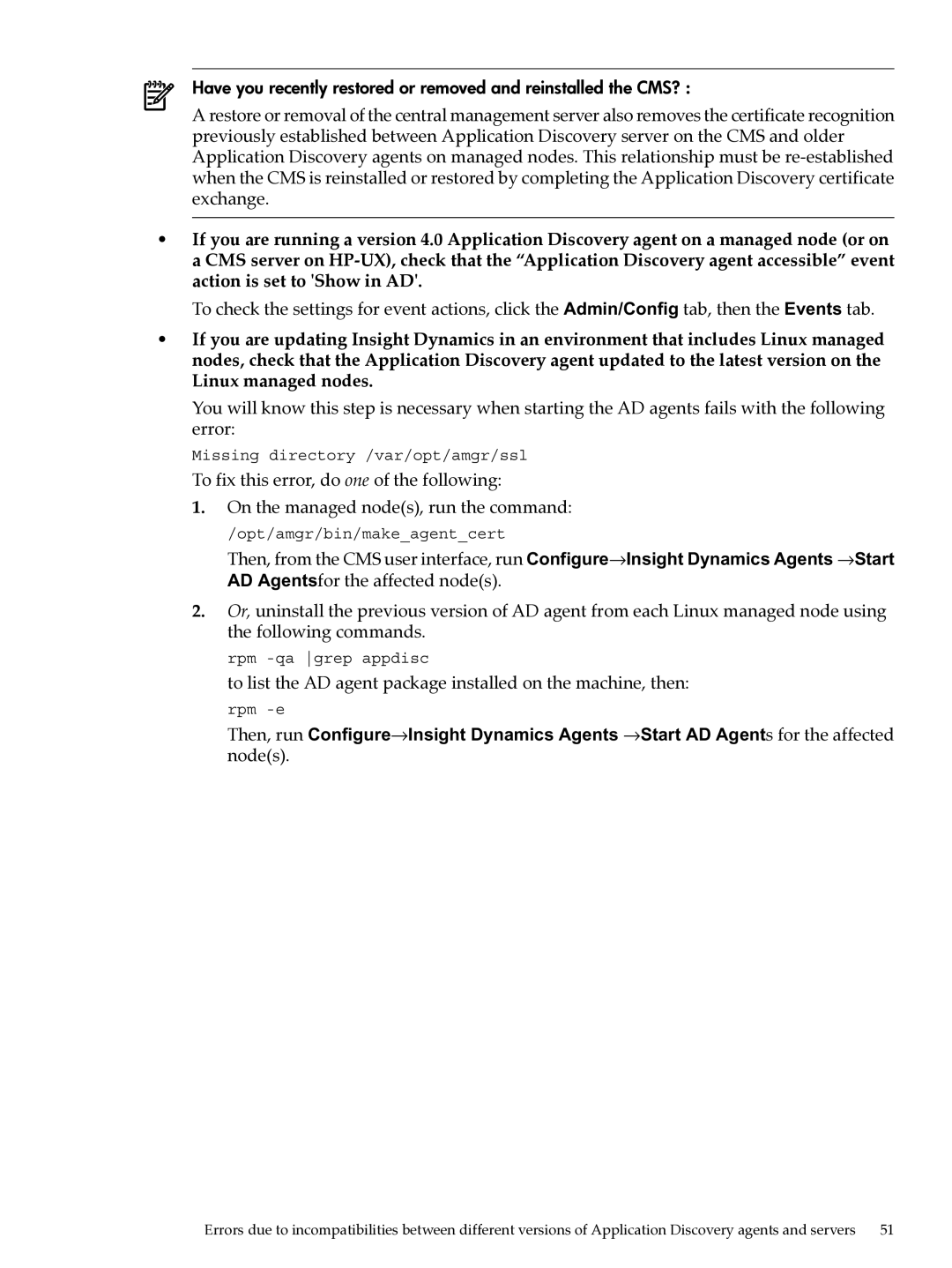Have you recently restored or removed and reinstalled the CMS? :
A restore or removal of the central management server also removes the certificate recognition previously established between Application Discovery server on the CMS and older Application Discovery agents on managed nodes. This relationship must be
•If you are running a version 4.0 Application Discovery agent on a managed node (or on a CMS server on
To check the settings for event actions, click the Admin/Config tab, then the Events tab.
•If you are updating Insight Dynamics in an environment that includes Linux managed nodes, check that the Application Discovery agent updated to the latest version on the Linux managed nodes.
You will know this step is necessary when starting the AD agents fails with the following error:
Missing directory /var/opt/amgr/ssl
To fix this error, do one of the following:
1.On the managed node(s), run the command:
/opt/amgr/bin/make_agent_cert
Then, from the CMS user interface, run Configure→Insight Dynamics Agents →Start AD Agentsfor the affected node(s).
2.Or, uninstall the previous version of AD agent from each Linux managed node using the following commands.
rpm
to list the AD agent package installed on the machine, then:
rpm
Then, run Configure→Insight Dynamics Agents →Start AD Agents for the affected node(s).
Errors due to incompatibilities between different versions of Application Discovery agents and servers | 51 |