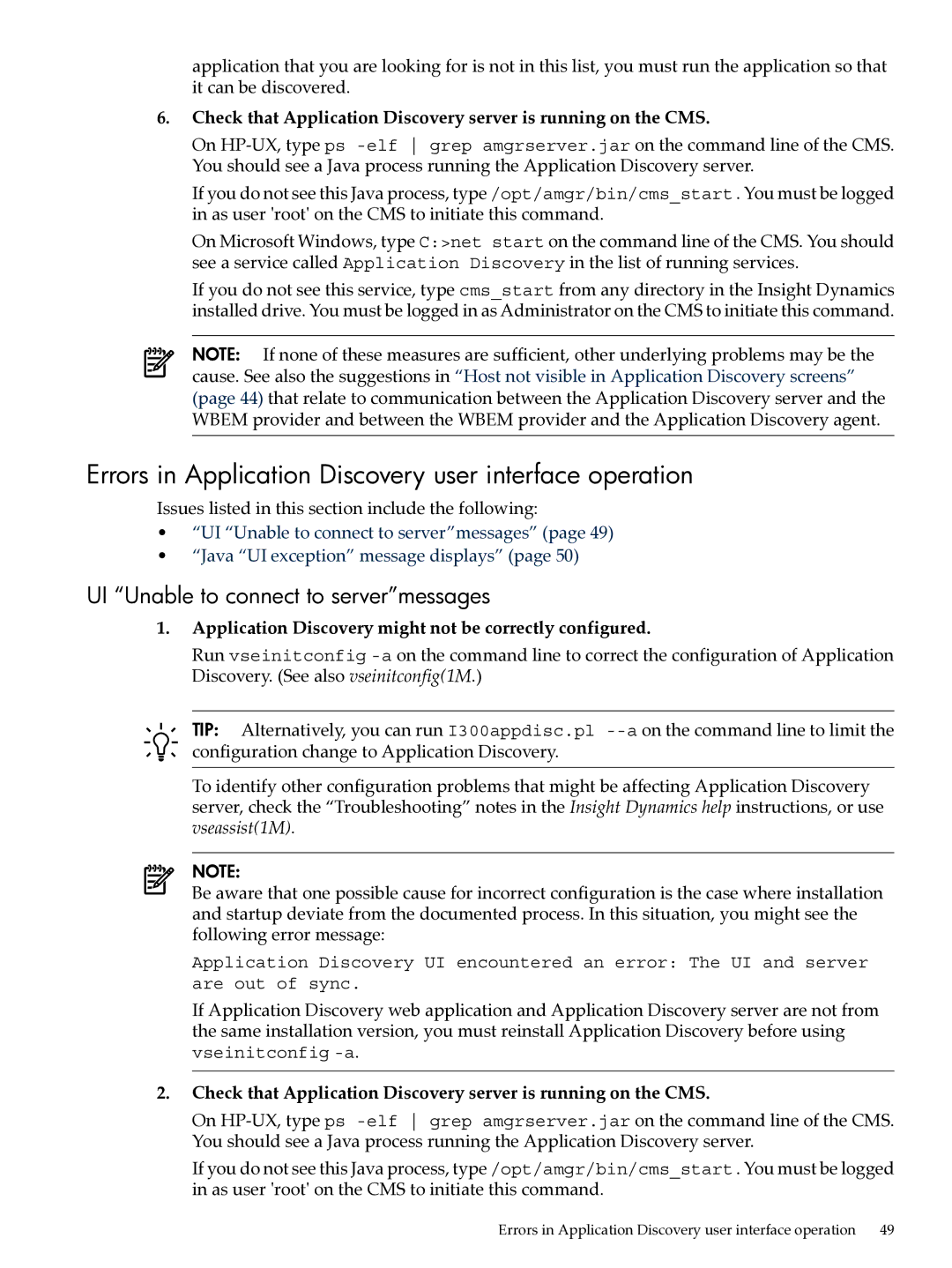application that you are looking for is not in this list, you must run the application so that it can be discovered.
6.Check that Application Discovery server is running on the CMS.
On
If you do not see this Java process, type /opt/amgr/bin/cms_start . You must be logged in as user 'root' on the CMS to initiate this command.
On Microsoft Windows, type C:>net start on the command line of the CMS. You should see a service called Application Discovery in the list of running services.
If you do not see this service, type cms_start from any directory in the Insight Dynamics installed drive. You must be logged in as Administrator on the CMS to initiate this command.
NOTE: If none of these measures are sufficient, other underlying problems may be the cause. See also the suggestions in “Host not visible in Application Discovery screens” (page 44) that relate to communication between the Application Discovery server and the WBEM provider and between the WBEM provider and the Application Discovery agent.
Errors in Application Discovery user interface operation
Issues listed in this section include the following:
•“UI “Unable to connect to server”messages” (page 49)
•“Java “UI exception” message displays” (page 50)
UI “Unable to connect to server”messages
1.Application Discovery might not be correctly configured.
Run vseinitconfig
TIP: Alternatively, you can run I300appdisc.pl
To identify other configuration problems that might be affecting Application Discovery server, check the “Troubleshooting” notes in the Insight Dynamics help instructions, or use vseassist(1M).
NOTE:
Be aware that one possible cause for incorrect configuration is the case where installation and startup deviate from the documented process. In this situation, you might see the following error message:
Application Discovery UI encountered an error: The UI and server are out of sync.
If Application Discovery web application and Application Discovery server are not from the same installation version, you must reinstall Application Discovery before using vseinitconfig
2.Check that Application Discovery server is running on the CMS.
On
If you do not see this Java process, type /opt/amgr/bin/cms_start . You must be logged in as user 'root' on the CMS to initiate this command.
Errors in Application Discovery user interface operation | 49 |