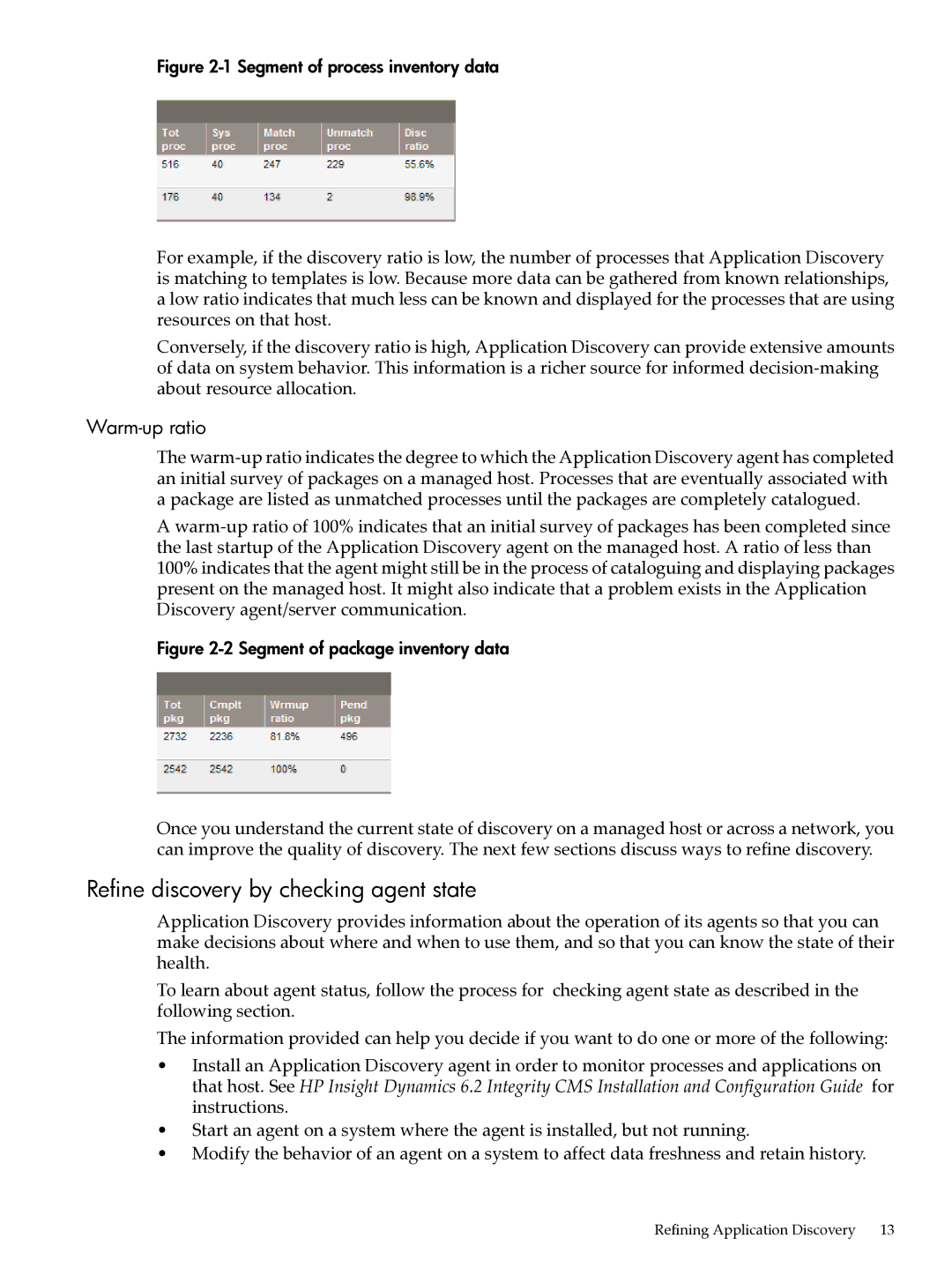Figure 2-1 Segment of process inventory data
For example, if the discovery ratio is low, the number of processes that Application Discovery is matching to templates is low. Because more data can be gathered from known relationships, a low ratio indicates that much less can be known and displayed for the processes that are using resources on that host.
Conversely, if the discovery ratio is high, Application Discovery can provide extensive amounts of data on system behavior. This information is a richer source for informed
Warm-up ratio
The
A
Figure 2-2 Segment of package inventory data
Once you understand the current state of discovery on a managed host or across a network, you can improve the quality of discovery. The next few sections discuss ways to refine discovery.
Refine discovery by checking agent state
Application Discovery provides information about the operation of its agents so that you can make decisions about where and when to use them, and so that you can know the state of their health.
To learn about agent status, follow the process for checking agent state as described in the following section.
The information provided can help you decide if you want to do one or more of the following:
•Install an Application Discovery agent in order to monitor processes and applications on that host. See HP Insight Dynamics 6.2 Integrity CMS Installation and Configuration Guide for instructions.
•Start an agent on a system where the agent is installed, but not running.
•Modify the behavior of an agent on a system to affect data freshness and retain history.
Refining Application Discovery | 13 |