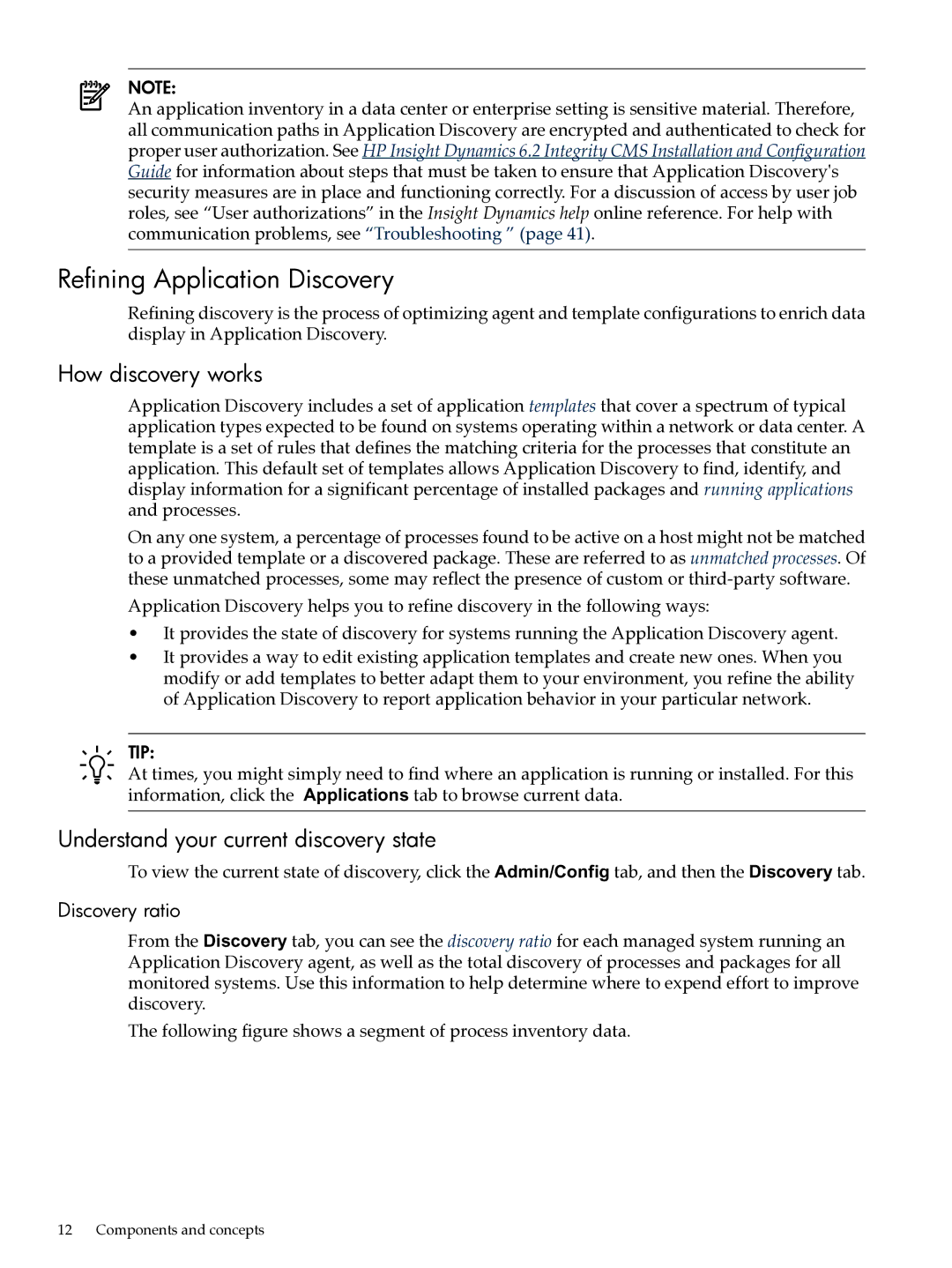NOTE:
An application inventory in a data center or enterprise setting is sensitive material. Therefore, all communication paths in Application Discovery are encrypted and authenticated to check for proper user authorization. See HP Insight Dynamics 6.2 Integrity CMS Installation and Configuration Guide for information about steps that must be taken to ensure that Application Discovery's security measures are in place and functioning correctly. For a discussion of access by user job roles, see “User authorizations” in the Insight Dynamics help online reference. For help with communication problems, see “Troubleshooting ” (page 41).
Refining Application Discovery
Refining discovery is the process of optimizing agent and template configurations to enrich data display in Application Discovery.
How discovery works
Application Discovery includes a set of application templates that cover a spectrum of typical application types expected to be found on systems operating within a network or data center. A template is a set of rules that defines the matching criteria for the processes that constitute an application. This default set of templates allows Application Discovery to find, identify, and display information for a significant percentage of installed packages and running applications and processes.
On any one system, a percentage of processes found to be active on a host might not be matched to a provided template or a discovered package. These are referred to as unmatched processes. Of these unmatched processes, some may reflect the presence of custom or
Application Discovery helps you to refine discovery in the following ways:
•It provides the state of discovery for systems running the Application Discovery agent.
•It provides a way to edit existing application templates and create new ones. When you modify or add templates to better adapt them to your environment, you refine the ability of Application Discovery to report application behavior in your particular network.
TIP:
At times, you might simply need to find where an application is running or installed. For this information, click the Applications tab to browse current data.
Understand your current discovery state
To view the current state of discovery, click the Admin/Config tab, and then the Discovery tab.
Discovery ratio
From the Discovery tab, you can see the discovery ratio for each managed system running an Application Discovery agent, as well as the total discovery of processes and packages for all monitored systems. Use this information to help determine where to expend effort to improve discovery.
The following figure shows a segment of process inventory data.
12 Components and concepts