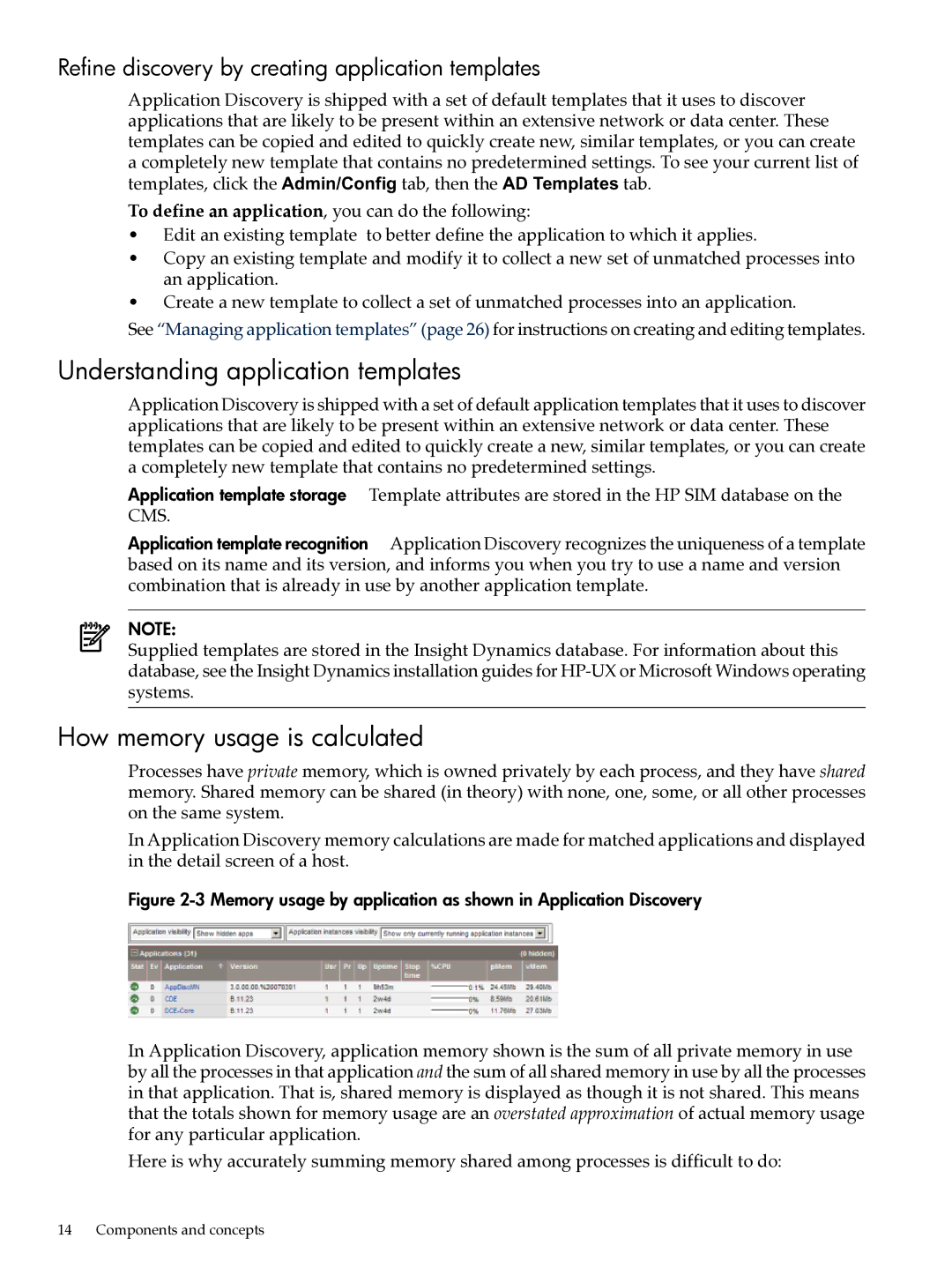Refine discovery by creating application templates
Application Discovery is shipped with a set of default templates that it uses to discover applications that are likely to be present within an extensive network or data center. These templates can be copied and edited to quickly create new, similar templates, or you can create a completely new template that contains no predetermined settings. To see your current list of templates, click the Admin/Config tab, then the AD Templates tab.
To define an application, you can do the following:
•Edit an existing template to better define the application to which it applies.
•Copy an existing template and modify it to collect a new set of unmatched processes into an application.
•Create a new template to collect a set of unmatched processes into an application.
See “Managing application templates” (page 26) for instructions on creating and editing templates.
Understanding application templates
Application Discovery is shipped with a set of default application templates that it uses to discover applications that are likely to be present within an extensive network or data center. These templates can be copied and edited to quickly create a new, similar templates, or you can create a completely new template that contains no predetermined settings.
Application template storage Template attributes are stored in the HP SIM database on the CMS.
Application template recognition Application Discovery recognizes the uniqueness of a template based on its name and its version, and informs you when you try to use a name and version combination that is already in use by another application template.
NOTE:
Supplied templates are stored in the Insight Dynamics database. For information about this database, see the Insight Dynamics installation guides for
How memory usage is calculated
Processes have private memory, which is owned privately by each process, and they have shared memory. Shared memory can be shared (in theory) with none, one, some, or all other processes on the same system.
In Application Discovery memory calculations are made for matched applications and displayed in the detail screen of a host.
Figure 2-3 Memory usage by application as shown in Application Discovery
In Application Discovery, application memory shown is the sum of all private memory in use by all the processes in that application and the sum of all shared memory in use by all the processes in that application. That is, shared memory is displayed as though it is not shared. This means that the totals shown for memory usage are an overstated approximation of actual memory usage for any particular application.
Here is why accurately summing memory shared among processes is difficult to do:
14 Components and concepts