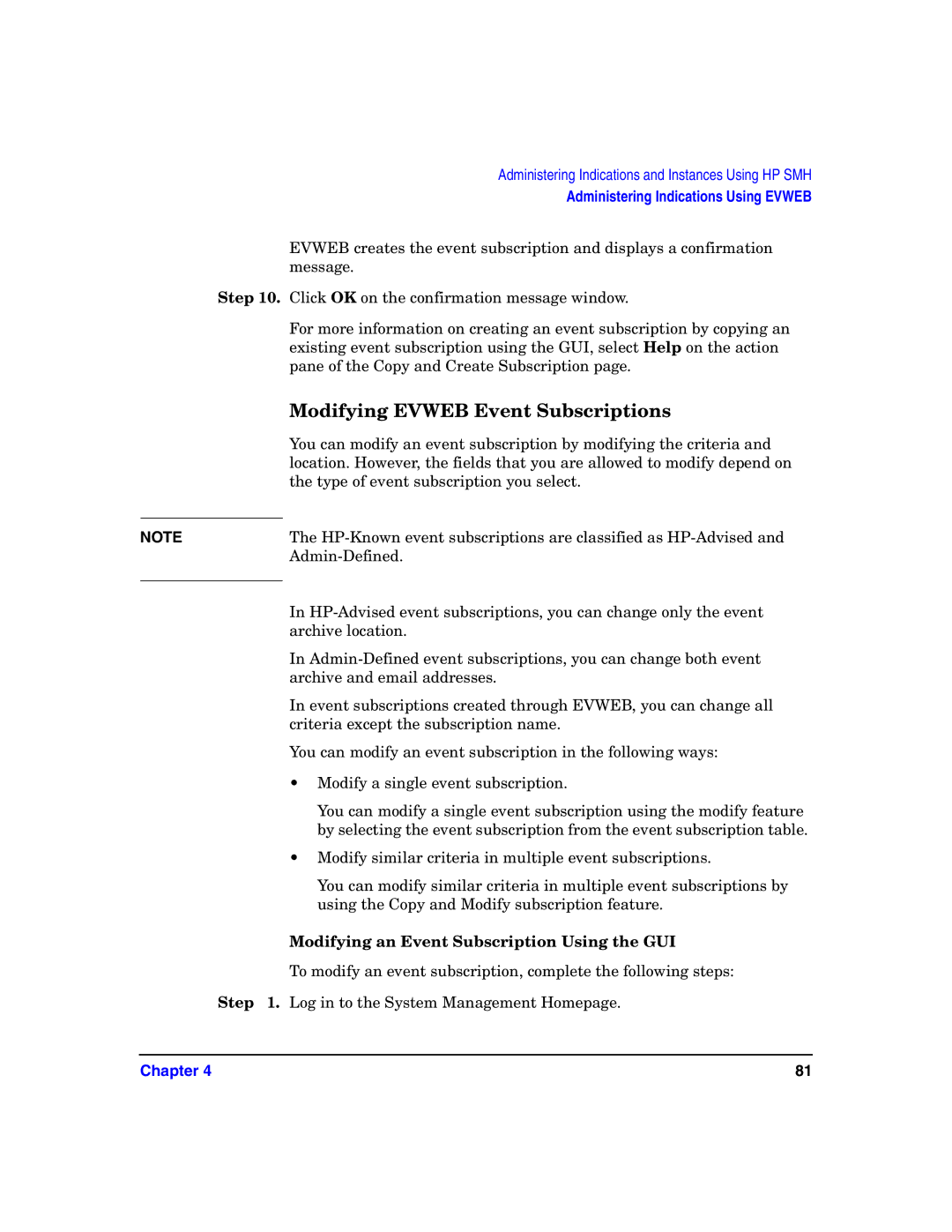Edition Manufacturing Part Number E0604
System Fault Management Administrator’s Guide
Legal Notices
Contents
Administering Indications and Instances Using HP SMH
Glossary Index
Contents
Intended Audience
Publishing History
Document Organization
Typographic Conventions
Related Information
HP-UX Release Name and Release Identifier
UserInput
HP Welcomes Your Comments
Page
Introduction
Introduction
Overview
SFM is the future replacement of EMS Hardware Monitors
Features and Benefits
Providers
Instance Providers Description
Instance Providers
Providers
Terms events and indications are used interchangeably
Indication Providers
User Interfaces
HP Systems Insight Manager
HP System Management Homepage
Architecture
Block Diagram of SFM on PA-RISC-Systems
Architecture
Architecture Chapter
Installing the SFM Software
Installing the SFM Software
Prerequisites
Online Diagnostics Versions
# swinstall -s full path of depot SysFaultMgmt
Installing the SFM Software from the Web
# swinstall -s /tmp/SysFaultMgmt.depot SysFaultMgmt
# swlist grep SysFaultMgmt
Verifying the Installation Using the TUI
Verifying the Installation
Verifying the Installation Using the CLI
# swjob -a log jobid @ system name
# swjob -a log iemlhamia-0013 @ iemlhamia.india.hp.com
# swjob
Removing the Software Using the TUI
Removing the SFM Software
# swremove
Removing the SFM Software
Removing the SFM Software
Select Actions-Remove, as shown in the following figure
Removing the SFM Software
Removing the SFM Software
Removing the Software Using the CLI
# swremove SysFaultMgmt
Verifying Removal Using the TUI
Verifying Removal Using the CLI
Verifying Removal of the SFM Software
Jobid is available in the output of the swjob command
Configuring Indication Filters
Configuring Error Logging in SFM
Configuring Error Logging in SFM Chapter
Administering Indications
Administering Indications and Instances Using HP SIM
Creating Subscriptions
Creating Subscriptions and Viewing Indications Using HP SIM
HP SIM Home
Global Protocol Settings
Configuration
Configure or Repair Agents
Select Target Systems
Verify Target Systems
Enter Credentials
Configure or Repair Settings
Task Results
10 Printable Report of the Indication Subscription
Viewing Indications
Events list
Event Details
Monitor Provider
Representation of Monitors
EMS Hardware Monitors EMS Wrapper Provider
Property Representation
System Serial Number SystemSerialNumber
Viewing Information About Processors
Viewing Instances
System
Viewing Information About Memory
Viewing Information About Cooling Devices Power Supplies
Physical Memory
Select Physical Memory
Viewing Cooling Device Instances
Viewing Power Supply Instances
Viewing Information About Temperature and Voltage Status
Viewing the Temperature Status
Viewing Voltage Status
There is no CLI to view information about the voltage status
Instances Using HP SMH
Administering Indications and Instances Using HP SMH
System Management Homepage
Viewing Information About Power Supplies
Viewing Information About Cooling Devices
Viewing Information About Physical Memory
Select ...2 items not shown
Viewing Information About Temperature and Voltage
Overview
Administering Indications Using Evweb
Launching Evweb for Administration
# /opt/sfm/bin/evweb subscribe
# export PATH=$PATH/opt/sfm/bin
Step Select Subscription Administration in Evweb
Configuring Email Consumer
Creating Evweb Event Subscriptions
Step Select Subscription Administration in the Evweb box
Creating an Event Subscription Using the GUI
Creating Event Subscription Using the CLI
Step Select Create
# evweb subscribe -C -n subscription name -v comma
Copying and Creating a New Event Subscription Using the GUI
Modifying Evweb Event Subscriptions
Modifying an Event Subscription Using the GUI
# evweb subscribe -M -n subscription name -v comma
Modifying an Event Subscription Using the CLI
Copying and Modifying an Event Subscription Using the GUI
You can also use the following switches with the -Moption
Respective check boxes
Deleting Evweb Event Subscriptions
Deleting an Event Subscription Using the GUI
# evweb subscribe -D -f -n subscription name
Deleting an Event Subscription Using the CLI
Viewing Event Subscriptions
Viewing Evweb Event Subscriptions
Viewing a Summary of the Evweb Event Subscriptions Using
CLI
# evweb subscribe -L -b internal
Viewing Details of an Event Subscription Using the GUI
Viewing External Event Subscriptions Using the GUI
Viewing Details of an Event Subscription Using the CLI
Viewing External Event Subscriptions
# evweb subscribe -E -n subscription name Where
# evweb subscribe -L -b external
Viewing External Event Subscriptions Using the CLI
Viewing Indications
Launching Evweb for Viewing Wbem Indications
# /opt/sfm/bin/evweb eventviewerlist
Searching Wbem Events Using the GUI
Searching Wbem Events
Step Select Event Viewer in Evweb
Similarly, select Major, Minor, Warning, Information, Other
Select Event Viewer in the Evweb box
Select Event Viewer in the Evweb boxes
Select Search
Viewing Summary Information Using the GUI
Searching Wbem Events Using the CLI
Viewing Summary Information About Wbem Events
# evweb eventviewer -L
Viewing Detailed Information Using the GUI
Viewing Summary Information Using the CLI
Viewing Detailed Information About Wbem Events
Step Select Event Viewer in the Evweb box
Viewing Detailed Information Using the CLI
Deleting Wbem Events from the Event Archive
# evweb eventviewer -E -n event ID
Deleting an Event Using the GUI
Deleting an Event Using the CLI
# evweb eventviewer -D Where
Is an option used to delete all the Wbem event
Tracing Evweb
Entries in sfm.log
Field Description
Chapter 101
Error
Trace Levels in Evweb
Trace Level Description Critical
Trace Level Description Information
Enabling Tracing Using Evweb GUI
Modifying Tracing Using Evweb GUI
Enabling Tracing Using Evweb CLI
Step Select Enable Tracing
Select Tools -Subscription Administration
Disabling Tracing Using Evweb GUI
Modifying Tracing Using Evweb CLI
Step Select Modify Tracing
# Export EVWEBTRACELEVEL=new trace value
# unset Evwebtracelevel
Disabling Tracing Using Evweb CLI
Troubleshooting SFM
108
Problem
Troubleshooting Instance Providers
Solution
Cause
# cimserver -s
# ps -eaf grep cimserver
# cimserver
# cimprovider -ls grep SFMProviderModule
# ls
Message ID=25000 PROTOCOLVERSION=1.0 Simplereq
# wbemexec full path/EnumerateInstances.xml
# cimprovider -l -s
Troubleshooting Indication Providers
# cimprovider -l -m SFMProviderModule
# wbemexec full path/enumerateInstancessub.xml
116
# /opt/sfm/bin/fmdcontrol /opt/sfm/conf/FMLoggerConfig.xml
# /etc/opt/resmon/lbin/sendtestevent monitorname
# /etc/opt/resmon/lbin/sendtestevent diskem
118
Troubleshooting Evweb
# ps -eaf grep sfmdb
# /sbin/init.d/sfmdb start
# /opt/wbem/bin/cimprovider -e -m EMArchiveConsumerModule
# /opt/wbem/bin/cimprovider -e -m EMEmailConsumerModule
122
Glossary
Admin-Defined event subscription
HP-Advised event subscription
HP-Known event subscription
HP Systems Insight Manager HP SIM
Glossary 125
Management application
Creating, 75, 79, 81 deleting
Index
SFM, 13
129
130