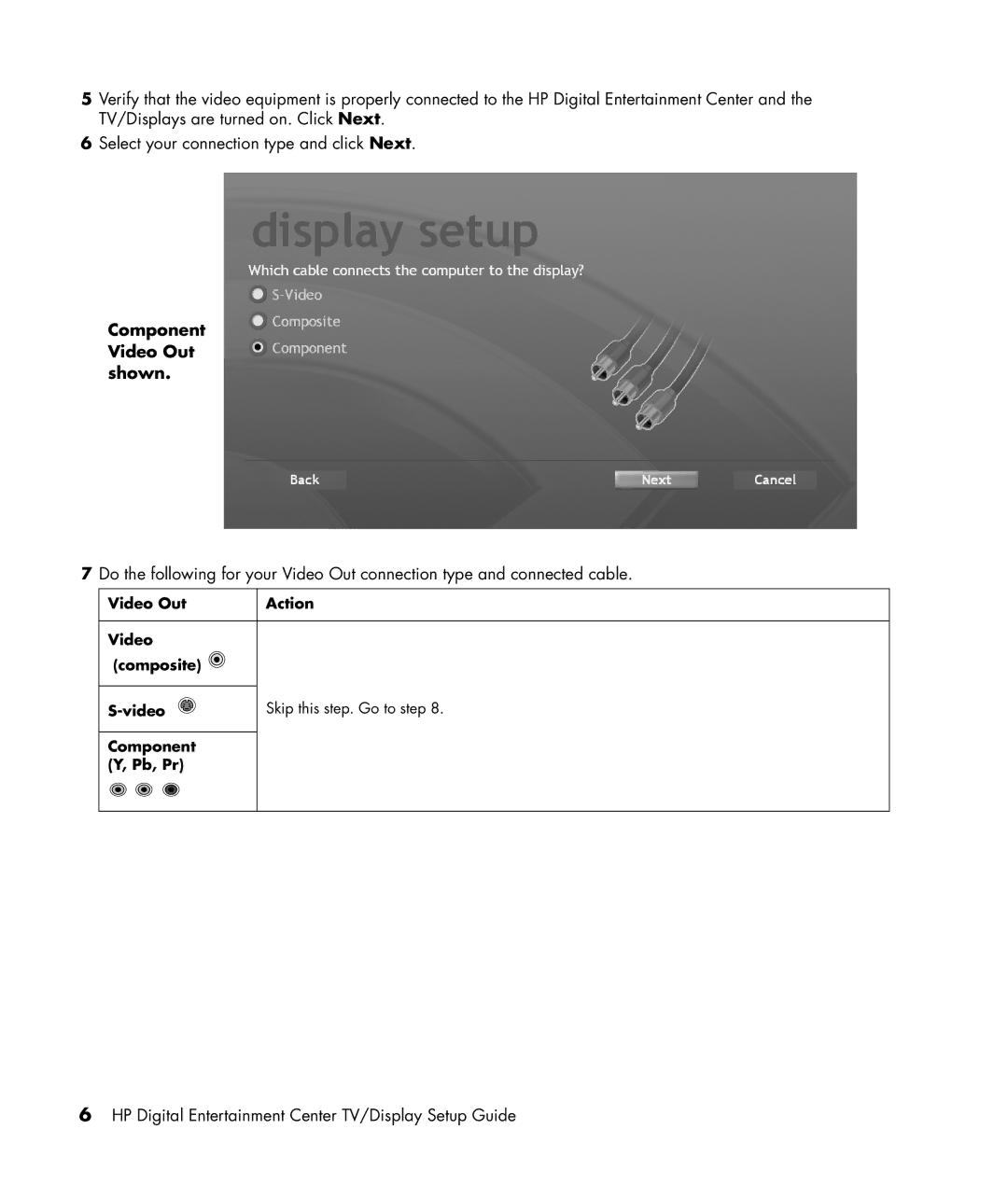5Verify that the video equipment is properly connected to the HP Digital Entertainment Center and the TV/Displays are turned on. Click Next.
6Select your connection type and click Next.
Component Video Out shown.
7Do the following for your Video Out connection type and connected cable.
Video Out | Action |
Video |
|
(composite) |
|
Skip this step. Go to step 8. | |
Component |
|
(Y, Pb, Pr) |
|
6HP Digital Entertainment Center TV/Display Setup Guide