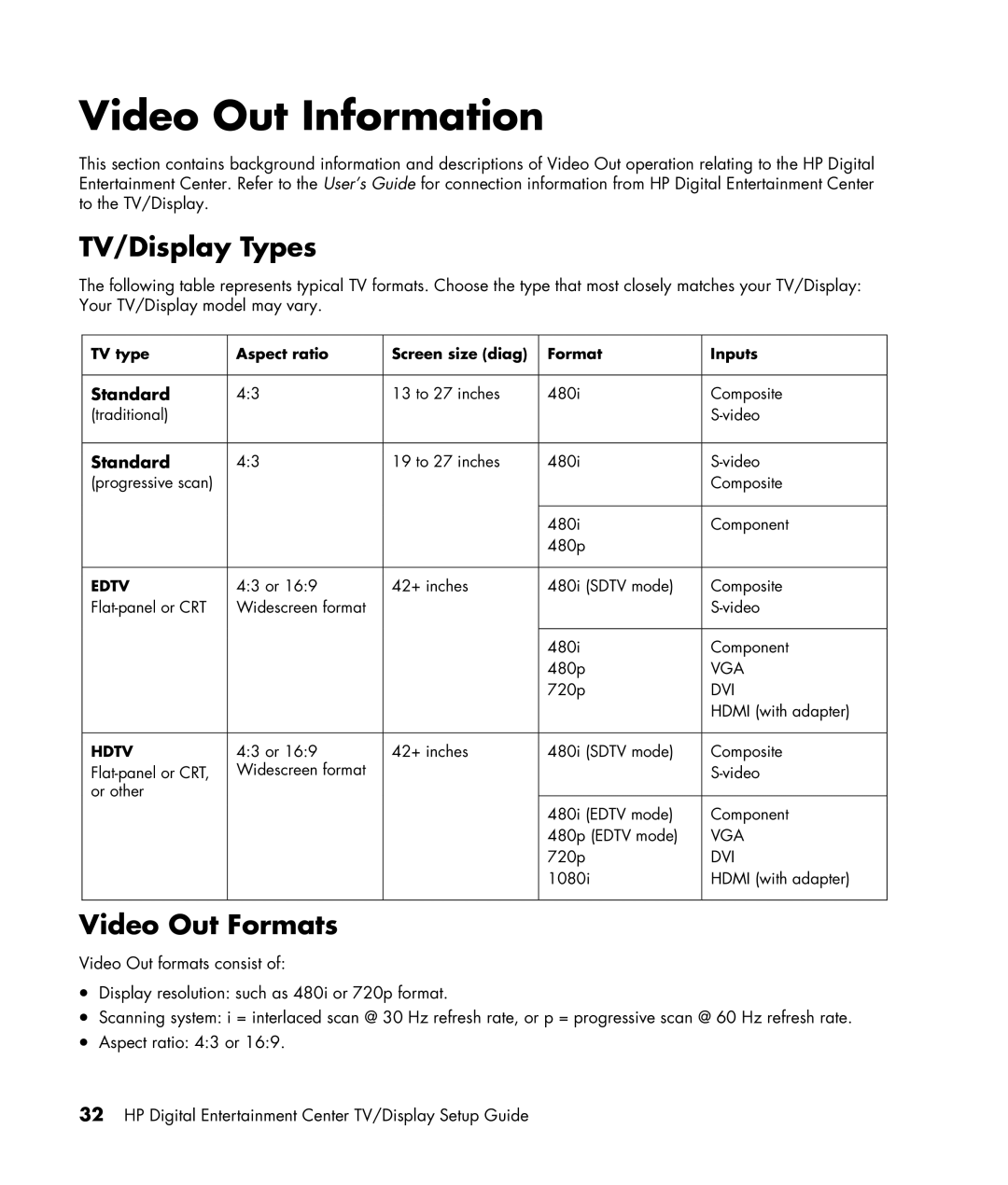Video Out Information
This section contains background information and descriptions of Video Out operation relating to the HP Digital Entertainment Center. Refer to the User’s Guide for connection information from HP Digital Entertainment Center to the TV/Display.
TV/Display Types
The following table represents typical TV formats. Choose the type that most closely matches your TV/Display: Your TV/Display model may vary.
TV type | Aspect ratio | Screen size (diag) | Format | Inputs |
|
|
|
|
|
Standard | 4:3 | 13 to 27 inches | 480i | Composite |
(traditional) |
|
|
| |
|
|
|
|
|
Standard | 4:3 | 19 to 27 inches | 480i | |
(progressive scan) |
|
|
| Composite |
|
|
|
|
|
|
|
| 480i | Component |
|
|
| 480p |
|
|
|
|
|
|
EDTV | 4:3 or 16:9 | 42+ inches | 480i (SDTV mode) | Composite |
Widescreen format |
|
| ||
|
|
|
|
|
|
|
| 480i | Component |
|
|
| 480p | VGA |
|
|
| 720p | DVI |
|
|
|
| HDMI (with adapter) |
|
|
|
|
|
HDTV | 4:3 or 16:9 | 42+ inches | 480i (SDTV mode) | Composite |
Widescreen format |
|
| ||
or other |
|
|
|
|
|
|
| 480i (EDTV mode) | Component |
|
|
| 480p (EDTV mode) | VGA |
|
|
| 720p | DVI |
|
|
| 1080i | HDMI (with adapter) |
|
|
|
|
|
Video Out Formats
Video Out formats consist of:
•Display resolution: such as 480i or 720p format.
•Scanning system: i = interlaced scan @ 30 Hz refresh rate, or p = progressive scan @ 60 Hz refresh rate.
•Aspect ratio: 4:3 or 16:9.
32HP Digital Entertainment Center TV/Display Setup Guide