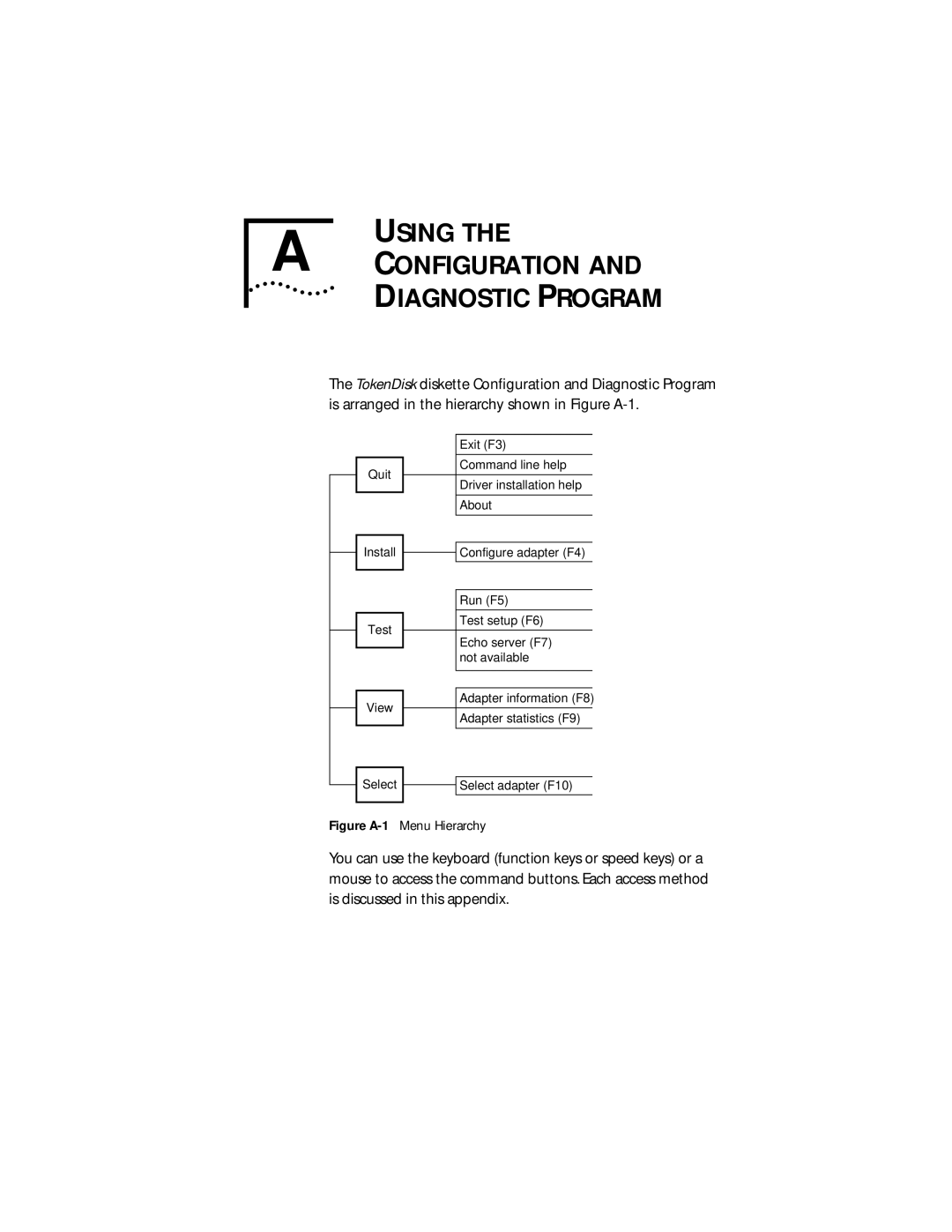09-0572-000 specifications
The IBM 09-0572-000 is a notable component within IBM's broad range of technology solutions, particularly recognized for its integration in enterprise-level systems. This model is primarily distinguished as a power supply unit designed for IBM's well-established line of servers and storage solutions.One of the key features of the IBM 09-0572-000 is its reliability under heavy workloads. This power supply is engineered to provide a stable power source, ensuring that systems remain operational during critical processes. It boasts robust protection mechanisms, including overvoltage, undervoltage, and overcurrent protection. These features are essential for safeguarding sensitive components in server environments, where power fluctuations could lead to data loss or hardware failure.
Moreover, the IBM 09-0572-000 supports hot-swapping capabilities, allowing IT administrators to replace the power supply without shutting down the system. This feature significantly enhances system availability and reduces downtime, which is crucial for businesses that rely on 24/7 operations.
In terms of performance, the power supply is designed to meet high-efficiency standards, with many models featuring an energy efficiency rating that complies with the 80 PLUS certification. This designation indicates that the power supply operates efficiently under various loads, translating into lower operational costs and reduced energy consumption for businesses.
The IBM 09-0572-000 is also compatible with multiple server configurations, showcasing its versatility within various IBM enterprise environments. This adaptability makes it an ideal choice not just for current models but also for legacy systems, highlighting its longevity in the tech lifecycle.
With a compact design, this power supply enables optimal space utilization within server racks. It exhibits a well-thought-out construction providing excellent thermal management, which is vital in preventing overheating in densely packed data centers.
Ultimately, the IBM 09-0572-000 epitomizes the combination of reliability, efficiency, and versatility that IBM products are known for. Its advanced protective features, compatibility with a range of systems, and innovative design make it a critical component for ensuring optimal performance and uptime in enterprise IT environments. Whether for small businesses or large-scale operations, the 09-0572-000 continues to be a staple in maintaining the heart of robust IT infrastructures.