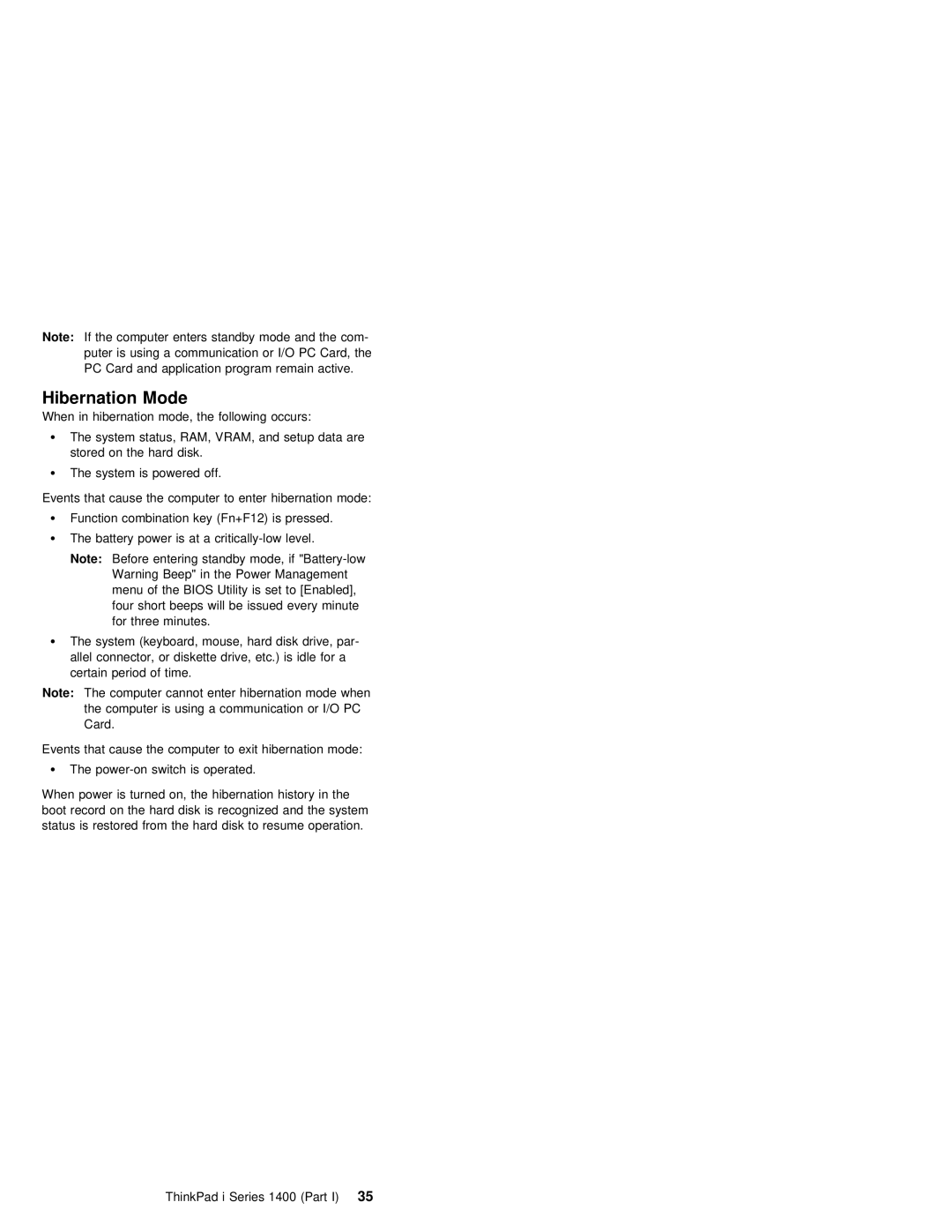Note: If the computer enters standby mode and th puter is using a communication or I/O PC Card, PC Card and application program remain active.
Hibernation Mode
When in hibernation mode, the following occurs:
ŸThe system status, RAM, VRAM, and setup data a
stored on the hard disk.
ŸThe system is powered off.
Events that cause the computer to enter hibernatio
Ÿ Function combination key (Fn+F12) is pressed.
ŸThe battery power is at a
Note: Before entering standby mode, if "Batter Warning Beep" in the Power Management
menu of the BIOS Utility is set to [Enab four short beeps will be issued every m for three minutes.
ŸThe system (keyboard, mouse, hard disk drive, allel connector, or diskette drive, etc.) is id certain period of time.
Note: The computer cannot enter hibernation mode whe the computer is using a communication or I/O Card.
Events that cause the computer to exit hibernation
ŸThe
When power is turned on, | the | hibernation | history i | |
boot record on the hard | disk | is | recognized and | |
status is restored from | the | hard | disk | to resume |
ThinkPad i Series 1400 35(Part I)