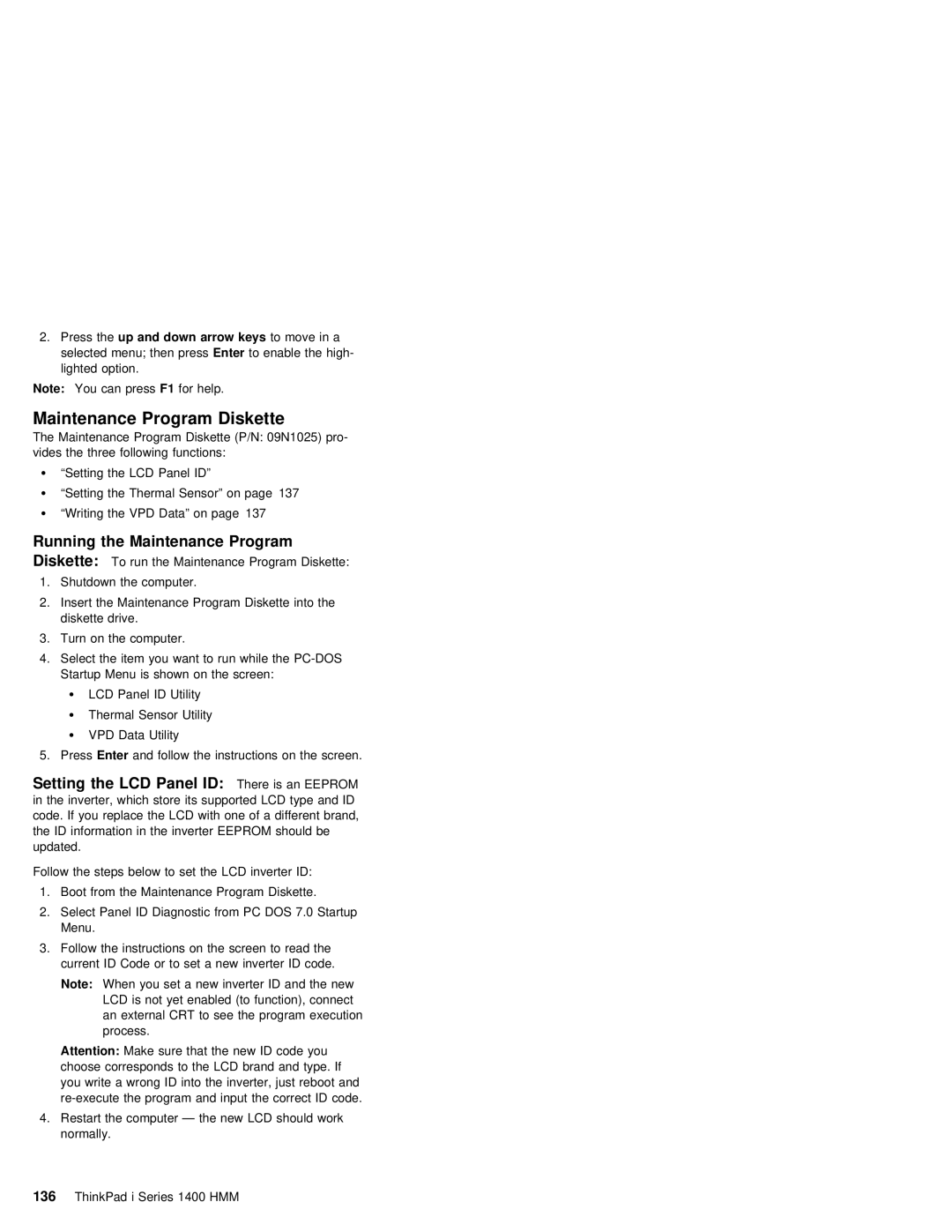2. | Press theup and down arrow | keys | to move in a |
| selected menu; then Enterpressto enable the high- | ||
| lighted option. |
|
|
Note: | You can pressF1 for | help. |
|
Maintenance Program Diskette
The Maintenance Program Diskette (P/N: 09N1025) pro- vides the three following functions:
Ÿ “Setting the LCD Panel ID”
Ÿ “Setting the Thermal Sensor” on page 137
Ÿ“Writing the VPD Data” on page 137
Running the Maintenance Program
Diskette: To run the Maintenance Program Diskette:
1.Shutdown the computer.
2.Insert the Maintenance Program Diskette into the diskette drive.
3.Turn on the computer.
4.Select the item you want to run while the
Startup Menu is shown on the screen:
Ÿ LCD Panel ID Utility
Ÿ Thermal Sensor Utility
ŸVPD Data Utility
5.PressEnter and follow the instructions on the scre
Setting | the | LCD Panel ID: | There is an EEPROM |
|
| |||
in the | inverter, | which | store | its | supported | LCD | type | |
code. | If | you | replace | the | LCD | with one of | a | dif |
the ID information in the inverter EEPROM should be updated.
Follow the steps below to set the LCD inverter ID:
1.Boot from the Maintenance Program Diskette.
2.Select Panel ID Diagnostic from PC DOS 7.0 Startup Menu.
3.Follow the instructions on the screen to read t
current ID Code or to set a new inverter ID
Note: When | you | set | a new inverter | ID and | the | |
LCD is | not | yet | enabled | (to | function), | conne |
an external CRT to see | the | program execut | ||||
process. |
|
|
|
|
| |
Attention: Make sure that the new ID code you choose corresponds to the LCD brand and type. you write a wrong ID into the inverter, just r
4.Restart the computer — the new LCD should work normally.