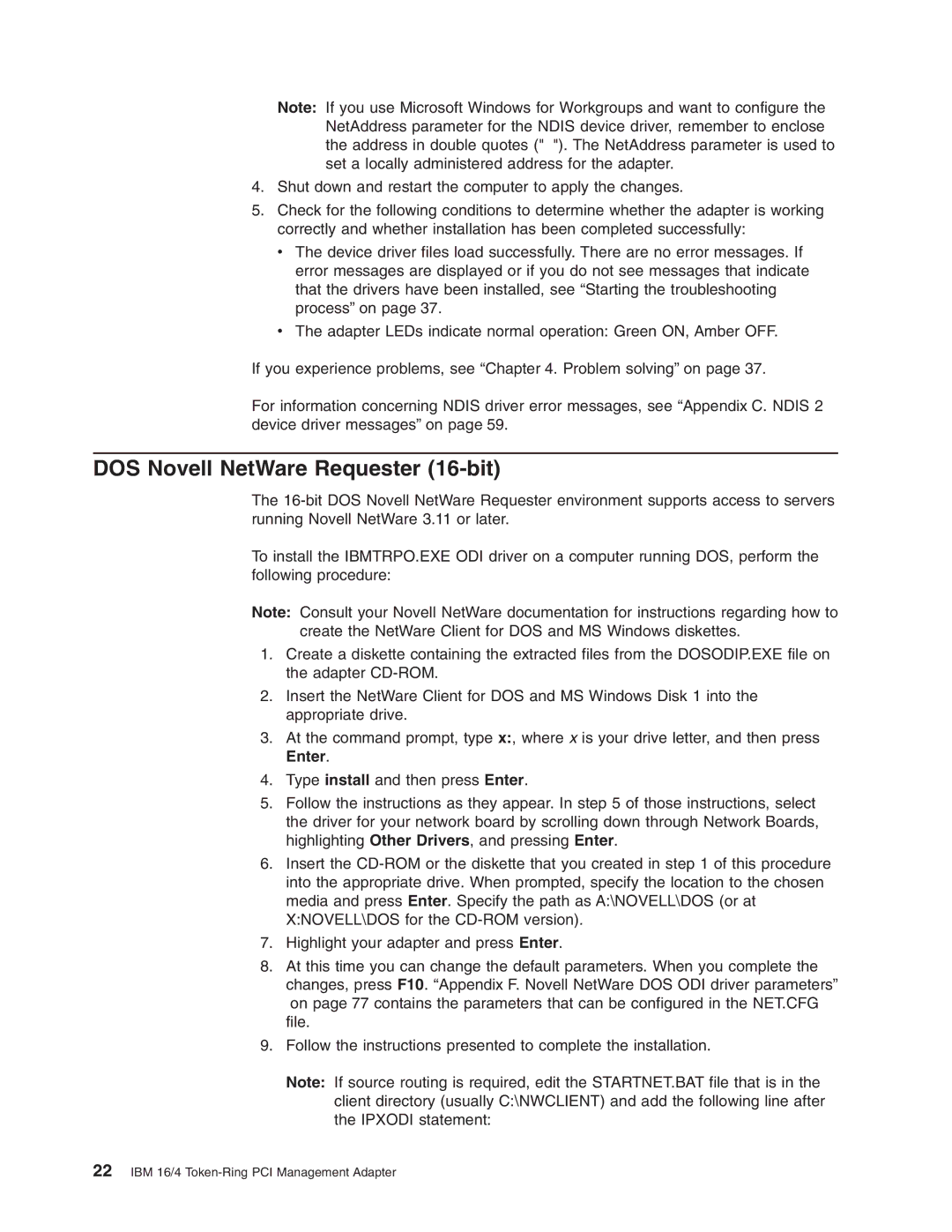Note: If you use Microsoft Windows for Workgroups and want to configure the NetAddress parameter for the NDIS device driver, remember to enclose the address in double quotes (" "). The NetAddress parameter is used to set a locally administered address for the adapter.
4.Shut down and restart the computer to apply the changes.
5.Check for the following conditions to determine whether the adapter is working correctly and whether installation has been completed successfully:
v The device driver files load successfully. There are no error messages. If error messages are displayed or if you do not see messages that indicate that the drivers have been installed, see “Starting the troubleshooting process” on page 37.
vThe adapter LEDs indicate normal operation: Green ON, Amber OFF. If you experience problems, see “Chapter 4. Problem solving” on page 37.
For information concerning NDIS driver error messages, see “Appendix C. NDIS 2 device driver messages” on page 59.
DOS Novell NetWare Requester (16-bit)
The
To install the IBMTRPO.EXE ODI driver on a computer running DOS, perform the following procedure:
Note: Consult your Novell NetWare documentation for instructions regarding how to create the NetWare Client for DOS and MS Windows diskettes.
1.Create a diskette containing the extracted files from the DOSODIP.EXE file on the adapter
2.Insert the NetWare Client for DOS and MS Windows Disk 1 into the appropriate drive.
3.At the command prompt, type x:, where x is your drive letter, and then press Enter.
4.Type install and then press Enter.
5.Follow the instructions as they appear. In step 5 of those instructions, select the driver for your network board by scrolling down through Network Boards, highlighting Other Drivers, and pressing Enter.
6.Insert the
7.Highlight your adapter and press Enter.
8.At this time you can change the default parameters. When you complete the changes, press F10. “Appendix F. Novell NetWare DOS ODI driver parameters” on page 77 contains the parameters that can be configured in the NET.CFG file.
9.Follow the instructions presented to complete the installation.
Note: If source routing is required, edit the STARTNET.BAT file that is in the client directory (usually C:\NWCLIENT) and add the following line after the IPXODI statement: