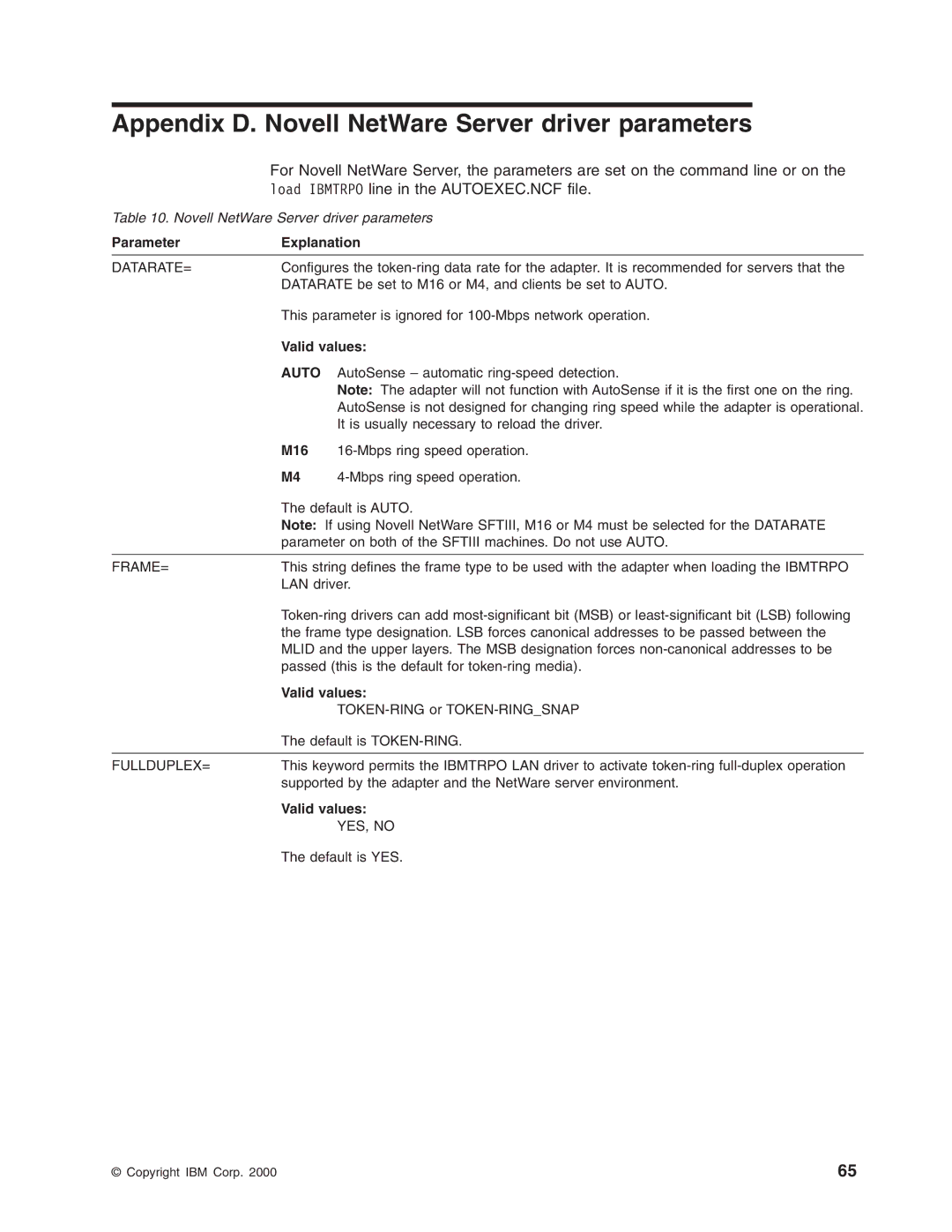Appendix D. Novell NetWare Server driver parameters
| For Novell NetWare Server, the parameters are set on the command line or on the | |
| load IBMTRPO line in the AUTOEXEC.NCF file. | |
Table 10. Novell NetWare Server driver parameters | ||
Parameter | Explanation | |
|
| |
DATARATE= | Configures the | |
| DATARATE be set to M16 or M4, and clients be set to AUTO. | |
| This parameter is ignored for | |
| Valid values: | |
| AUTO AutoSense – automatic | |
|
| Note: The adapter will not function with AutoSense if it is the first one on the ring. |
|
| AutoSense is not designed for changing ring speed while the adapter is operational. |
|
| It is usually necessary to reload the driver. |
| M16 | |
| M4 | |
| The default is AUTO. | |
| Note: If using Novell NetWare SFTIII, M16 or M4 must be selected for the DATARATE | |
| parameter on both of the SFTIII machines. Do not use AUTO. | |
|
| |
FRAME= | This string defines the frame type to be used with the adapter when loading the IBMTRPO | |
| LAN driver. | |
| ||
| the frame type designation. LSB forces canonical addresses to be passed between the | |
| MLID and the upper layers. The MSB designation forces | |
| passed (this is the default for | |
| Valid values: | |
|
| |
| The default is | |
|
| |
FULLDUPLEX= | This keyword permits the IBMTRPO LAN driver to activate | |
| supported by the adapter and the NetWare server environment. | |
Valid values:
YES, NO
The default is YES.
© Copyright IBM Corp. 2000 | 65 |