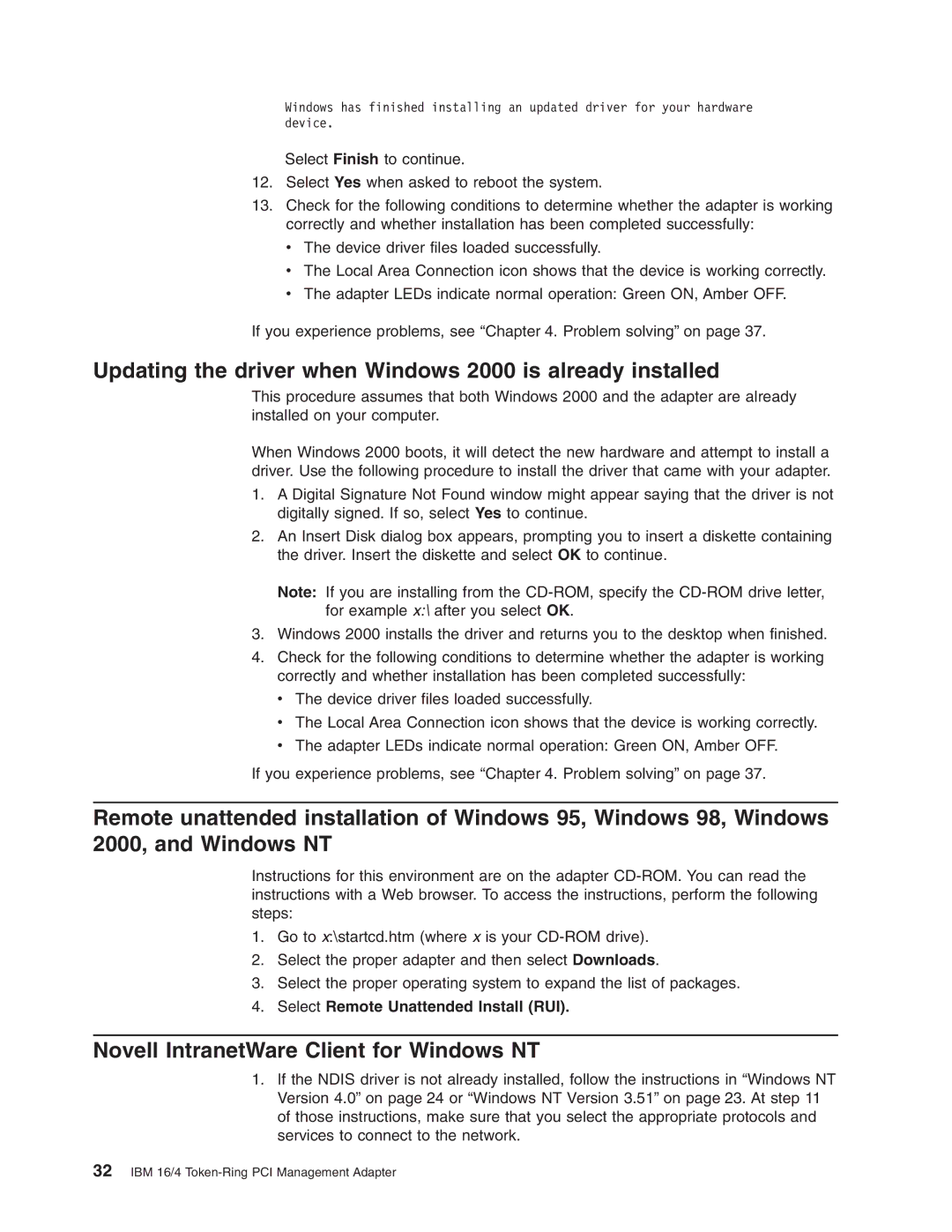Windows has finished installing an updated driver for your hardware device.
Select Finish to continue.
12.Select Yes when asked to reboot the system.
13.Check for the following conditions to determine whether the adapter is working correctly and whether installation has been completed successfully:
v The device driver files loaded successfully.
vThe Local Area Connection icon shows that the device is working correctly.
vThe adapter LEDs indicate normal operation: Green ON, Amber OFF.
If you experience problems, see “Chapter 4. Problem solving” on page 37.
Updating the driver when Windows 2000 is already installed
This procedure assumes that both Windows 2000 and the adapter are already installed on your computer.
When Windows 2000 boots, it will detect the new hardware and attempt to install a driver. Use the following procedure to install the driver that came with your adapter.
1.A Digital Signature Not Found window might appear saying that the driver is not digitally signed. If so, select Yes to continue.
2.An Insert Disk dialog box appears, prompting you to insert a diskette containing the driver. Insert the diskette and select OK to continue.
Note: If you are installing from the
3.Windows 2000 installs the driver and returns you to the desktop when finished.
4.Check for the following conditions to determine whether the adapter is working correctly and whether installation has been completed successfully:
vThe device driver files loaded successfully.
vThe Local Area Connection icon shows that the device is working correctly.
vThe adapter LEDs indicate normal operation: Green ON, Amber OFF.
If you experience problems, see “Chapter 4. Problem solving” on page 37.
Remote unattended installation of Windows 95, Windows 98, Windows 2000, and Windows NT
Instructions for this environment are on the adapter
1.Go to x:\startcd.htm (where x is your
2.Select the proper adapter and then select Downloads.
3.Select the proper operating system to expand the list of packages.
4.Select Remote Unattended Install (RUI).
Novell IntranetWare Client for Windows NT
1.If the NDIS driver is not already installed, follow the instructions in “Windows NT Version 4.0” on page 24 or “Windows NT Version 3.51” on page 23. At step 11 of those instructions, make sure that you select the appropriate protocols and services to connect to the network.