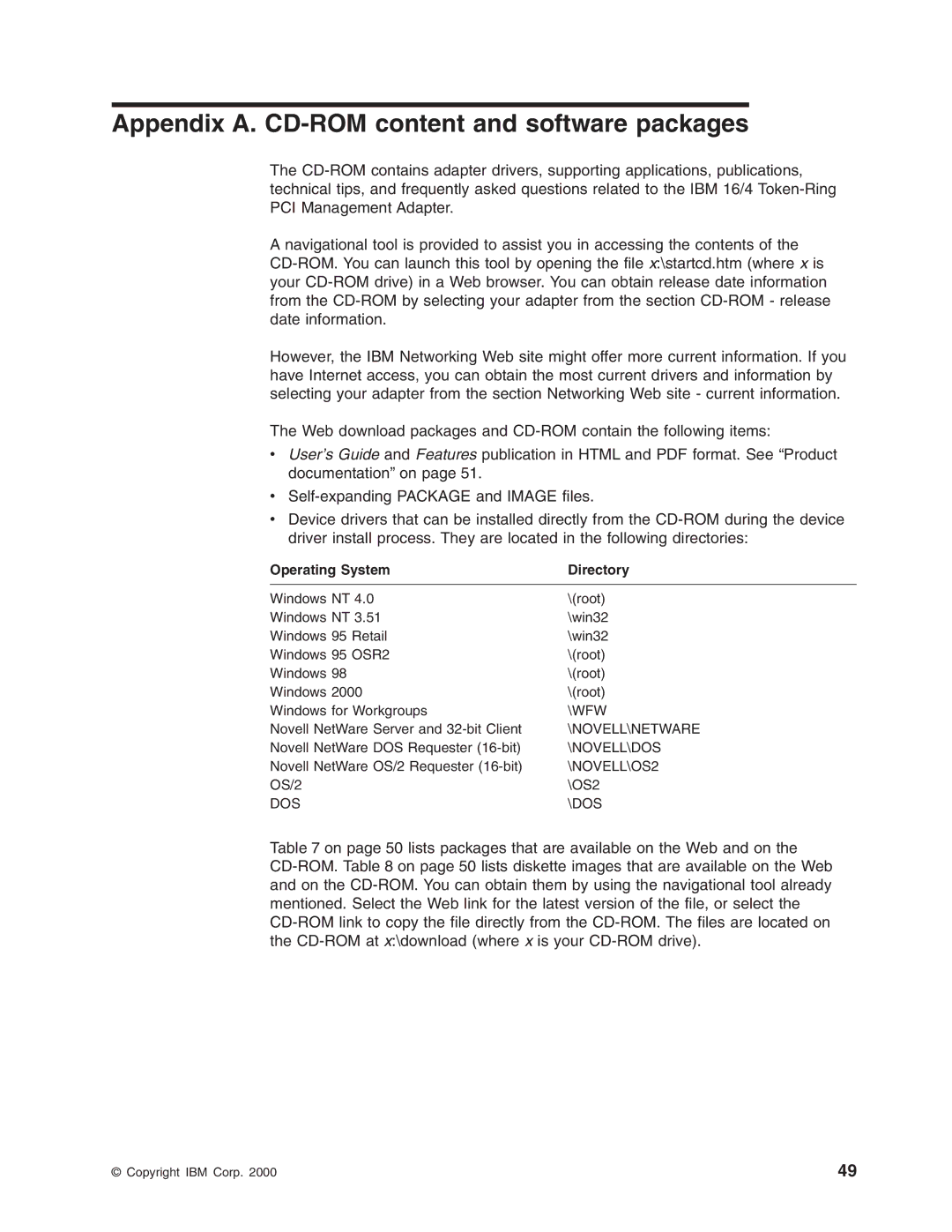Appendix A. CD-ROM content and software packages
The
A navigational tool is provided to assist you in accessing the contents of the
However, the IBM Networking Web site might offer more current information. If you have Internet access, you can obtain the most current drivers and information by selecting your adapter from the section Networking Web site - current information.
The Web download packages and
vUser’s Guide and Features publication in HTML and PDF format. See “Product documentation” on page 51.
v
vDevice drivers that can be installed directly from the
Operating System | Directory |
|
|
Windows NT 4.0 | \(root) |
Windows NT 3.51 | \win32 |
Windows 95 Retail | \win32 |
Windows 95 OSR2 | \(root) |
Windows 98 | \(root) |
Windows 2000 | \(root) |
Windows for Workgroups | \WFW |
Novell NetWare Server and | \NOVELL\NETWARE |
Novell NetWare DOS Requester | \NOVELL\DOS |
Novell NetWare OS/2 Requester | \NOVELL\OS2 |
OS/2 | \OS2 |
DOS | \DOS |
Table 7 on page 50 lists packages that are available on the Web and on the
© Copyright IBM Corp. 2000 | 49 |