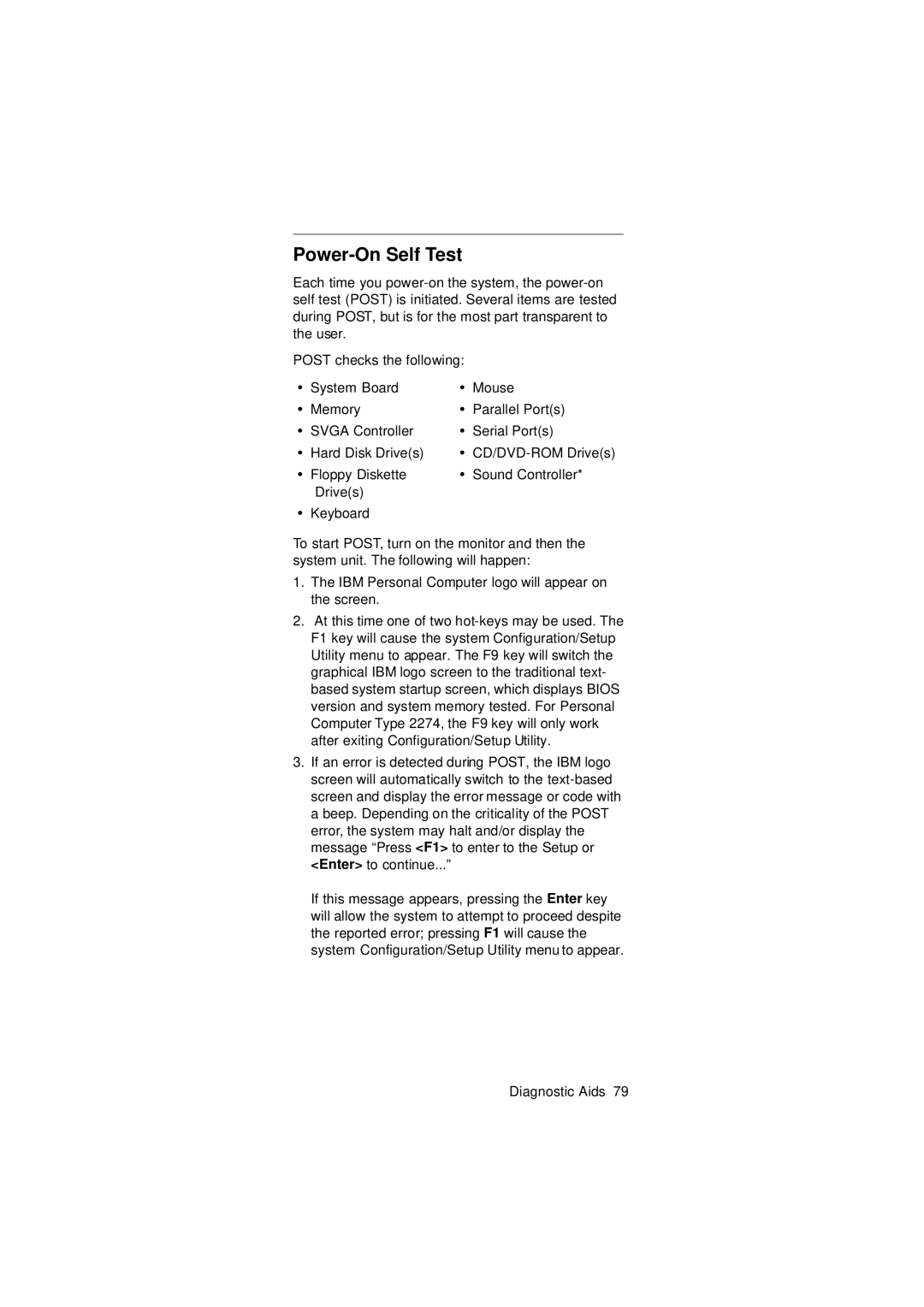Power-On Self Test
Each time you
POST checks the following:
• | System Board | • | Mouse |
• | Memory | • | Parallel Port(s) |
• | SVGA Controller | • | Serial Port(s) |
•Hard Disk Drive(s) •
• | Floppy Diskette | • Sound Controller* |
| Drive(s) |
|
• | Keyboard |
|
To start POST, turn on the monitor and then the system unit. The following will happen:
1.The IBM Personal Computer logo will appear on the screen.
2.At this time one of two
3.If an error is detected during POST, the IBM logo screen will automatically switch to the
If this message appears, pressing the Enter key will allow the system to attempt to proceed despite the reported error; pressing F1 will cause the system Configuration/Setup Utility menu to appear.
Diagnostic Aids 79