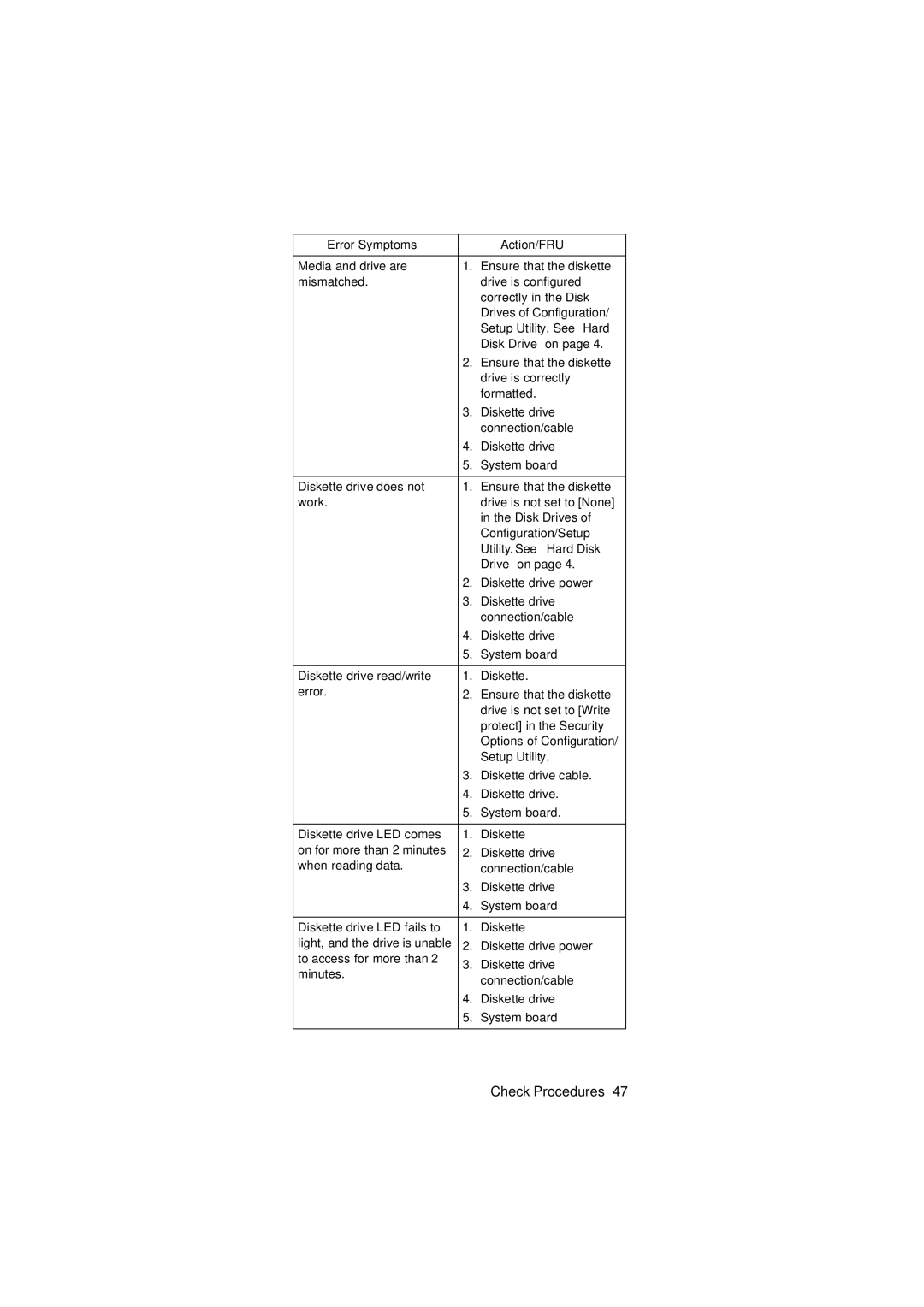Hardware Maintenance Service for Service Level a
Page
Contents
Diagnostic Aids
Check Procedures
System Backup Battery
Electrical input Operating Requirements
Safety Inspection Guide
Parts/Test Point Locations
Parts Catalog
Appendix A. FRU Number List
Appendix B. Online Support
Index
Voltage Supply Range Voltage Switch Setting
Voltage Supply Switch Settings
To Connect To Disconnect
Safety Information
Do not
Para Desconectar
Para Conectar
Cuidado
Cuidado
Page
Xiv
Page
Xvi
Connexion Déconnexion
Xviii
Page
Kabel anschließen Kabel lö sen
Vorsicht
Achtung
Xxii
Instrumenten betrachten und den Strahlungsbereich meiden
Per collegare Per scollegare
Pericolo
Xxiv
Attenzione
Attenzione
Xxvi
Page
Instrucciones de Conexió n Desconexió n
Xxviii
Peligro
Page
Categorie
Laser Compliance Statement
HelpCenter
Trademarks
Preface
Appendix A, FRU Number Index contains part
Numbers listed in numerical order
Xxxiv
General Information
Introduction
Product Overview
Processor
Memory
External Port
Diskette Drive
Hard Disk Drive
Power Management
DVD-ROM Drive
Multimedia
Power Supply
Internal Cabling
Monitor Not included with some models
Mouse
Keyboard
Interface
Hardware Interfaces
USB
Cmos Reset
Power-On Password
Flash Bios Update Procedure
Type ADMICFG.EXE/ type 01 05 Type
BIOS-contained Model Number and Serial Number
Working with the Configuration/Setup Utility Menu
Bios Configuration/Setup Utility
Keys Function
Changing Parameter Settings
Save & Exit Settings
Devices and I/O ports
Viewing System Information, and Product Data
ECP Mode Use DMA
Onboard Parallel Mode
Onboard Serial Port
Onboard Parallel Port
MPU-401 --Enabled
IDE Prefetch Mode
USB Mouse Support
Onboard Sound
Startup Options
Keyboardless Operation
Setting a Power-On Password
Delete Power-On Password
Changing the Power-On Password
Video Bios Shadow
Advanced Setup
CPU Internal Cache
External Cache
Power Management Setup
Doze Mode
HDD Power Down
Suspend Mode
PM Control by APM
Video Off Method
Activity Monitor
Primary Intr
RTC Alarm Resume
Power On by PCI Card
Modem Ring Resume
Date Month
Page
Specifications
Operating Requirements
Check Procedures
Index of Symptoms, Messages, Error Codes, or
Start
Read the Following
Insert diagnostics diskette in the diskette drive
007
005
009
Index of Symptoms, Messages, Error Codes, or Beeps
Page
Bios Error Codes Action/FRU Messages
Post Error Codes and Messages List
Post Error Codes and Messages List
Post Error Codes and Messages List
Post Error Codes and Messages List
Bios Error Beeps Action/FRU
Bios Error Beeps List
Error Symptoms List
Error Symptoms Action/FRU Processor / Processor Fan
System Board and Memory
Diskette Drive
Error Symptoms Action/FRU
Check Procedures
CN6 HDD
Hard Disk Drive
Error Symptoms Action/FRU CD/DVD-ROM Drive
Date and Time on
Video and Monitor
Parallel/Serial Ports
Diagnostic Program
Joystick
Keyboard
Other Problems
Error Symptoms Action/FRU Power Supply
Factory-Installed Storage Devices
Troubleshooting
Select Utility from the menu
003
005
Page
002
Factory-Installed Modem Card
Select an on-line service station, dial and connect to it
Select Program, then select Accessories, Hyper Terminal
Start Microsoft Windows Select the Start icon
Modem adapter functions normally End
Audio Not Supported by Diagnostics Program
004
Select Settings, then select Control Panel
006
008
Page
CD/DVD-ROM Drive
Replace CD/DVD-ROM drive End IBM Desktop System HMM
Replace system board End
Follow the screen instructions to run the Memory test
Memory
Keyboard is functioning normally End
Keyboard
Try with a known good keyboard
Replace the system board End
Test right left button and check if right left button works
Mouse
Test mouse cursor movement
Mouse is functioned normally End
010
Try with a known good mouse
Replace the mouse End
011
Disconnect the power cord from the back of the system unit
Power Supply
Pin-hole side view
Replace the power supply End Check Procedures
Replace the on/off switch cable assembly
Monitor
Is the Screen READABLE? YES, Read AHEAD. NO, GO to Step
Dimm
Undetermined Problems
Page
IBM Desktop System HMM
Diagnostic Aids
Introduction
Power-On Self Test
Page
Using the Diagnostic Diskette
Diagnostic Diskette
Using Diagnostic Program from Recovery CD
Submenu Selections
Diagnostics Program Features
Diagnostic Program Main Menu Selections
Repair Information
Removals and Replacements
Handling ESD-Sensitive Parts
Bay
Identifying the Parts of the System Unit
Power supply
Adapter card connectors
Adapter cards
Adapter card slots
Cover
Page
Bay Panels
Bay 1- 5.25-In. Bay Internal or External Access
Page
Page
Front Panel
Power Supply
Adapter Cards
MemoryDIMM
AMD K7 Duron Processor
Page
System Backup Battery
Indicator LED and Cable
System Board
Page
IBM Desktop System HMM
Parts/Test Point Locations
Parts/Test Point Locations
Introduction
System Board Jumper Setting
System Board Jumpers Connectors
System Board Connector Functions
Jumper/Settings Function
CN6
Power Supply Connectors and Voltages
Power Supply Output Pin Assignment
Pin Voltage Cable Color
+5Vdc Green Ground Black No connect Red
Network Cards
RJ-45 connector is used Accton Parts/Test Point Locations
Factory-Installed Modem Card Layout
Askey GVC Factory-Installed Modem Card Connector Functions
Function Connect to RJ11 connector Telephone line
Nvidia M64 w/ TV Out, 32MB Nvidia NV10 w/ TV Out, 32MB
Video Cards
D Signal Pin Assignments
Pin Signal
Optional output from monitor IBM Desktop System HMM
In. Hard Disk Drive Jumper Settings
J50 Description
Lite-on
CD-ROM Drive
CD-ROM Emergency-exit option
CD-ROM Front Panel Introduction
CD-ROM Drive Rear Panel Connectors and Jumpers
CD-ROM Drive Rear Panel Connectors and Jumpers
Function Connect to
CD-ROM R/W Front Panel Introduction
CD-ROM R/W Drive
CD-ROM R/W Drive Rear Panel Connectors and Jumpers
DVD-ROM Front Panel Introduction
DVD-ROM Drive Front Panel and Emergency-Exit
DVD-ROM Drive Rear Panel Connectors and Jumpers
DVD-ROM Drive Rear Panel Connectors and Jumpers
Function Connect
Dimm Configurations
Monitor Port Signals
System Board Connector Pin Signals
Serial Port Signals
Pin Signal Name
Parallel Port Signals
Mouse Port Signals
Keyboard Port Signals
Diskette Drive Cable Connector Signals
IDE Cable Connector Signals
Safety Inspection Guide
General Guidelines
Parts Catalog
Parts Catalog
Country Language Version
Abbreviations
Assembly 1 System Uni
System Assembly
Asm
Index Number
IBM Desktop System HMM
Assembly 2 Diskette, Hard Drive and Zip Drive
Assembly 3 CD/DVD-ROM Drive
Assembly 4 Power Cord
Assembly 5 Keyboard and Mouse
FRU Number Asm-Index
FRU Number List
20L2197
Online Support
Appendix B. Online Support Information
Page
Index
Audio Check Procedure
Page
Page