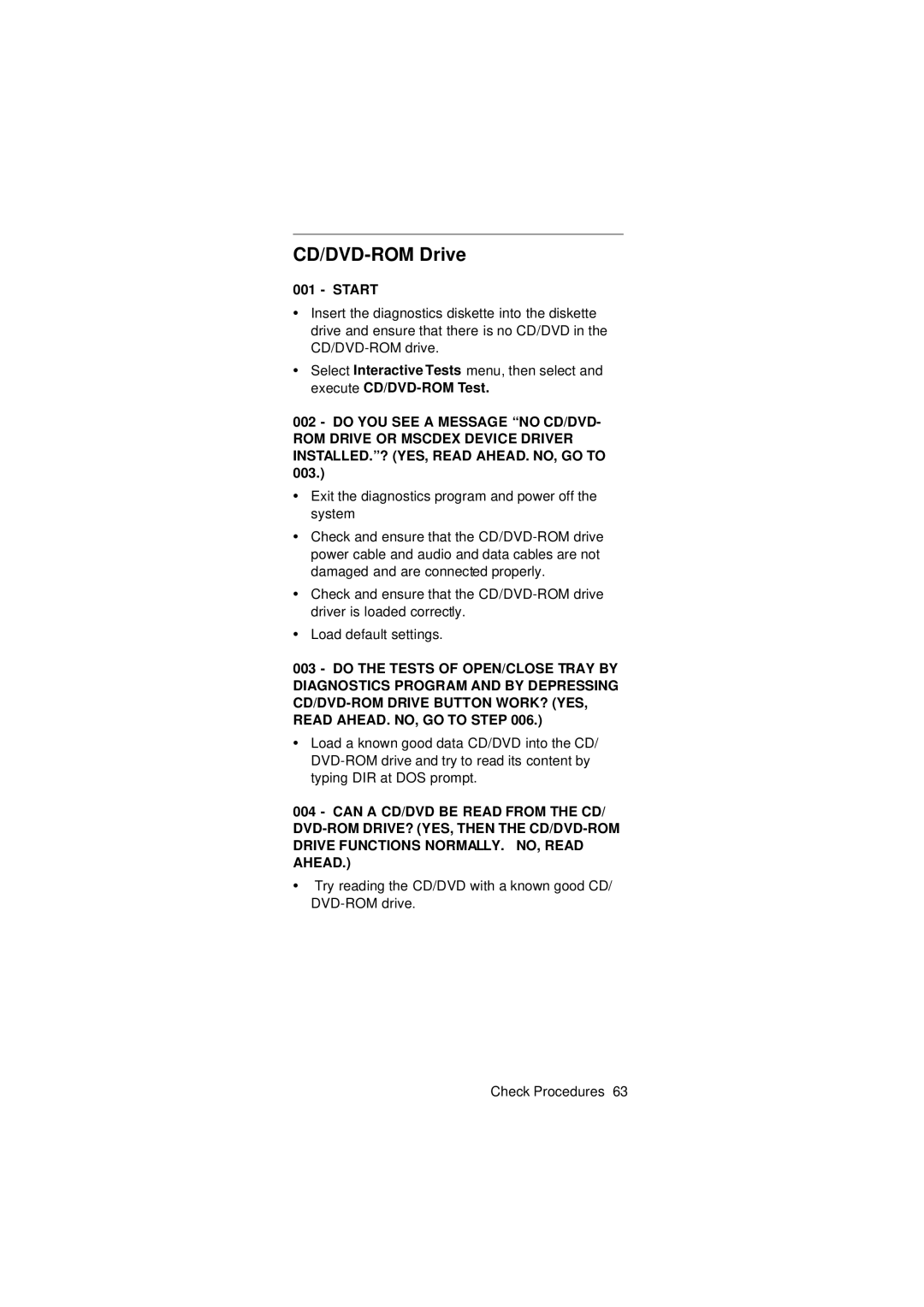CD/DVD-ROM Drive
001 - START
•Insert the diagnostics diskette into the diskette drive and ensure that there is no CD/DVD in the
•Select Interactive Tests menu, then select and execute
002 - DO YOU SEE A MESSAGE “NO CD/DVD-
ROM DRIVE OR MSCDEX DEVICE DRIVER INSTALLED.”? (YES, READ AHEAD. NO, GO TO 003.)
•Exit the diagnostics program and power off the system
•Check and ensure that the
•Check and ensure that the
•Load default settings.
003 - DO THE TESTS OF OPEN/CLOSE TRAY BY DIAGNOSTICS PROGRAM AND BY DEPRESSING
•Load a known good data CD/DVD into the CD/
004 - CAN A CD/DVD BE READ FROM THE CD/
•Try reading the CD/DVD with a known good CD/