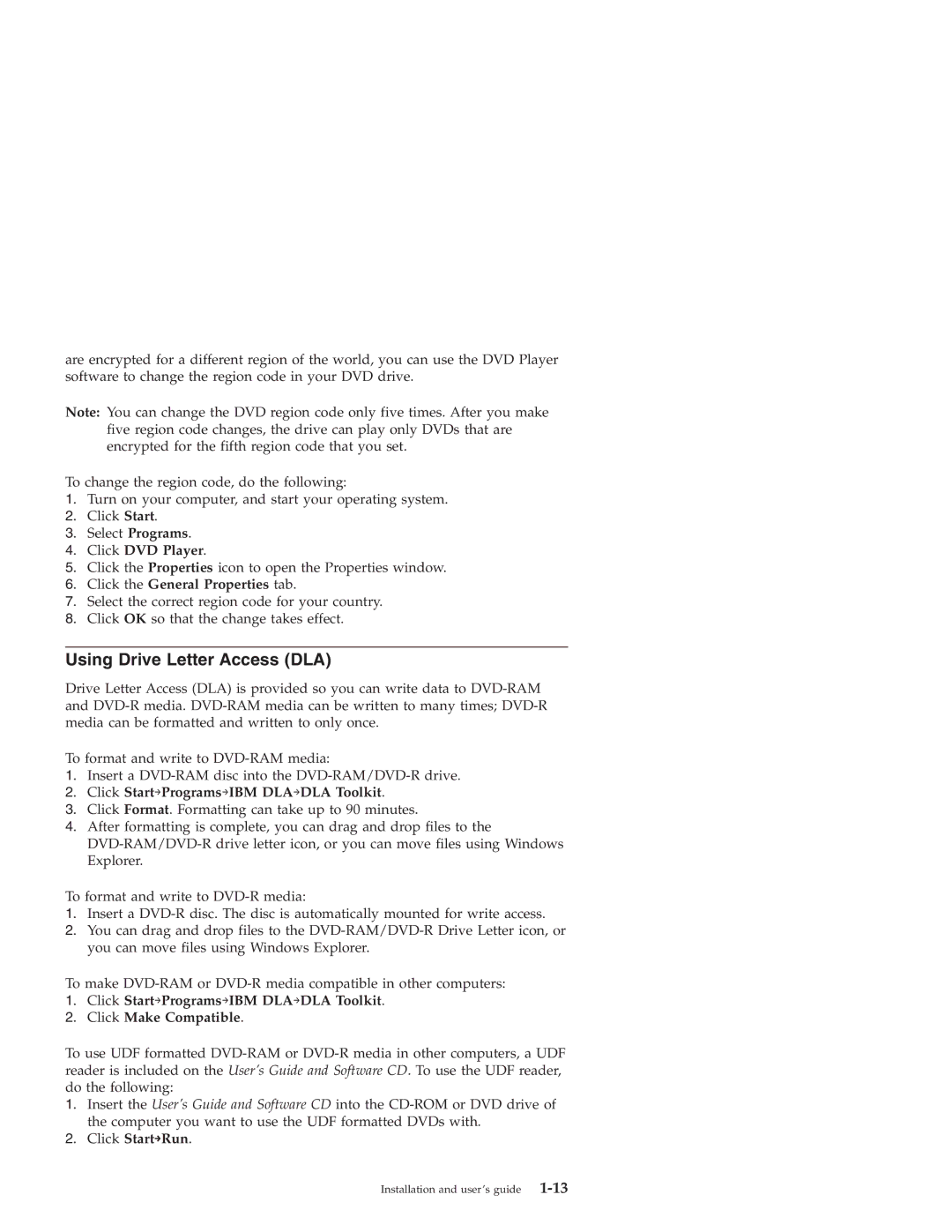are encrypted for a different region of the world, you can use the DVD Player software to change the region code in your DVD drive.
Note: You can change the DVD region code only five times. After you make five region code changes, the drive can play only DVDs that are encrypted for the fifth region code that you set.
To change the region code, do the following:
1.Turn on your computer, and start your operating system.
2.Click Start.
3.Select Programs.
4.Click DVD Player.
5.Click the Properties icon to open the Properties window.
6.Click the General Properties tab.
7.Select the correct region code for your country.
8.Click OK so that the change takes effect.
Using Drive Letter Access (DLA)
Drive Letter Access (DLA) is provided so you can write data to
To format and write to
1.Insert a
2.Click Start→Programs→IBM DLA→DLA Toolkit.
3.Click Format. Formatting can take up to 90 minutes.
4.After formatting is complete, you can drag and drop files to the
To format and write to
1.Insert a
2.You can drag and drop files to the
To make
1.Click Start→Programs→IBM DLA→DLA Toolkit.
2.Click Make Compatible.
To use UDF formatted
1.Insert the User’s Guide and Software CD into the
2.Click Start→Run.
Installation and user’s guide