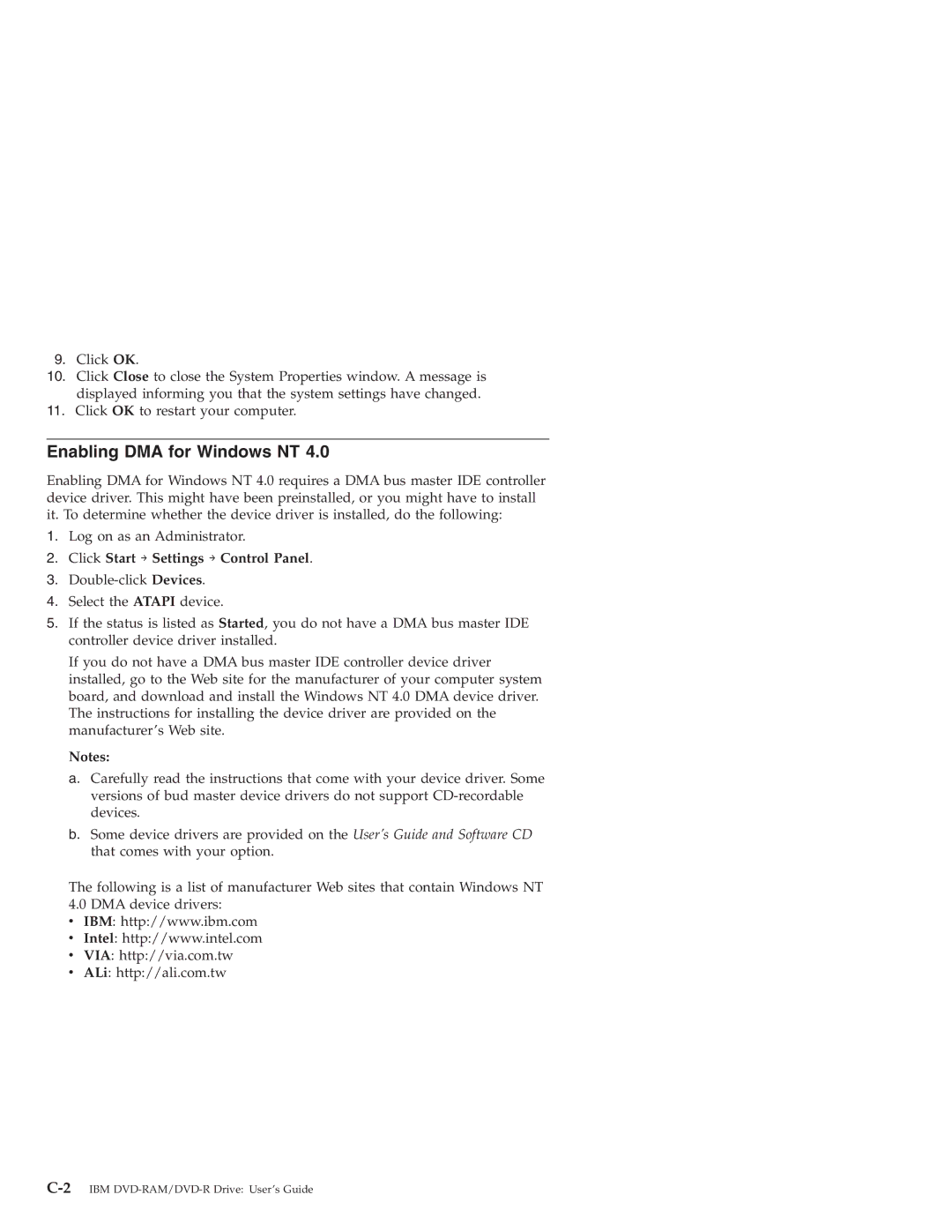9.Click OK.
10.Click Close to close the System Properties window. A message is displayed informing you that the system settings have changed.
11.Click OK to restart your computer.
Enabling DMA for Windows NT 4.0
Enabling DMA for Windows NT 4.0 requires a DMA bus master IDE controller device driver. This might have been preinstalled, or you might have to install it. To determine whether the device driver is installed, do the following:
1.Log on as an Administrator.
2.Click Start → Settings → Control Panel.
3.
4.Select the ATAPI device.
5.If the status is listed as Started, you do not have a DMA bus master IDE controller device driver installed.
If you do not have a DMA bus master IDE controller device driver installed, go to the Web site for the manufacturer of your computer system board, and download and install the Windows NT 4.0 DMA device driver. The instructions for installing the device driver are provided on the manufacturer’s Web site.
Notes:
a.Carefully read the instructions that come with your device driver. Some versions of bud master device drivers do not support
b.Some device drivers are provided on the User’s Guide and Software CD that comes with your option.
The following is a list of manufacturer Web sites that contain Windows NT
4.0 DMA device drivers:
vIBM: http://www.ibm.com
vIntel: http://www.intel.com
vVIA: http://via.com.tw
vALi: http://ali.com.tw