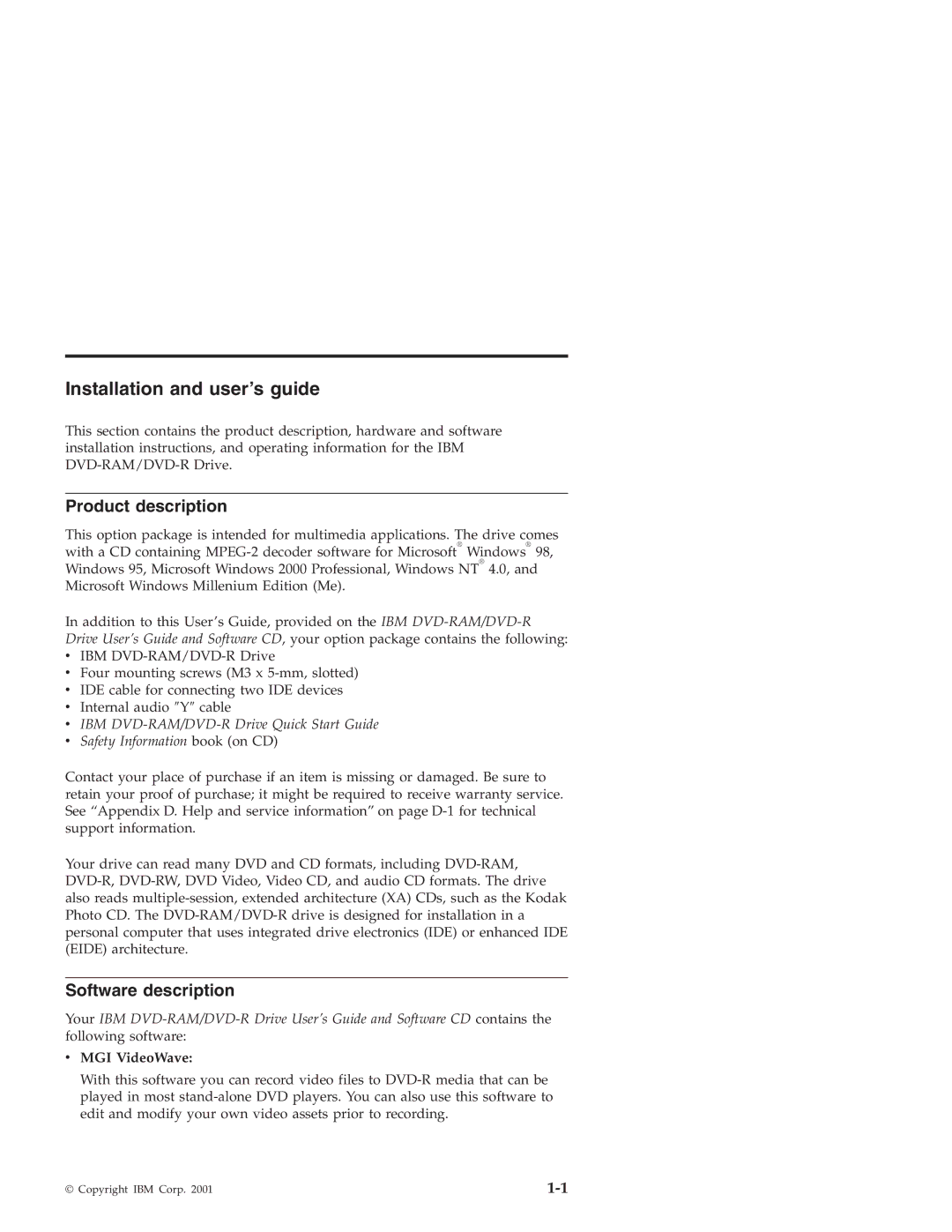Installation and user’s guide
This section contains the product description, hardware and software installation instructions, and operating information for the IBM DVD-RAM/DVD-R Drive.
Product description
This option package is intended for multimedia applications. The drive comes with a CD containing MPEG-2 decoder software for Microsoft® Windows® 98, Windows 95, Microsoft Windows 2000 Professional, Windows NT® 4.0, and Microsoft Windows Millenium Edition (Me).
In addition to this User’s Guide, provided on the IBM DVD-RAM/DVD-R Drive User’s Guide and Software CD, your option package contains the following:
vIBM DVD-RAM/DVD-R Drive
vFour mounting screws (M3 x 5-mm, slotted)
vIDE cable for connecting two IDE devices
vInternal audio ″Y″ cable
vIBM DVD-RAM/DVD-R Drive Quick Start Guide
vSafety Information book (on CD)
Contact your place of purchase if an item is missing or damaged. Be sure to retain your proof of purchase; it might be required to receive warranty service. See “Appendix D. Help and service information” on page D-1for technical support information.
Your drive can read many DVD and CD formats, including DVD-RAM, DVD-R, DVD-RW, DVD Video, Video CD, and audio CD formats. The drive also reads multiple-session, extended architecture (XA) CDs, such as the Kodak Photo CD. The DVD-RAM/DVD-R drive is designed for installation in a personal computer that uses integrated drive electronics (IDE) or enhanced IDE (EIDE) architecture.
Software description
Your IBM DVD-RAM/DVD-R Drive User’s Guide and Software CD contains the following software:
vMGI VideoWave:
With this software you can record video files to DVD-R media that can be played in most stand-alone DVD players. You can also use this software to edit and modify your own video assets prior to recording.