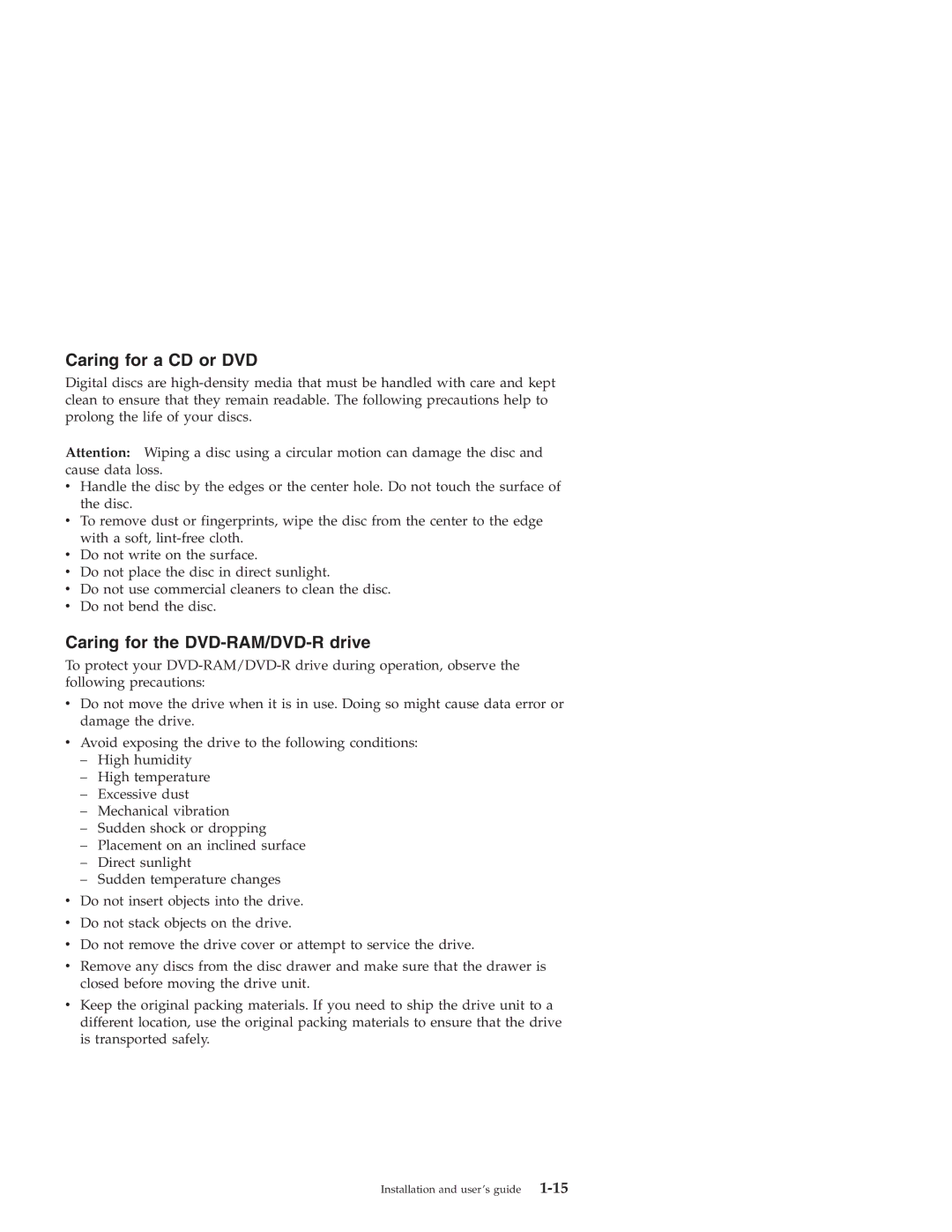Caring for a CD or DVD
Digital discs are
Attention: Wiping a disc using a circular motion can damage the disc and cause data loss.
vHandle the disc by the edges or the center hole. Do not touch the surface of the disc.
vTo remove dust or fingerprints, wipe the disc from the center to the edge with a soft,
vDo not write on the surface.
vDo not place the disc in direct sunlight.
vDo not use commercial cleaners to clean the disc.
vDo not bend the disc.
Caring for the DVD-RAM/DVD-R drive
To protect your
vDo not move the drive when it is in use. Doing so might cause data error or damage the drive.
vAvoid exposing the drive to the following conditions:
–High humidity
–High temperature
–Excessive dust
–Mechanical vibration
–Sudden shock or dropping
–Placement on an inclined surface
–Direct sunlight
–Sudden temperature changes
vDo not insert objects into the drive.
vDo not stack objects on the drive.
vDo not remove the drive cover or attempt to service the drive.
vRemove any discs from the disc drawer and make sure that the drawer is closed before moving the drive unit.
vKeep the original packing materials. If you need to ship the drive unit to a different location, use the original packing materials to ensure that the drive is transported safely.
Installation and user’s guide