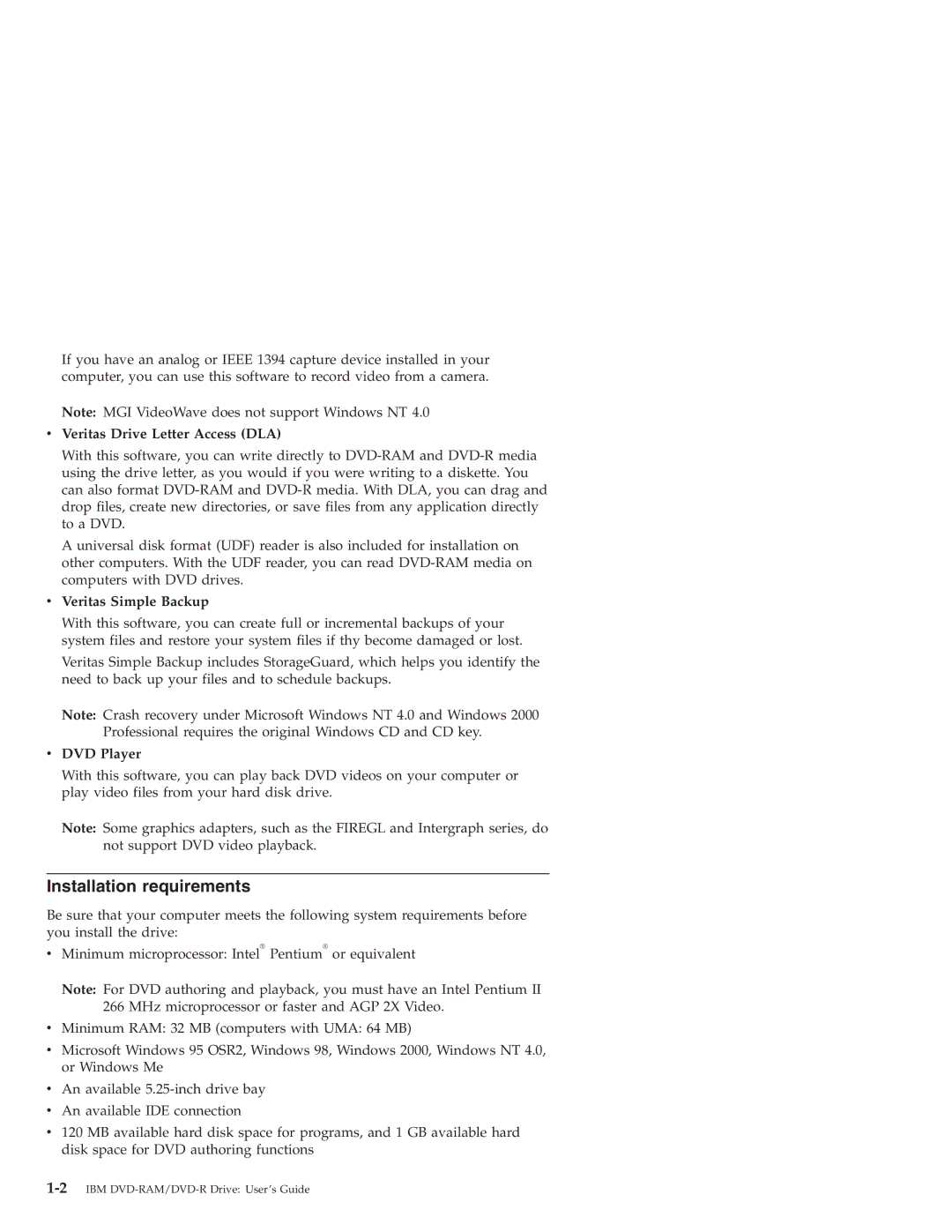If you have an analog or IEEE 1394 capture device installed in your computer, you can use this software to record video from a camera.
Note: MGI VideoWave does not support Windows NT 4.0
vVeritas Drive Letter Access (DLA)
With this software, you can write directly to
A universal disk format (UDF) reader is also included for installation on other computers. With the UDF reader, you can read
vVeritas Simple Backup
With this software, you can create full or incremental backups of your system files and restore your system files if thy become damaged or lost.
Veritas Simple Backup includes StorageGuard, which helps you identify the need to back up your files and to schedule backups.
Note: Crash recovery under Microsoft Windows NT 4.0 and Windows 2000 Professional requires the original Windows CD and CD key.
vDVD Player
With this software, you can play back DVD videos on your computer or play video files from your hard disk drive.
Note: Some graphics adapters, such as the FIREGL and Intergraph series, do not support DVD video playback.
Installation requirements
Be sure that your computer meets the following system requirements before you install the drive:
vMinimum microprocessor: Intel® Pentium® or equivalent
Note: For DVD authoring and playback, you must have an Intel Pentium II 266 MHz microprocessor or faster and AGP 2X Video.
vMinimum RAM: 32 MB (computers with UMA: 64 MB)
vMicrosoft Windows 95 OSR2, Windows 98, Windows 2000, Windows NT 4.0, or Windows Me
vAn available
vAn available IDE connection
v120 MB available hard disk space for programs, and 1 GB available hard disk space for DVD authoring functions