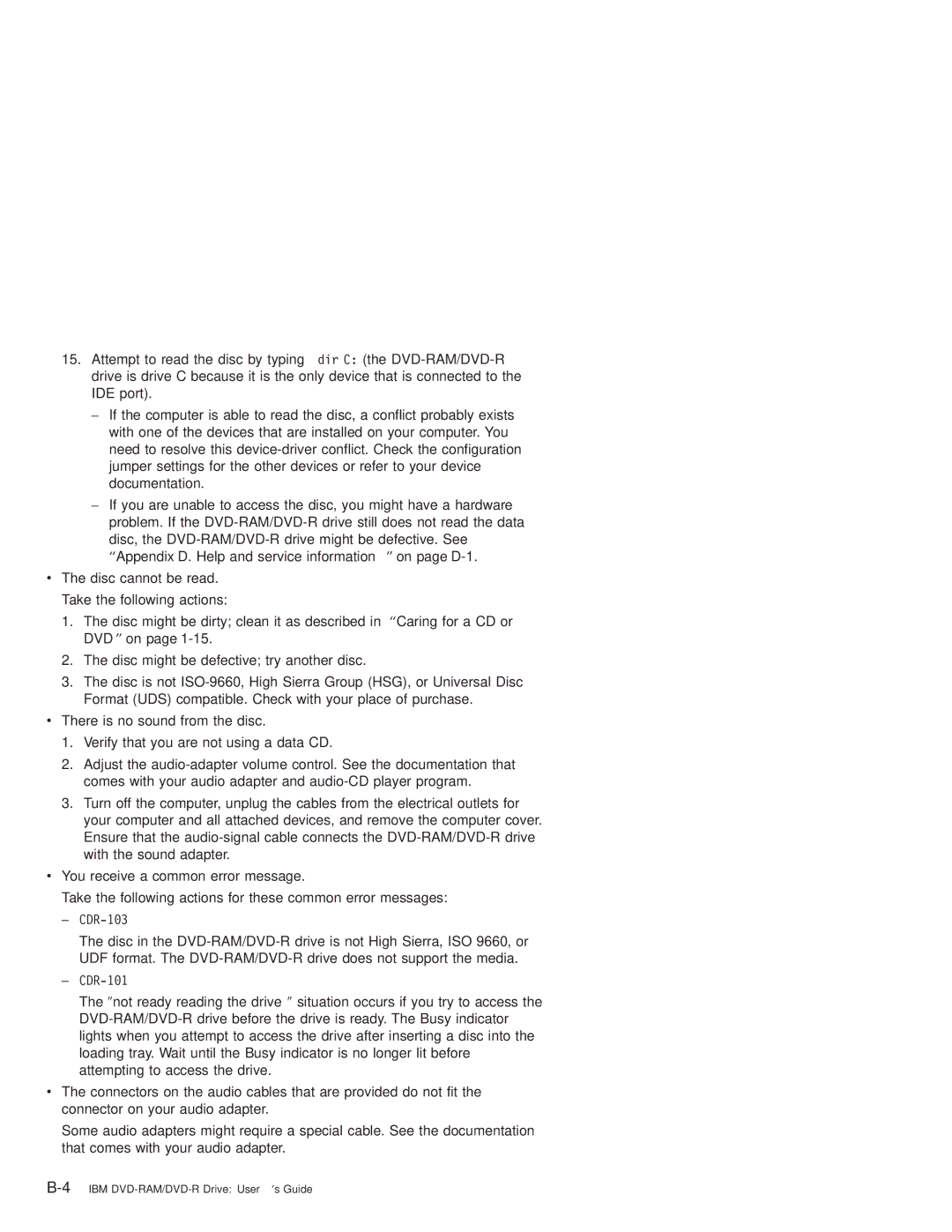15.Attempt to read the disc by typing dir C: (the
–If the computer is able to read the disc, a conflict probably exists with one of the devices that are installed on your computer. You need to resolve this
–If you are unable to access the disc, you might have a hardware problem. If the
v The disc cannot be read. Take the following actions:
1.The disc might be dirty; clean it as described in “Caring for a CD or DVD” on page
2.The disc might be defective; try another disc.
3.The disc is not
vThere is no sound from the disc.
1.Verify that you are not using a data CD.
2.Adjust the
3.Turn off the computer, unplug the cables from the electrical outlets for your computer and all attached devices, and remove the computer cover. Ensure that the
vYou receive a common error message.
Take the following actions for these common error messages:
–CDR-103
The disc in the
–CDR-101
The ″not ready reading the drive″ situation occurs if you try to access the
v The connectors on the audio cables that are provided do not fit the connector on your audio adapter.
Some audio adapters might require a special cable. See the documentation that comes with your audio adapter.