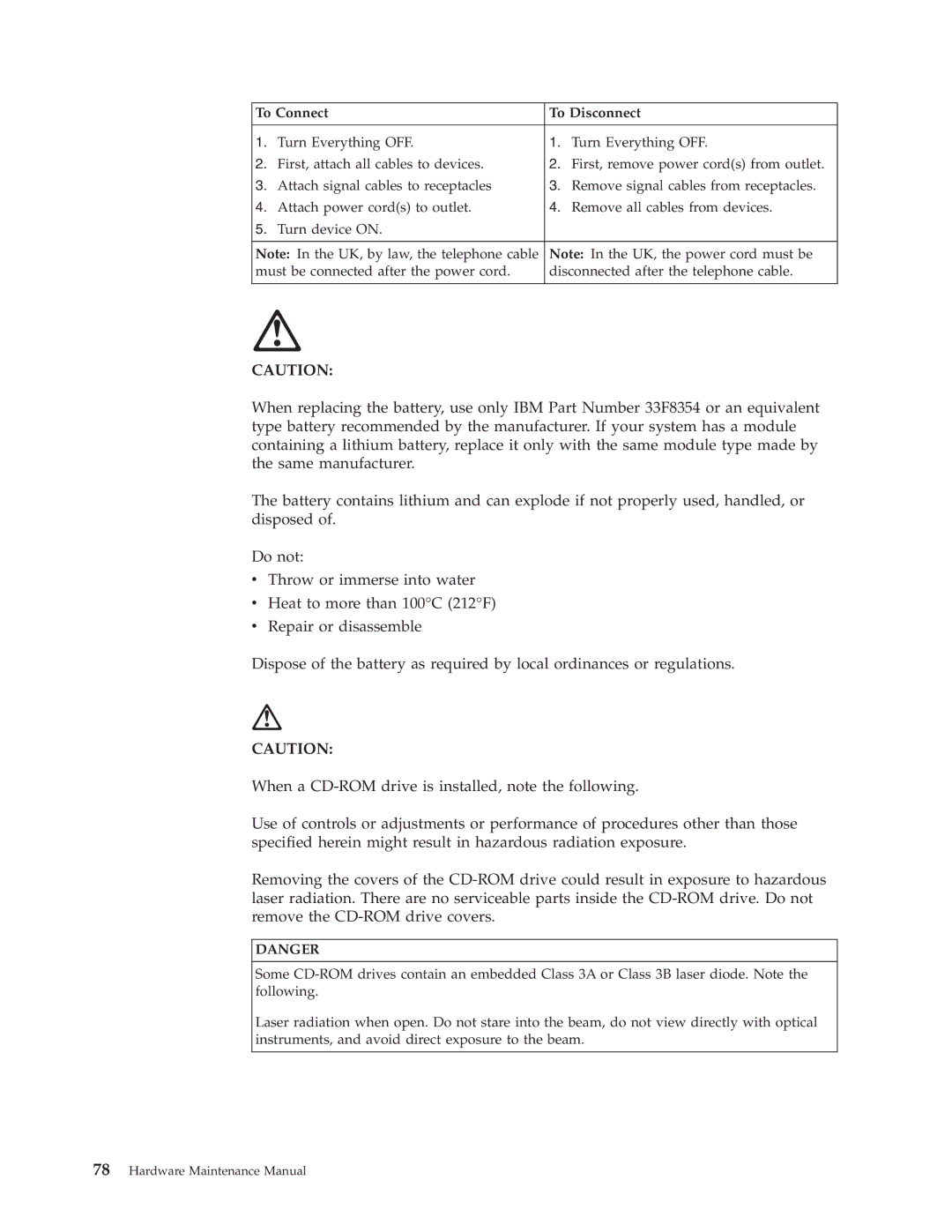Hardware Maintenance Manual
Page
Hardware Maintenance Manual
Third Edition July
Important safety information
About this manual
Online support
Contents
Related service information
General checkout
General Checkout
Module test menu and hardware configuration report
Specifications Information ISO/ANSI
Features
Specifications
Size Weight
Electrical Input
Environment
Heat Output
Airflow
Setup Utility program
Diagnostics and test information
Starting the IBM PC Enhanced Diagnostics Program
IBM PC Enhanced Diagnostics
Diagnostics program download
IBM PC Enhanced Memory Diagnostics
Navigating through the diagnostics programs
Running diagnostics tests
Test selection
Test results
Alert-On LAN test
Asset ID test
Quick and Full erase hard drive
Hard file Smart test
Fixed Disk Optimized Test
Select Fixed Disk Optimized Test
Iomega Zip drive test
Asset Eeprom backup
Select Asset Eeprom Backup
Viewing the test log
Cause Action
Hard disk drive boot error
Message Failure Found Recommended Actions
When to use the Low-Level Format program
Preparing the hard disk drive for use
FRU replacements
Moving The Computer
System board layout
System Board Memory
Cmos Clear jumper settings
Processor Speed Settings
Removing a Dimm
Pin main power supply connection
Installing a Dimm
Power Supply
Display
Computer exploded view Types 2179
Input/Output connectors
Controls and status indicators
Rear bucket housing rear cover removal
Upper base cover and base cover wing removal
Rear EMC cover assembly removal
Hard disk drive removal
Removing the drives from the drive bracket assembly
Diskette drive/CD-ROM drive/DVD drive removal
Speaker assembly removal
Battery removal and installation
Power supply removal
Fan removal
FRU replacements
Processor removal
Power inverter board removal
System board removal
Hardware Maintenance Manual
Chassis assembly removal
Front bezel removal
LCD removal
LCD Receiver card removal
Installing the Receiver card
Hinge assembly removal
Beep symptoms
Beeps Description
Error FRU/Action
IBM Enhanced Diagnostic error codes
Hardware Maintenance Manual
Symptom-to-FRU Index
Hardware Maintenance Manual
005-024-XXX Video card, if installed
005-00X-XXX Video card, if installed
005-010-XXX Video card, if installed 005-011-XXX
005-025-XXX Video card, if installed
006-199-XXX Go to the ″Undetermined problems″
005-199-XXX Go to the ″Undetermined problems″
005-2XX-XXX Video card, if installed 005-3XX-XXX
005-198-XXX If a component is called out, make sure
Symptom-to-FRU Index
Hardware Maintenance Manual
015-199-XXX Go to the ″Undetermined problems″
015-034-XXX Reboot the system
015-040-XXX Run setup and check for conflicts
018-0XX-XXX Riser card if installed
018-196-XXX Press F3 to review the log file
Diagnostic Error Code FRU/Action 018-195-XXX PCI card
018-199-XXX Go to the ″Undetermined problems″
018-197-XXX Make sure the component that is called
025-02X-XXX IDE signal cable 025-03X-XXX
025-00X-XXX IDE signal cable 025-01X-XXX
025-027-XXX IDE signal cable
020-262-XXX PCI card
030-199-XXX Go to the ″Undetermined problems″
030-027-XXX Scsi signal cable
030-03X-XXX Scsi signal cable 030-04X-XXX
035-0XX-XXX RAID signal cable
071-04X-XXX Run Setup
035-199-XXX Go to the ″Undetermined problems″
071-00X-XXX Run Setup 071-01X-XXX
035-197-XXX Make sure the component that is called
071-25X-XXX Speakers
080-199-XXX Go to the ″Undetermined problems″
086-040-XXX Run Setup
080-000-XXX No action
086-198-XXX
086-199-XXX Go to the ″Undetermined problems″
086-197-XXX
089-000-XXX No action
170-250-XXX Power supply 170-251-XXX
Diagnostic Error Code FRU/Action 170-195-XXX Information
170-199-XXX Go to the ″Undetermined problems″
170-196-XXX Press F3 to review the log file
185-000-XXX No action
185-278-XXX Assure Asset Security Enabled
175-250-XXX Check fans 175-251-XXX
201-000-XXX No action
Post error codes
Set Power-On Self-Test to Enhanced
Undetermined problems
Post Error Code FRU/Action 5962 Run Configuration
Parts listing
System Type
Index System Type FRU No
Parts listing
Index System Type FRU No
System Type
Index System Type FRU No
Index System Type FRU No
Keyboards
Keyboards Type
Type 6643 USB Standard Stealth Black Keyboards Type
Rapid Access Wireless RF Keyboards Type
PC Next, Black Keyboards Type
Six foot, right angle, black Power Cords Type
Computer power cords
Straight, inline, 6 foot, black Power Cords Type
FRU
Hardware Maintenance Manual
Additional service information
Passwords
Alert on LAN
Hard disk drive jumper settings
Vital product data
CD-ROM drive/DVD drive jumper settings
Bios levels
Cmos Clear Procedure
Flash BIOS/VPD update procedure
Advanced Power Management
Power management
Advanced Configuration and Power Interface Acpi Bios
Automatic Hardware Power Management features
Flash over LAN update POST/BIOS over network
Automatic Power-On features
Network settings
Select System Security
Select Advanced Power Management
Wake on LAN
Hardware Maintenance Manual
Related service information
Safety notices multi-lingual translations
To Connect To Disconnect
≥ 32 kg 70.5 lbs ≥ 55 kg 121.2 lbs
Perigo
Para Conectar Para Desconectar
Cuidado
Não
≥ 32 kg 70.5 lbs ≥ 55 kg 121.2 lbs
Related service information
Hardware Maintenance Manual
Related service information
Hardware Maintenance Manual
Related service information
Connexion Déconnexion
Related service information
≥ 32 kg 70.5 lbs ≥ 55 kg 121.2 lbs
Vorsicht
Kabel anschließen Kabel lösen
Achtung
≥ 32 kg 70.5 lbs ≥ 55 kg 121.2 lbs
Pericolo
Per collegare Per scollegare
Attenzione
Attenzione
Related service information
Hardware Maintenance Manual
Peligro
Instrucciones de conexión Instrucciones de desconexión
Percaución
≥ 32 kg 70.5 lbs ≥ 55 kg 121.2 lbs
Electrical safety
Safety information
General safety
Grounding requirements
Related service information
Safety inspection guide
Handling electrostatic discharge-sensitive devices
Related service information
Adding adapters to the system
Problem determination tips
File updates
Operating system direct to hardware using a direct driver
Software considerations
Applications to Bios to hardware
Operating system to Bios to hardware
Applications to operating system to Bios to hardware
Hardware considerations
System resource conflicts
ROM and RAM Addresses
Hardware Maintenance Manual
Miscellaneous information Acronyms, Abbreviations, and Terms
Term Information
IDE
Sram
Send Us Your Comments
Thank you for your response
Hardware Maintenance Manual
Trademarks
IBM
Hardware Maintenance Manual
Page
Part Number 19K6513