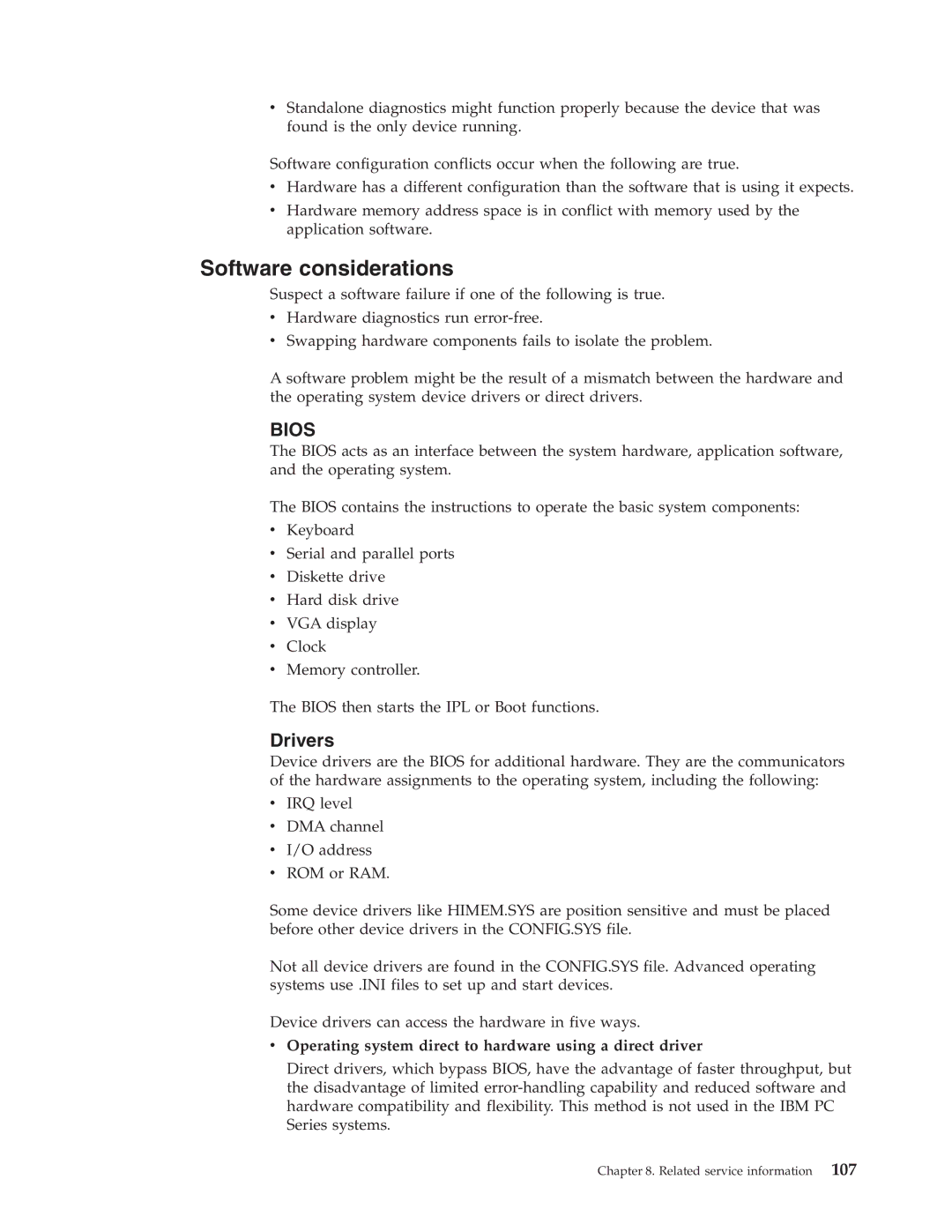vStandalone diagnostics might function properly because the device that was found is the only device running.
Software configuration conflicts occur when the following are true.
vHardware has a different configuration than the software that is using it expects.
vHardware memory address space is in conflict with memory used by the application software.
Software considerations
Suspect a software failure if one of the following is true.
vHardware diagnostics run
vSwapping hardware components fails to isolate the problem.
A software problem might be the result of a mismatch between the hardware and the operating system device drivers or direct drivers.
BIOS
The BIOS acts as an interface between the system hardware, application software, and the operating system.
The BIOS contains the instructions to operate the basic system components:
vKeyboard
vSerial and parallel ports
vDiskette drive
vHard disk drive
vVGA display
vClock
vMemory controller.
The BIOS then starts the IPL or Boot functions.
Drivers
Device drivers are the BIOS for additional hardware. They are the communicators of the hardware assignments to the operating system, including the following:
vIRQ level
vDMA channel
vI/O address
vROM or RAM.
Some device drivers like HIMEM.SYS are position sensitive and must be placed before other device drivers in the CONFIG.SYS file.
Not all device drivers are found in the CONFIG.SYS file. Advanced operating systems use .INI files to set up and start devices.
Device drivers can access the hardware in five ways.
vOperating system direct to hardware using a direct driver
Direct drivers, which bypass BIOS, have the advantage of faster throughput, but the disadvantage of limited