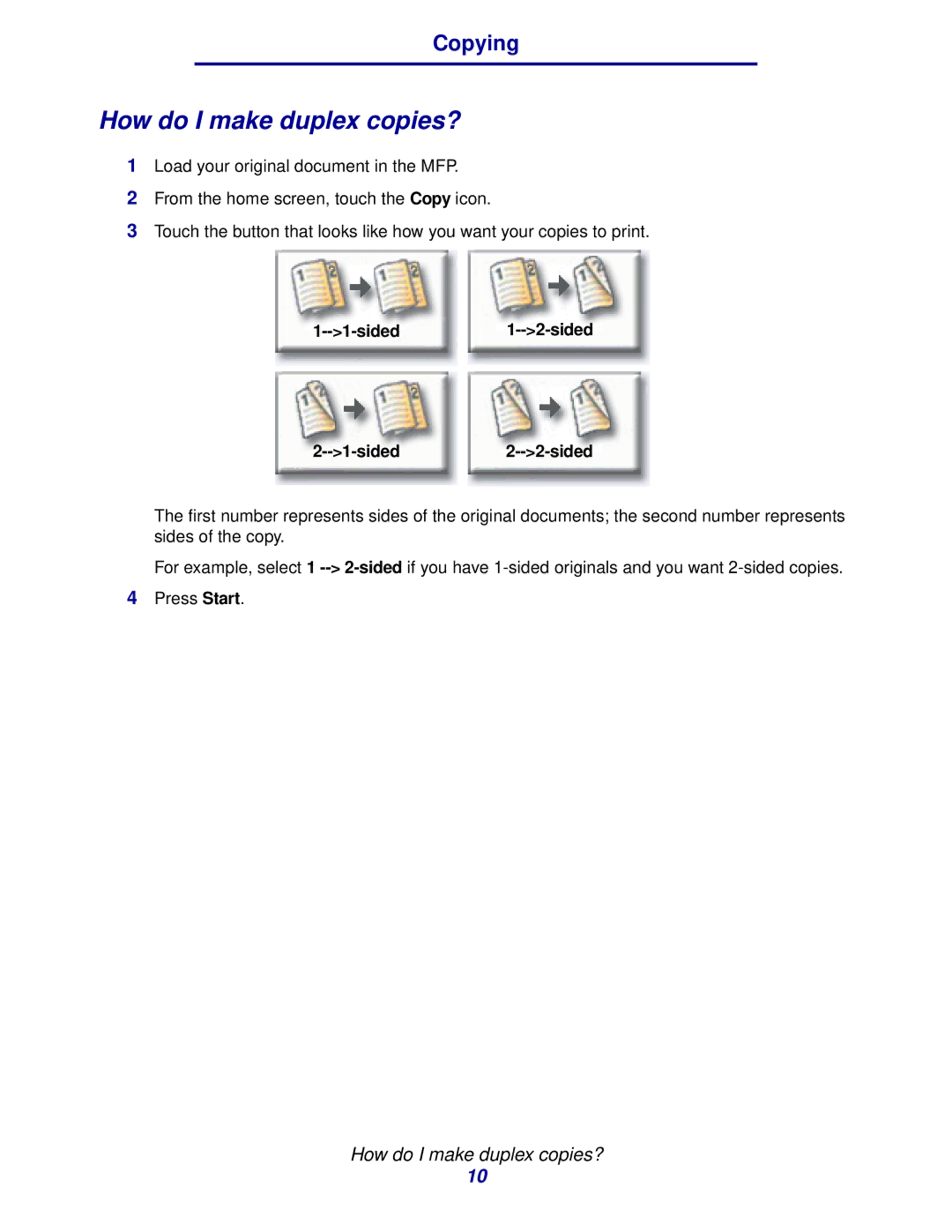Copying
How do I make duplex copies?
1Load your original document in the MFP.
2From the home screen, touch the Copy icon.
3Touch the button that looks like how you want your copies to print.
1-->1-sided 1-->2-sided
2-->1-sided 2-->2-sided
The first number represents sides of the original documents; the second number represents sides of the copy.
For example, select 1
4Press Start.
How do I make duplex copies?
10