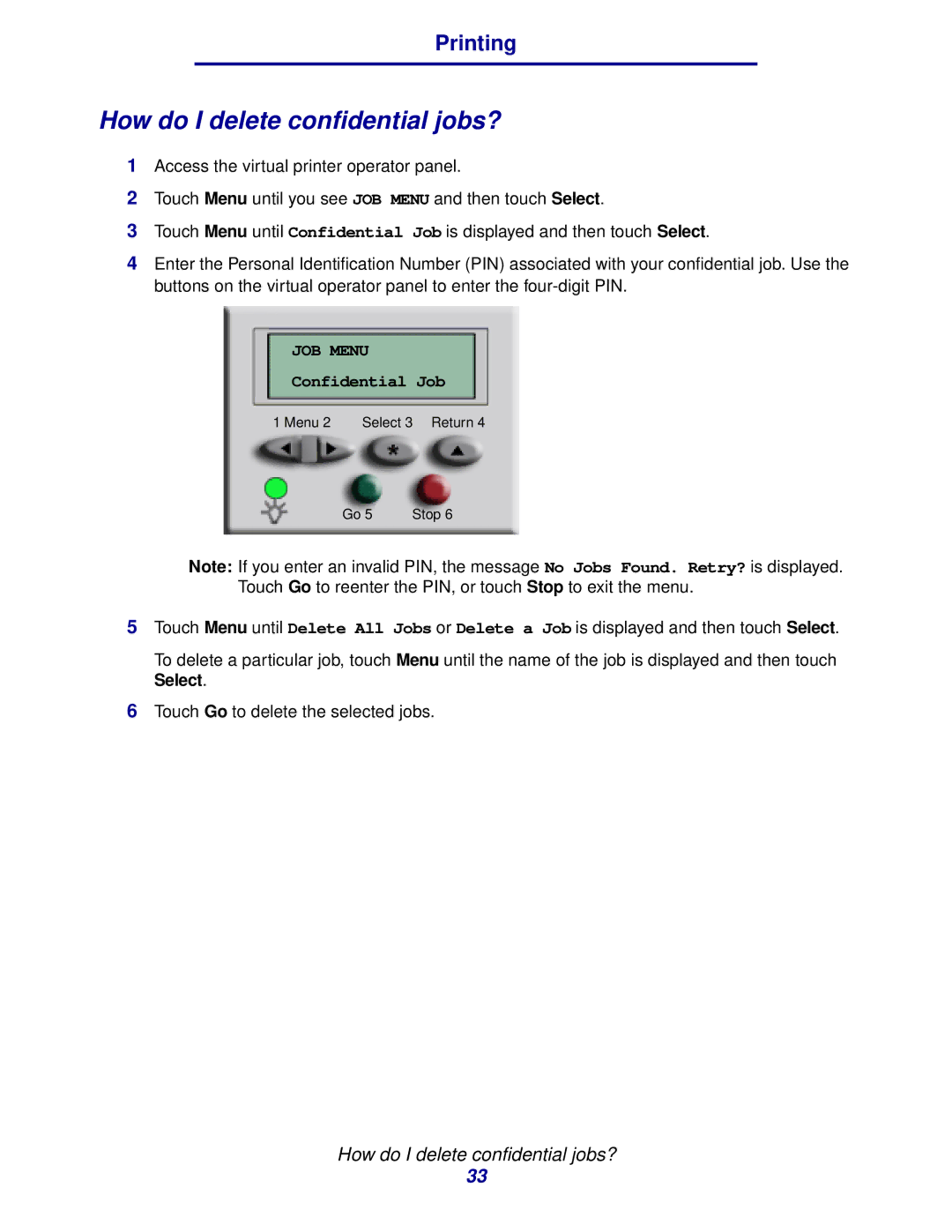Printing
How do I delete confidential jobs?
1Access the virtual printer operator panel.
2Touch Menu until you see JOB MENU and then touch Select.
3Touch Menu until Confidential Job is displayed and then touch Select.
4Enter the Personal Identification Number (PIN) associated with your confidential job. Use the buttons on the virtual operator panel to enter the
JOB MENU
Confidential Job
1 Menu 2 | Select 3 Return 4 |
Go 5 | Stop 6 |
Note: If you enter an invalid PIN, the message No Jobs Found. Retry? is displayed. Touch Go to reenter the PIN, or touch Stop to exit the menu.
5Touch Menu until Delete All Jobs or Delete a Job is displayed and then touch Select.
To delete a particular job, touch Menu until the name of the job is displayed and then touch Select.
6Touch Go to delete the selected jobs.
How do I delete confidential jobs?
33