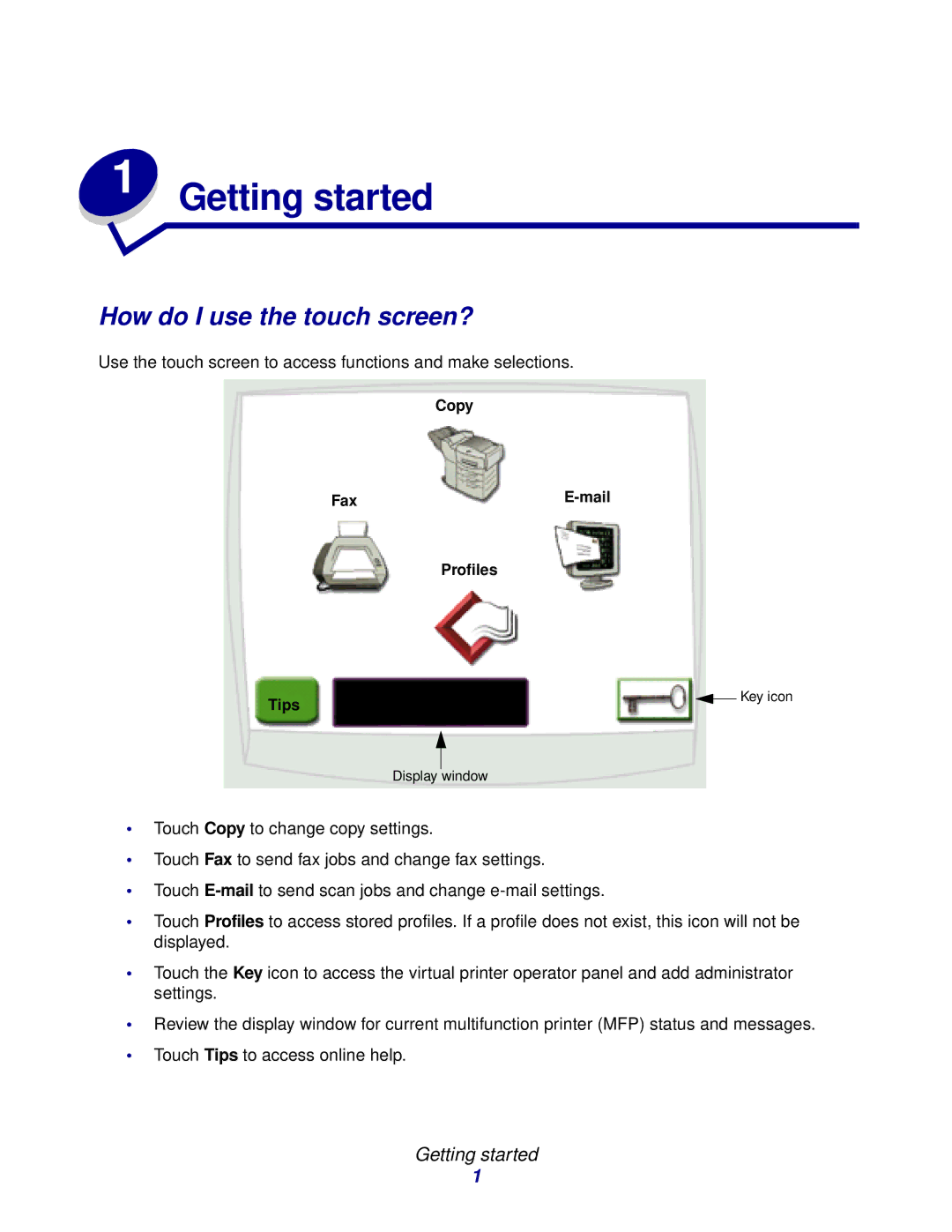1 | Getting started |
|
How do I use the touch screen?
Use the touch screen to access functions and make selections.
Copy
Fax |
Profiles
Tips
Key icon
Display window
•Touch Copy to change copy settings.
•Touch Fax to send fax jobs and change fax settings.
•Touch
•Touch Profiles to access stored profiles. If a profile does not exist, this icon will not be displayed.
•Touch the Key icon to access the virtual printer operator panel and add administrator settings.
•Review the display window for current multifunction printer (MFP) status and messages.
•Touch Tips to access online help.
Getting started
1