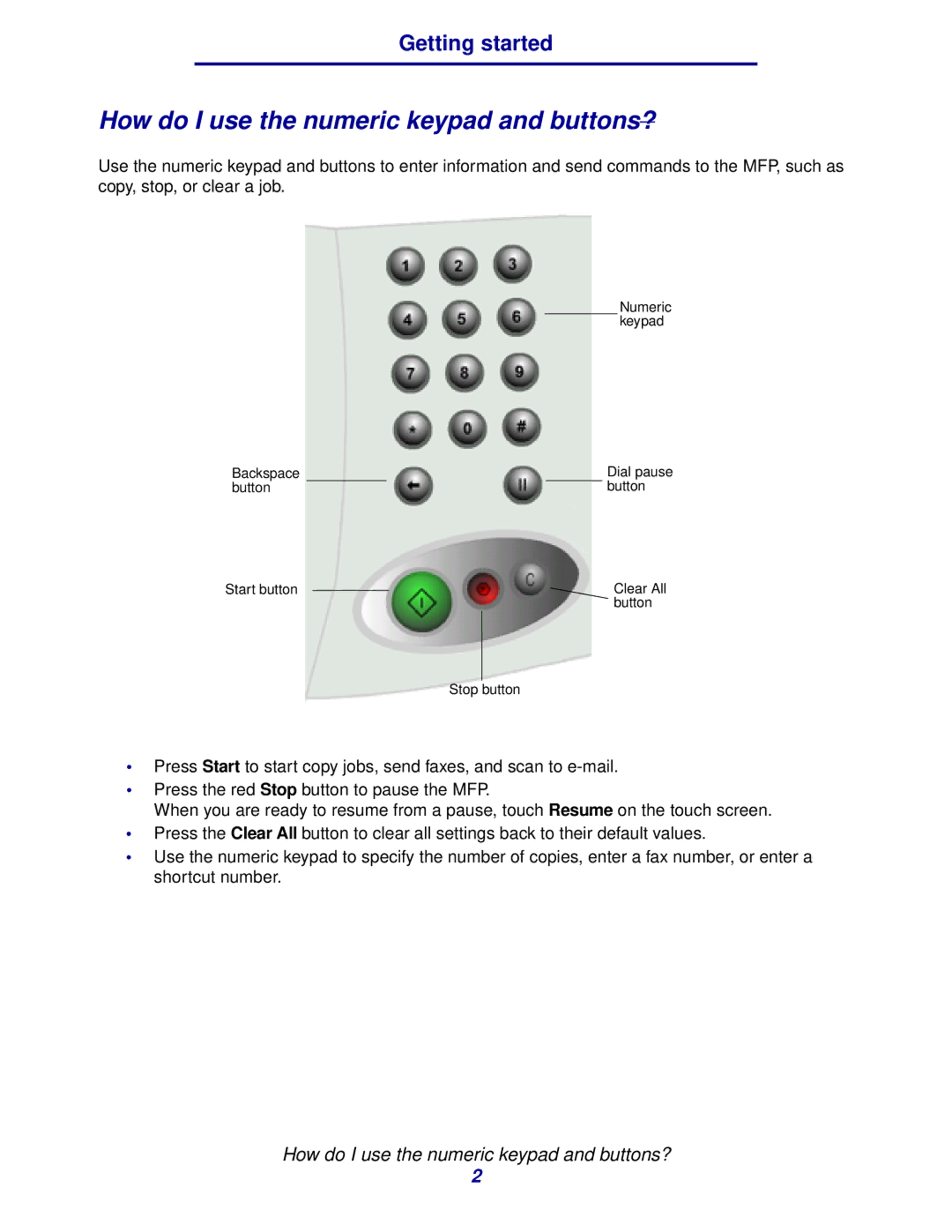Getting started
How do I use the numeric keypad and buttons?
Use the numeric keypad and buttons to enter information and send commands to the MFP, such as copy, stop, or clear a job.
Numeric keypad
Backspace |
| Dial pause | ||
button |
|
|
| button |
Start button |
| Clear All |
| ||
|
| button |
Stop button
•Press Start to start copy jobs, send faxes, and scan to
•Press the red Stop button to pause the MFP.
When you are ready to resume from a pause, touch Resume on the touch screen.
•Press the Clear All button to clear all settings back to their default values.
•Use the numeric keypad to specify the number of copies, enter a fax number, or enter a shortcut number.
How do I use the numeric keypad and buttons?
2