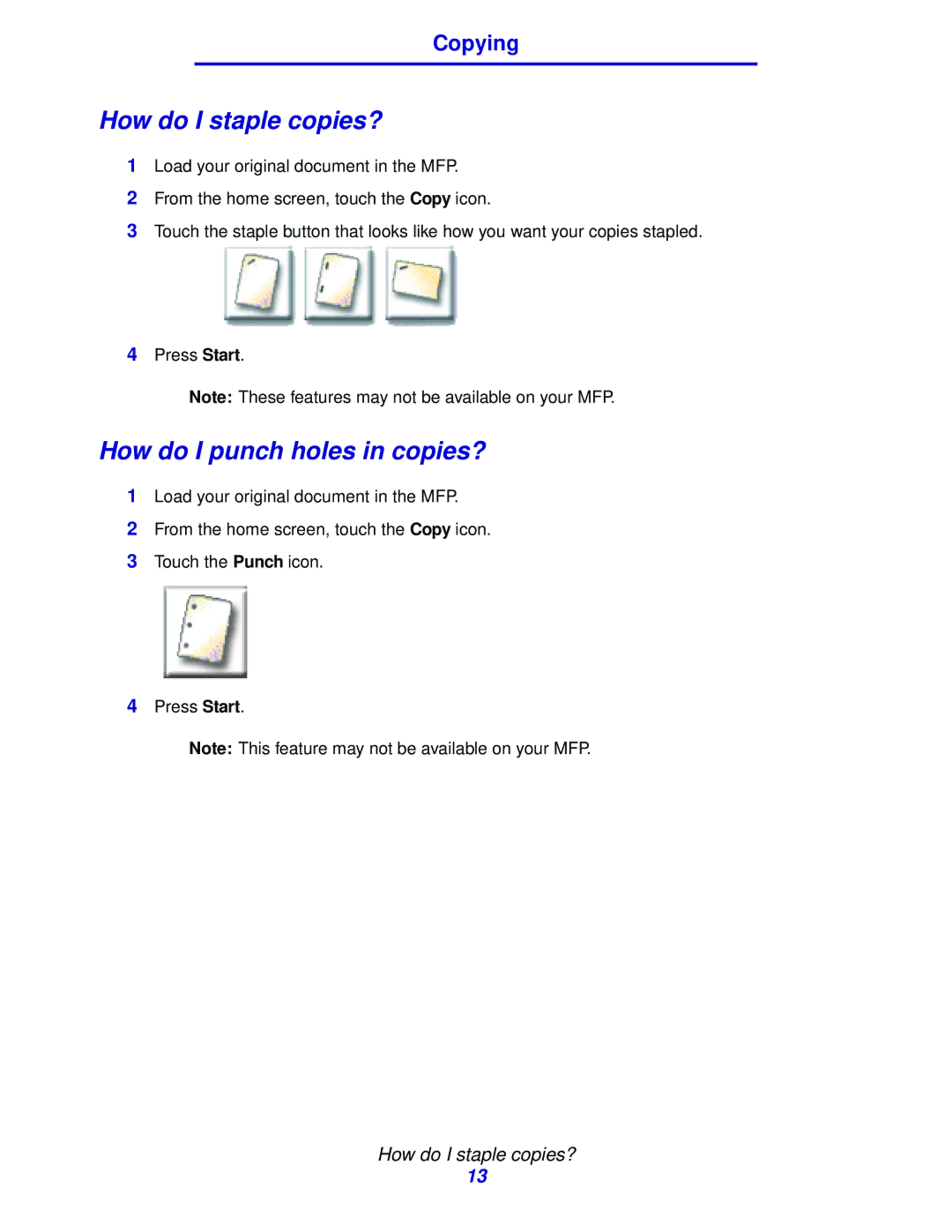Copying
How do I staple copies?
1Load your original document in the MFP.
2From the home screen, touch the Copy icon.
3Touch the staple button that looks like how you want your copies stapled.
4Press Start.
Note: These features may not be available on your MFP.
How do I punch holes in copies?
1Load your original document in the MFP.
2From the home screen, touch the Copy icon.
3Touch the Punch icon.
4Press Start.
Note: This feature may not be available on your MFP.
How do I staple copies?
13