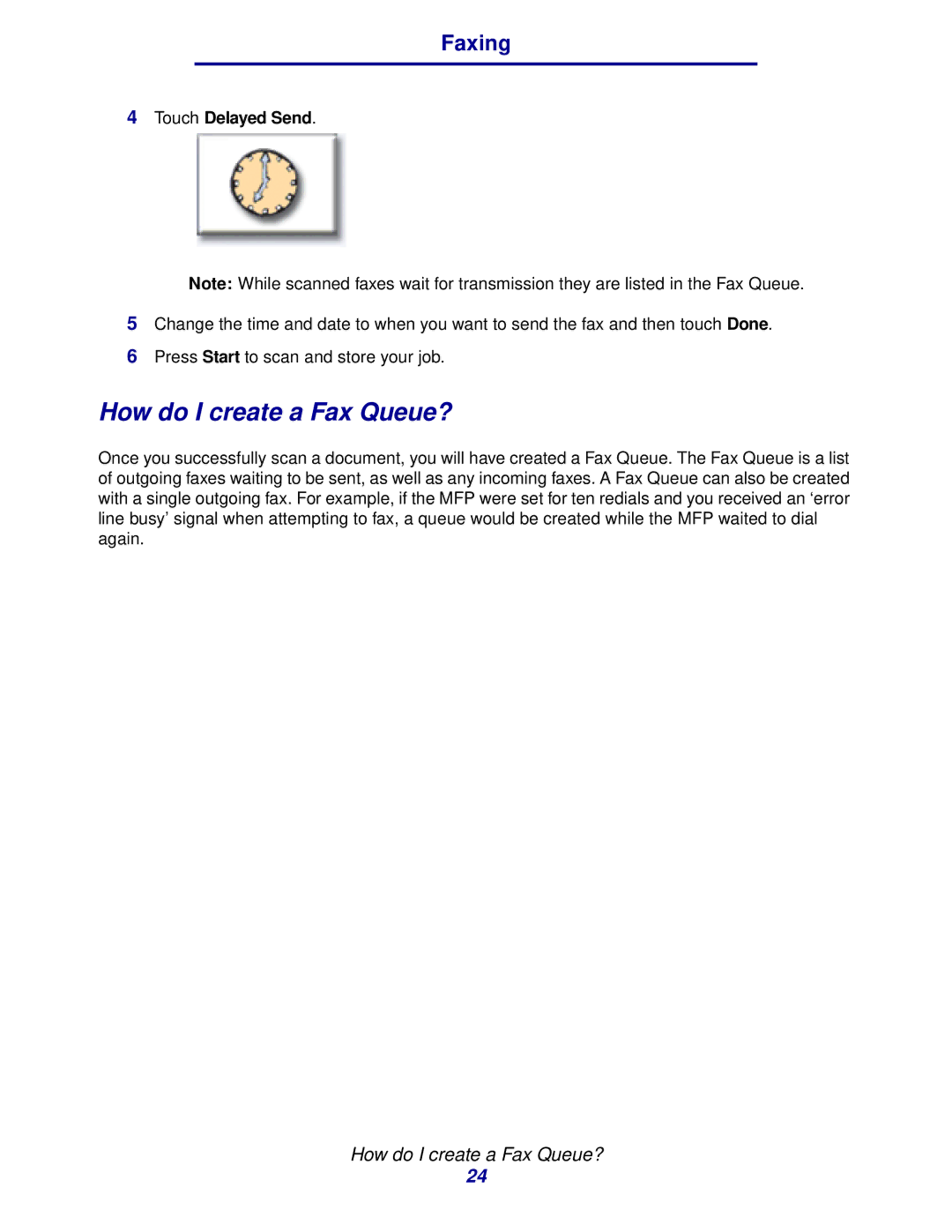Faxing
4Touch Delayed Send.
Note: While scanned faxes wait for transmission they are listed in the Fax Queue.
5Change the time and date to when you want to send the fax and then touch Done.
6Press Start to scan and store your job.
How do I create a Fax Queue?
Once you successfully scan a document, you will have created a Fax Queue. The Fax Queue is a list of outgoing faxes waiting to be sent, as well as any incoming faxes. A Fax Queue can also be created with a single outgoing fax. For example, if the MFP were set for ten redials and you received an ‘error line busy’ signal when attempting to fax, a queue would be created while the MFP waited to dial again.
How do I create a Fax Queue?
24