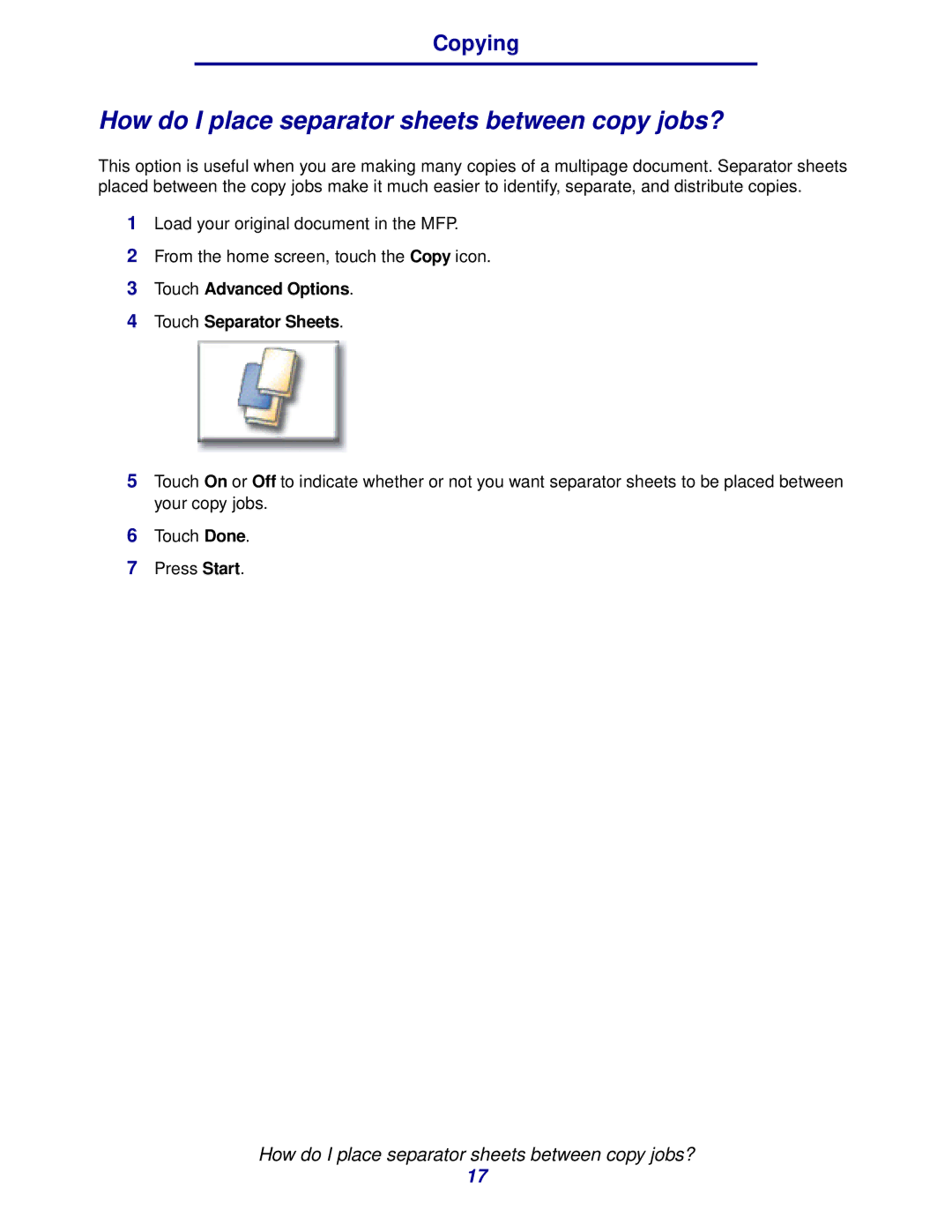Copying
How do I place separator sheets between copy jobs?
This option is useful when you are making many copies of a multipage document. Separator sheets placed between the copy jobs make it much easier to identify, separate, and distribute copies.
1Load your original document in the MFP.
2From the home screen, touch the Copy icon.
3Touch Advanced Options.
4Touch Separator Sheets.
5Touch On or Off to indicate whether or not you want separator sheets to be placed between your copy jobs.
6Touch Done.
7Press Start.
How do I place separator sheets between copy jobs?
17