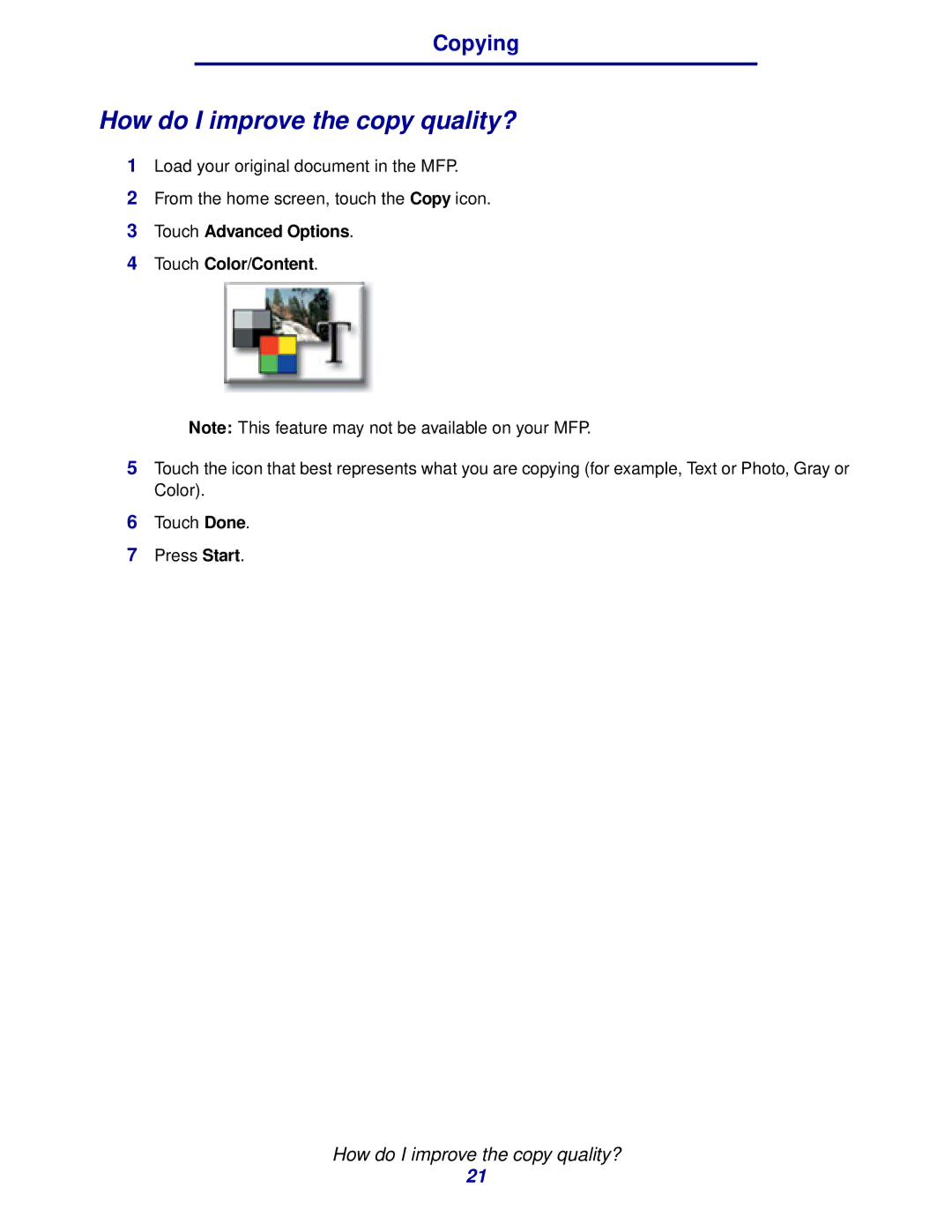Copying
How do I improve the copy quality?
1Load your original document in the MFP.
2From the home screen, touch the Copy icon.
3Touch Advanced Options.
4Touch Color/Content.
Note: This feature may not be available on your MFP.
5Touch the icon that best represents what you are copying (for example, Text or Photo, Gray or Color).
6Touch Done.
7Press Start.
How do I improve the copy quality?
21