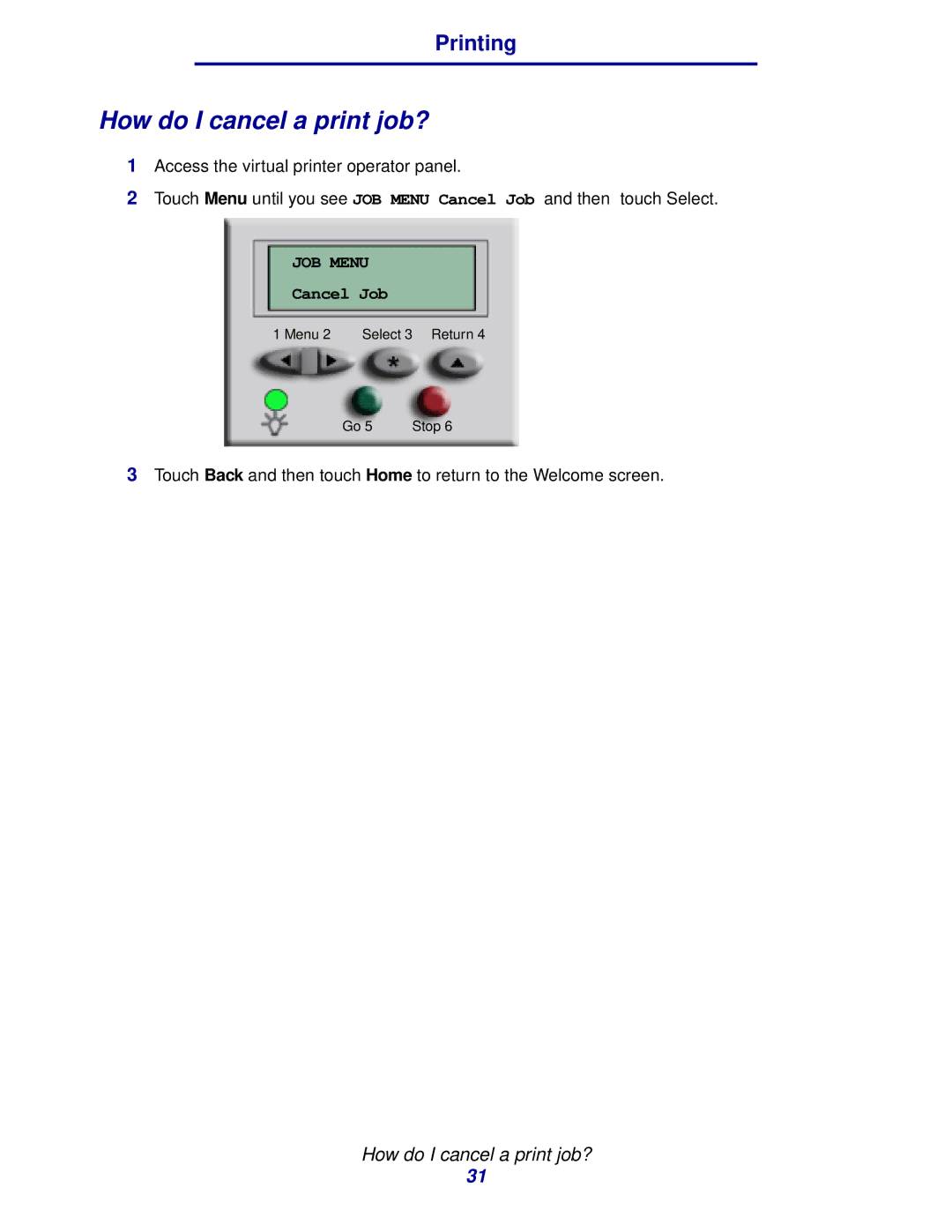Printing
How do I cancel a print job?
1Access the virtual printer operator panel.
2Touch Menu until you see JOB MENU Cancel Job and then touch Select.
JOB MENU
Cancel Job
1 Menu 2 | Select 3 Return 4 |
Go 5 | Stop 6 |
3Touch Back and then touch Home to return to the Welcome screen.
How do I cancel a print job?
31