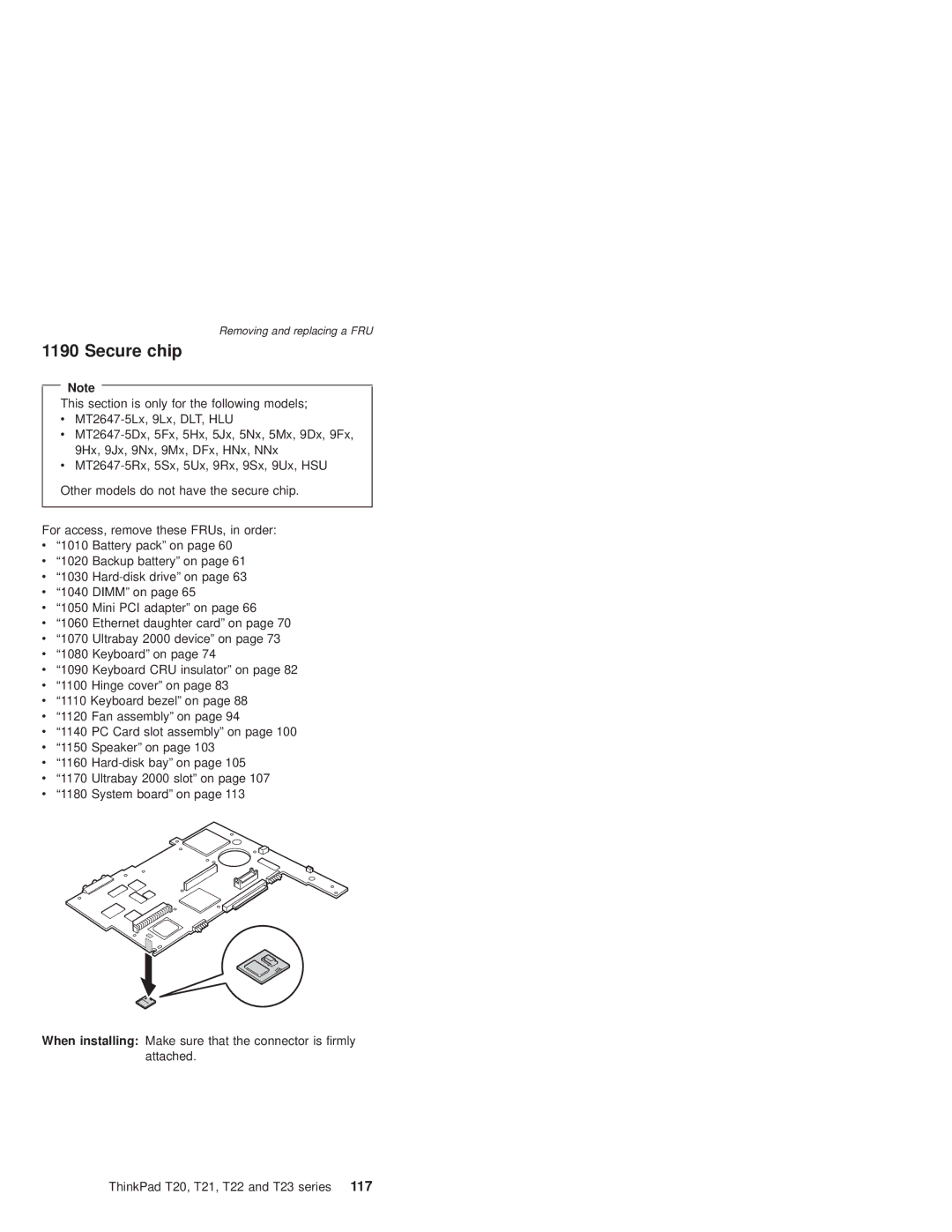Removing and replacing a FRU
1190 Secure chip
Note
This section is only for the following models;
v
v
v
Other models do not have the secure chip.
For access, remove these FRUs, in order:
v“1010 Battery pack” on page 60
v“1020 Backup battery” on page 61
v“1030
v“1040 DIMM” on page 65
v“1050 Mini PCI adapter” on page 66
v“1060 Ethernet daughter card” on page 70
v“1070 Ultrabay 2000 device” on page 73
v“1080 Keyboard” on page 74
v“1090 Keyboard CRU insulator” on page 82
v“1100 Hinge cover” on page 83
v“1110 Keyboard bezel” on page 88
v“1120 Fan assembly” on page 94
v“1140 PC Card slot assembly” on page 100
v“1150 Speaker” on page 103
v“1160
v“1170 Ultrabay 2000 slot” on page 107
v“1180 System board” on page 113
When installing: Make sure that the connector is firmly attached.