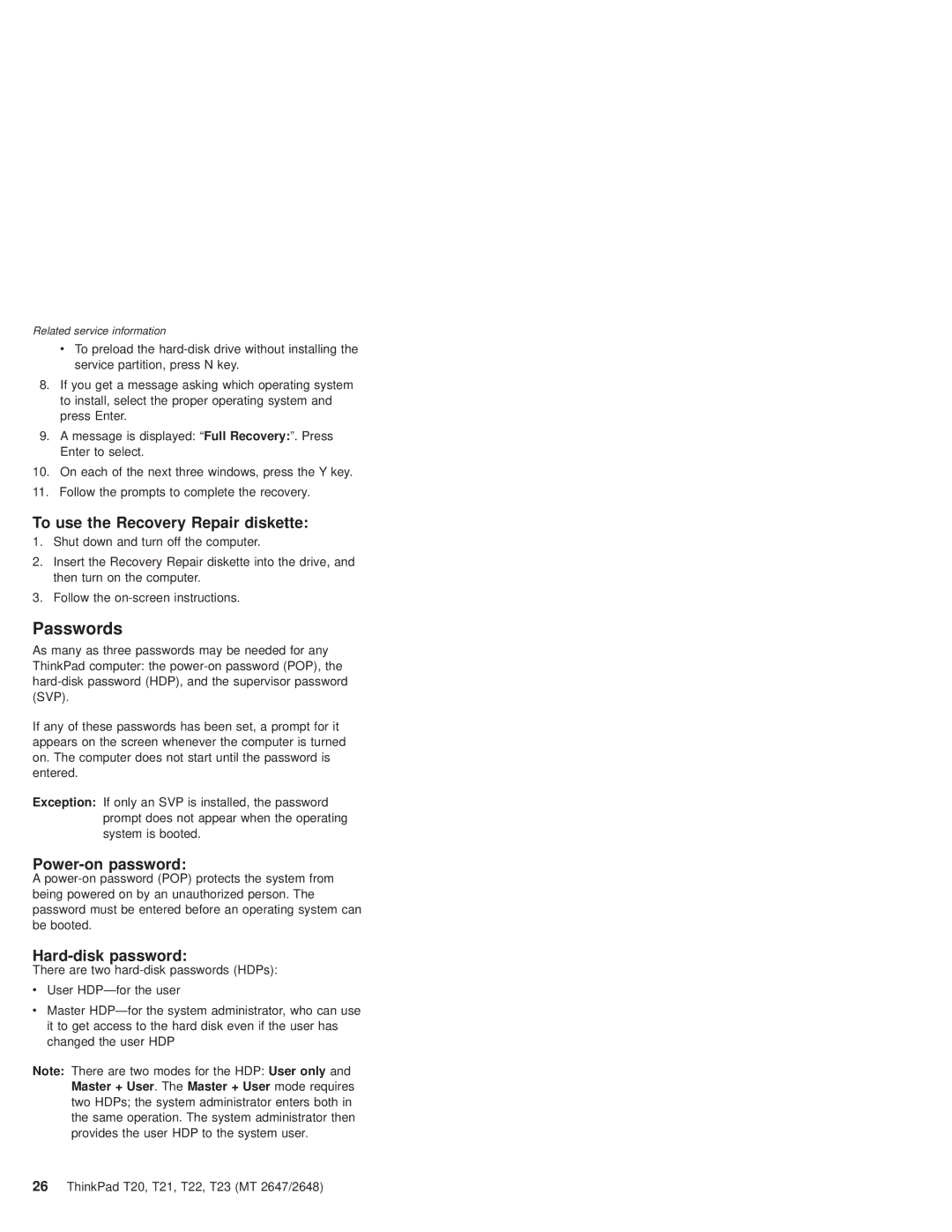Related service information
vTo preload the
8.If you get a message asking which operating system to install, select the proper operating system and press Enter.
9.A message is displayed: “Full Recovery:”. Press Enter to select.
10.On each of the next three windows, press the Y key.
11.Follow the prompts to complete the recovery.
To use the Recovery Repair diskette:
1.Shut down and turn off the computer.
2.Insert the Recovery Repair diskette into the drive, and then turn on the computer.
3.Follow the
Passwords
As many as three passwords may be needed for any ThinkPad computer: the
If any of these passwords has been set, a prompt for it appears on the screen whenever the computer is turned on. The computer does not start until the password is entered.
Exception: If only an SVP is installed, the password prompt does not appear when the operating system is booted.
Power-on password:
A
Hard-disk password:
There are two
vUser
vMaster
Note: There are two modes for the HDP: User only and Master + User. The Master + User mode requires two HDPs; the system administrator enters both in the same operation. The system administrator then provides the user HDP to the system user.