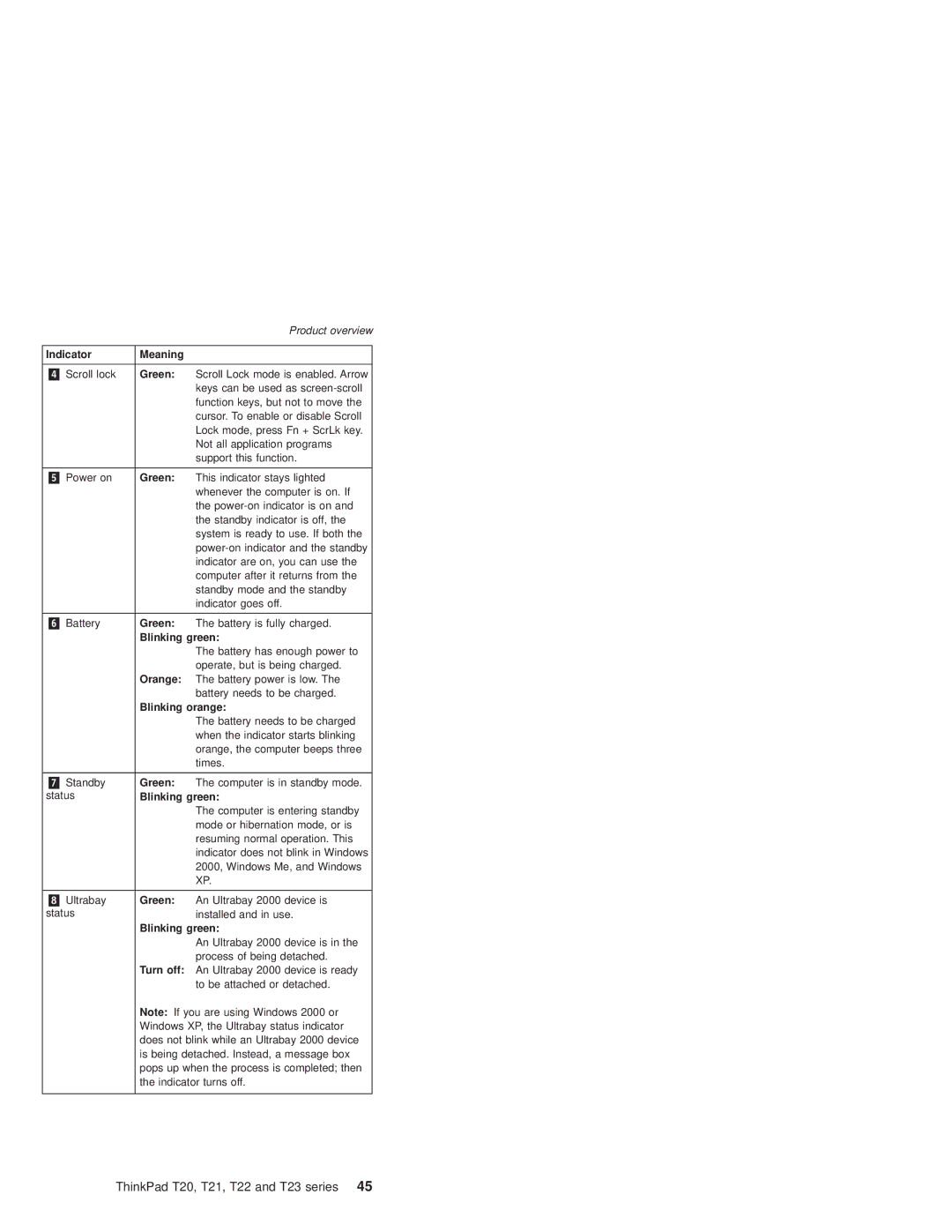|
| Product overview |
|
|
|
Indicator | Meaning |
|
|
|
|
Scroll lock | Green: | Scroll Lock mode is enabled. Arrow |
|
| keys can be used as |
|
| function keys, but not to move the |
|
| cursor. To enable or disable Scroll |
|
| Lock mode, press Fn + ScrLk key. |
|
| Not all application programs |
|
| support this function. |
|
|
|
Power on | Green: | This indicator stays lighted |
|
| whenever the computer is on. If |
|
| the |
|
| the standby indicator is off, the |
|
| system is ready to use. If both the |
|
| |
|
| indicator are on, you can use the |
|
| computer after it returns from the |
|
| standby mode and the standby |
|
| indicator goes off. |
|
|
|
Battery | Green: | The battery is fully charged. |
| Blinking green: | |
|
| The battery has enough power to |
|
| operate, but is being charged. |
| Orange: | The battery power is low. The |
|
| battery needs to be charged. |
| Blinking orange: | |
|
| The battery needs to be charged |
|
| when the indicator starts blinking |
|
| orange, the computer beeps three |
|
| times. |
|
|
|
Standby | Green: | The computer is in standby mode. |
status | Blinking green: | |
|
| The computer is entering standby |
|
| mode or hibernation mode, or is |
|
| resuming normal operation. This |
|
| indicator does not blink in Windows |
|
| 2000, Windows Me, and Windows |
|
| XP. |
|
|
|
Ultrabay | Green: | An Ultrabay 2000 device is |
status |
| installed and in use. |
| Blinking green: | |
|
| An Ultrabay 2000 device is in the |
|
| process of being detached. |
| Turn off: | An Ultrabay 2000 device is ready |
|
| to be attached or detached. |
| Note: If you are using Windows 2000 or | |
| Windows XP, the Ultrabay status indicator | |
| does not blink while an Ultrabay 2000 device | |
| is being detached. Instead, a message box | |
| pops up when the process is completed; then | |
| the indicator turns off. | |
|
|
|
Page 51
Image 51