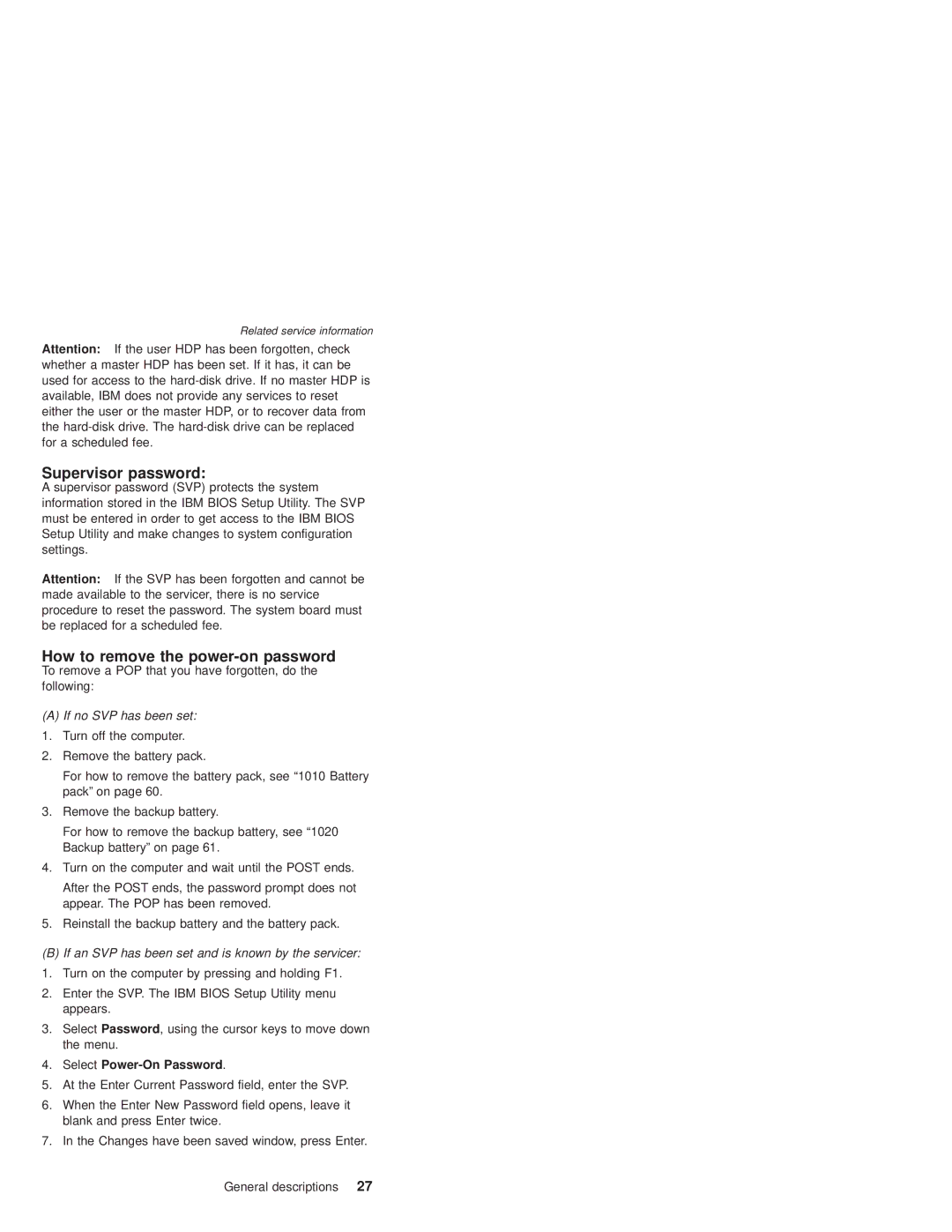Related service information
Attention: If the user HDP has been forgotten, check whether a master HDP has been set. If it has, it can be used for access to the
Supervisor password:
A supervisor password (SVP) protects the system information stored in the IBM BIOS Setup Utility. The SVP must be entered in order to get access to the IBM BIOS Setup Utility and make changes to system configuration settings.
Attention: If the SVP has been forgotten and cannot be made available to the servicer, there is no service procedure to reset the password. The system board must be replaced for a scheduled fee.
How to remove the power-on password
To remove a POP that you have forgotten, do the following:
(A) If no SVP has been set:
1.Turn off the computer.
2.Remove the battery pack.
For how to remove the battery pack, see “1010 Battery pack” on page 60.
3.Remove the backup battery.
For how to remove the backup battery, see “1020 Backup battery” on page 61.
4.Turn on the computer and wait until the POST ends.
After the POST ends, the password prompt does not appear. The POP has been removed.
5.Reinstall the backup battery and the battery pack.
(B) If an SVP has been set and is known by the servicer:
1.Turn on the computer by pressing and holding F1.
2.Enter the SVP. The IBM BIOS Setup Utility menu appears.
3.Select Password, using the cursor keys to move down the menu.
4.Select Power-On Password.
5.At the Enter Current Password field, enter the SVP.
6.When the Enter New Password field opens, leave it blank and press Enter twice.
7.In the Changes have been saved window, press Enter.
General descriptions 27