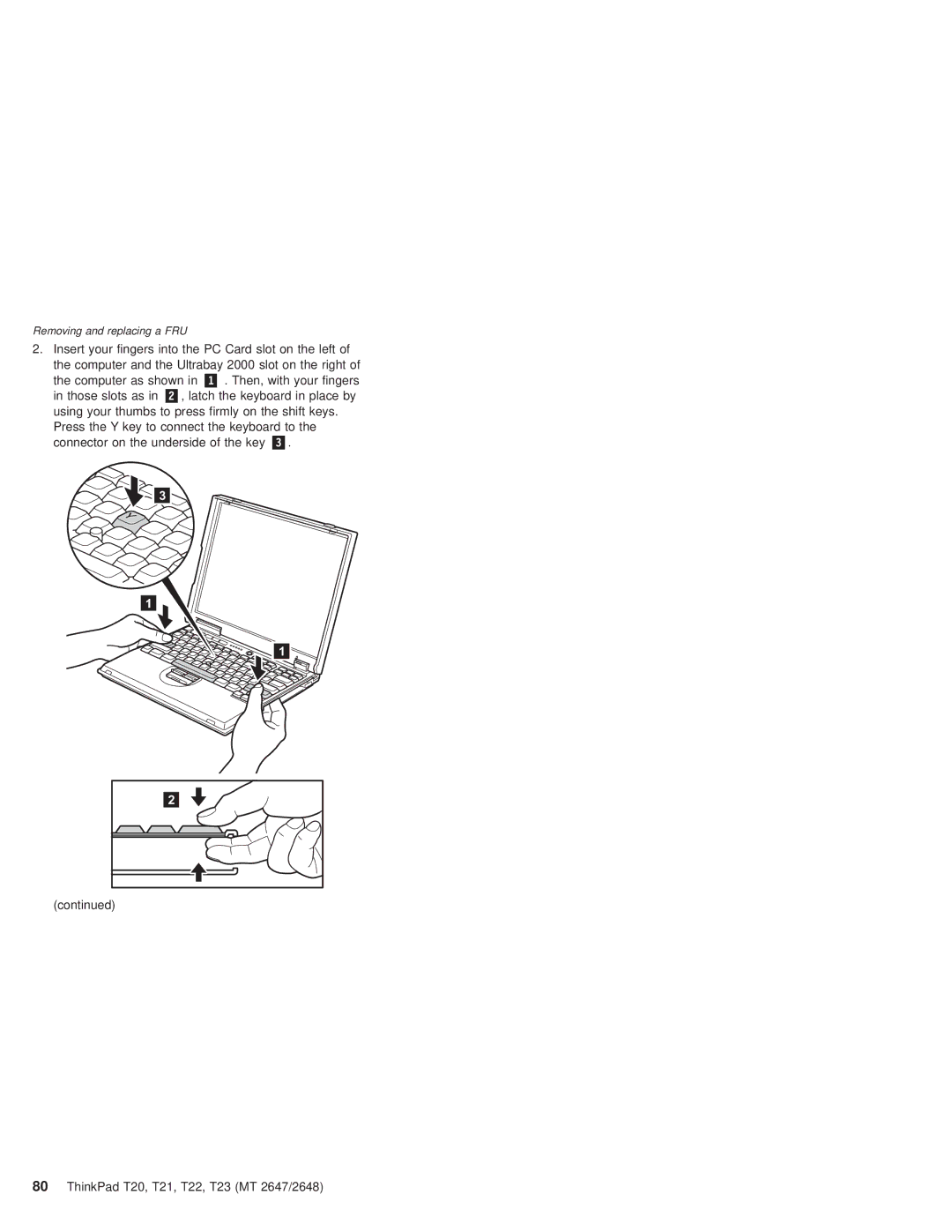Removing and replacing a FRU
2.Insert your fingers into the PC Card slot on the left of the computer and the Ultrabay 2000 slot on the right of
the computer as shown in | . Then, with your fingers | |
in those slots as in | , latch the keyboard in place by | |
using your thumbs to press firmly on the shift keys. Press the Y key to connect the keyboard to the
connector on the underside of the key | . |
3
1
1
2 |
(continued) |