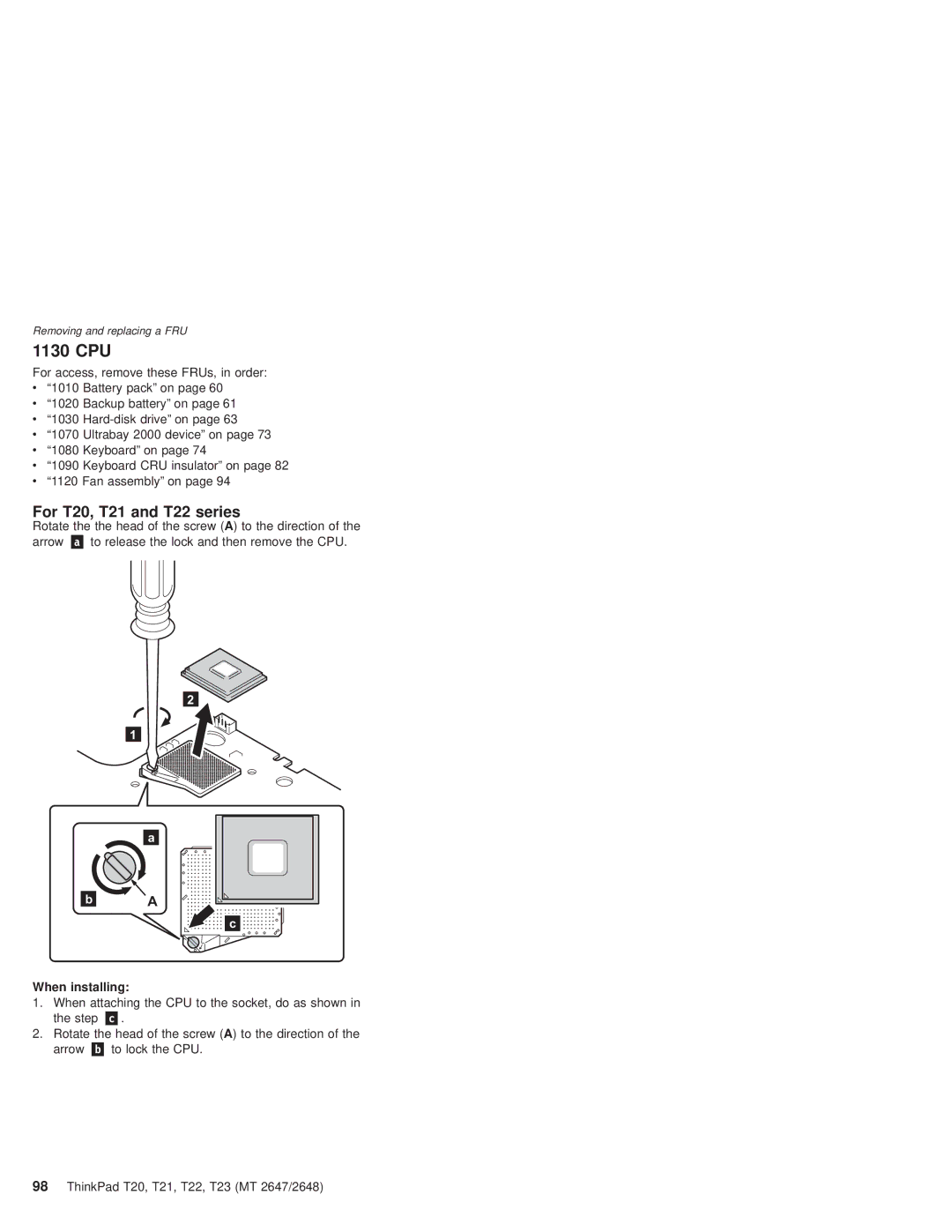Removing and replacing a FRU
1130 CPU
For access, remove these FRUs, in order:
v“1010 Battery pack” on page 60
v“1020 Backup battery” on page 61
v“1030
v“1070 Ultrabay 2000 device” on page 73
v“1080 Keyboard” on page 74
v“1090 Keyboard CRU insulator” on page 82
v“1120 Fan assembly” on page 94
For T20, T21 and T22 series
Rotate the the head of the screw (A) to the direction of the
arrow | to release the lock and then remove the CPU. |
2
1
| a |
b | A |
| c |
When installing:
1. | When attaching the CPU to the socket, do as shown in | |
| the step | . |
2. | Rotate the head of the screw (A) to the direction of the | |
| arrow | to lock the CPU. |