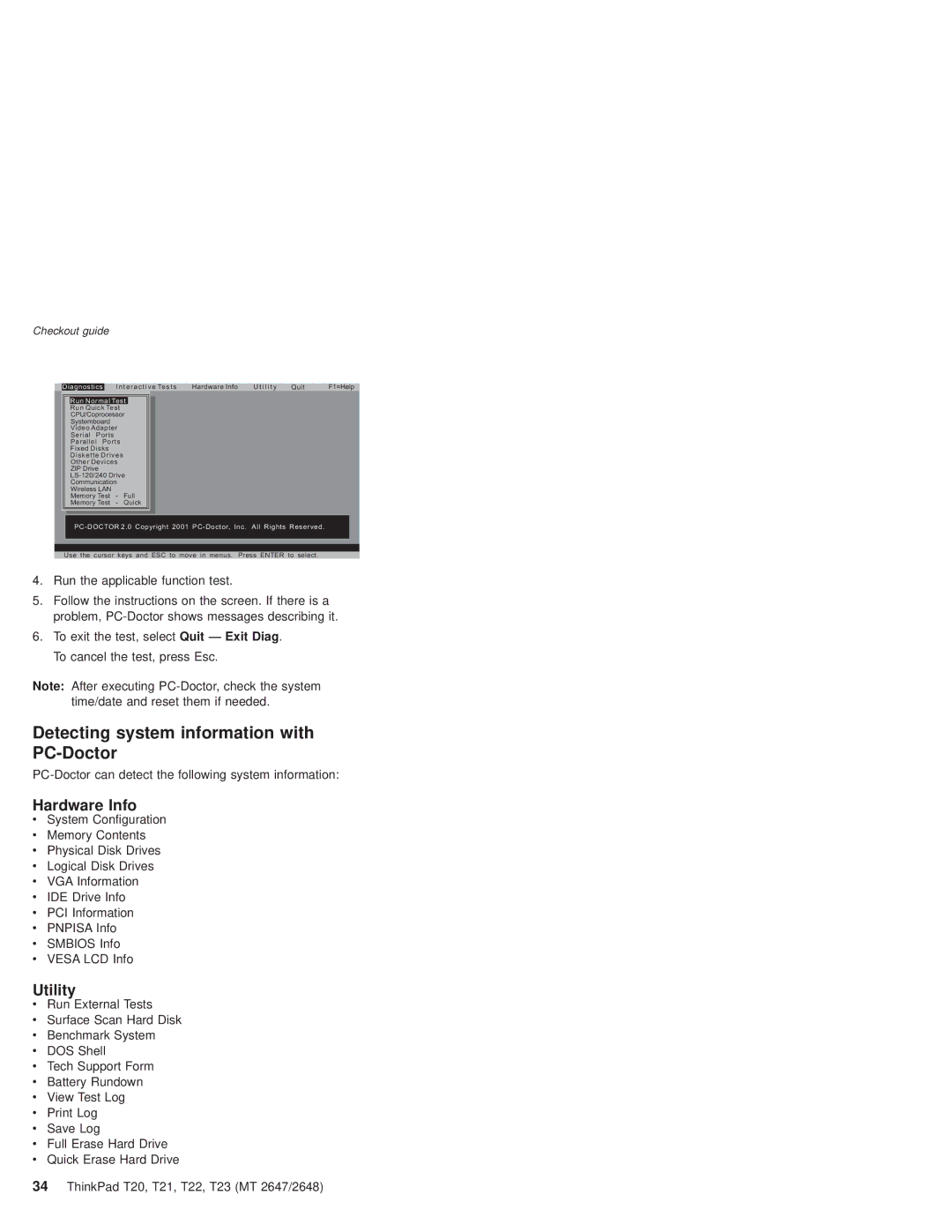Checkout guide
Diagnostics
I n t e r a c t i v e Te s t s | Hardware Info | U t i l i t y | Quit | F1=Help |
Run Normal Test
Run Quick Test
CPU/Coprocessor
Systemboard
Video Adapter
Serial Ports
Parallel Ports
Fixed Disks
D i s k e t t e D r i v e s
Other Devices
ZIP Drive
Communication
Wireless LAN
Memory Test - Full
Memory Test - Quick
Use the cursor keys and ESC to move in menus. Press ENTER to select.
4.Run the applicable function test.
5.Follow the instructions on the screen. If there is a problem,
6.To exit the test, select Quit — Exit Diag. To cancel the test, press Esc.
Note: After executing
Detecting system information with PC-Doctor
Hardware Info
vSystem Configuration
vMemory Contents
vPhysical Disk Drives
vLogical Disk Drives
vVGA Information
vIDE Drive Info
vPCI Information
vPNPISA Info
vSMBIOS Info
vVESA LCD Info
Utility
vRun External Tests
vSurface Scan Hard Disk
vBenchmark System
vDOS Shell
vTech Support Form
vBattery Rundown
vView Test Log
vPrint Log
vSave Log
vFull Erase Hard Drive
vQuick Erase Hard Drive