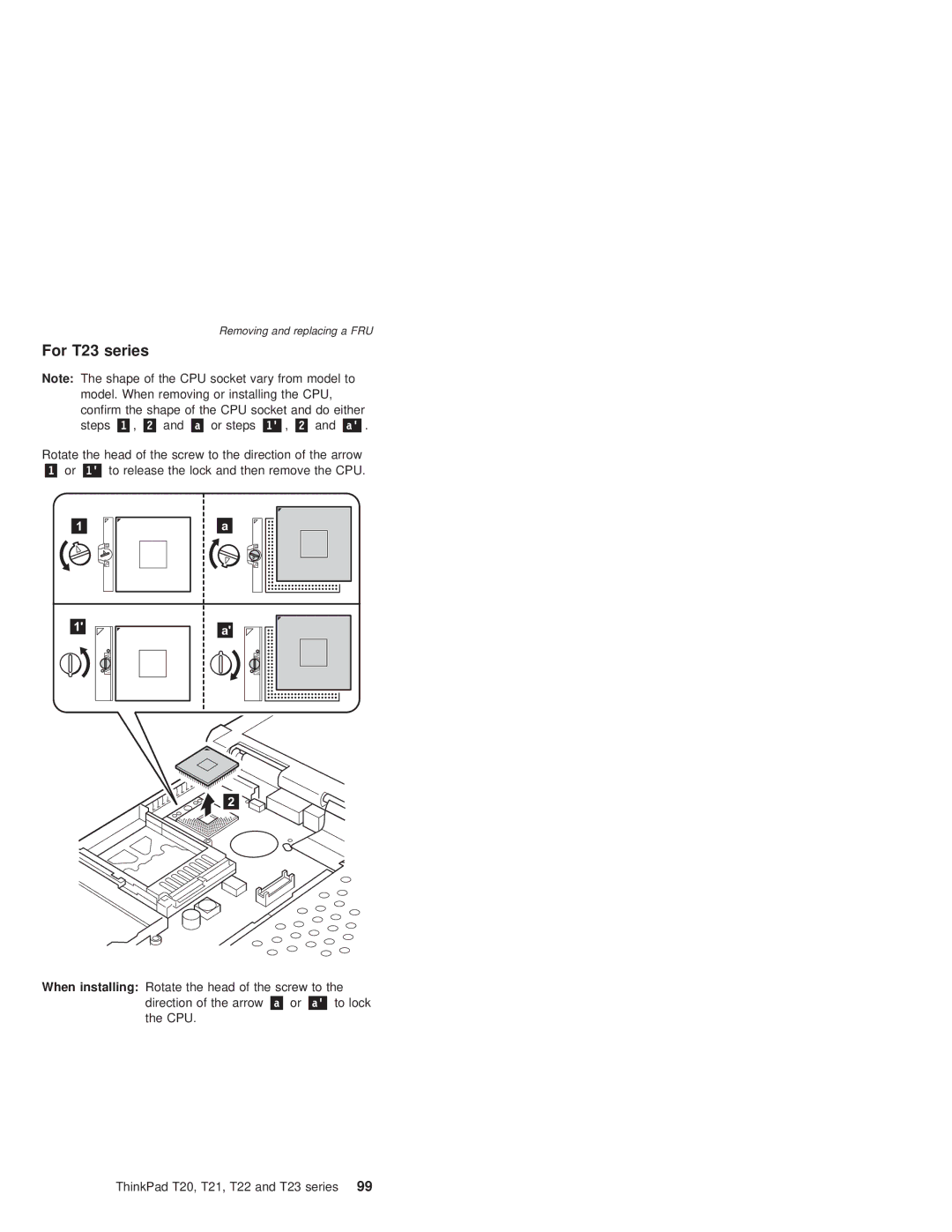Removing and replacing a FRU
For T23 series
Note: The shape of the CPU socket vary from model to model. When removing or installing the CPU, confirm the shape of the CPU socket and do either
steps , and or steps , and .
Rotate the head of the screw to the direction of the arrow
or | to release the lock and then remove the CPU. |
1
a
1'
a'
2
When installing: Rotate the head of the screw to the
direction of the arrow or to lock the CPU.