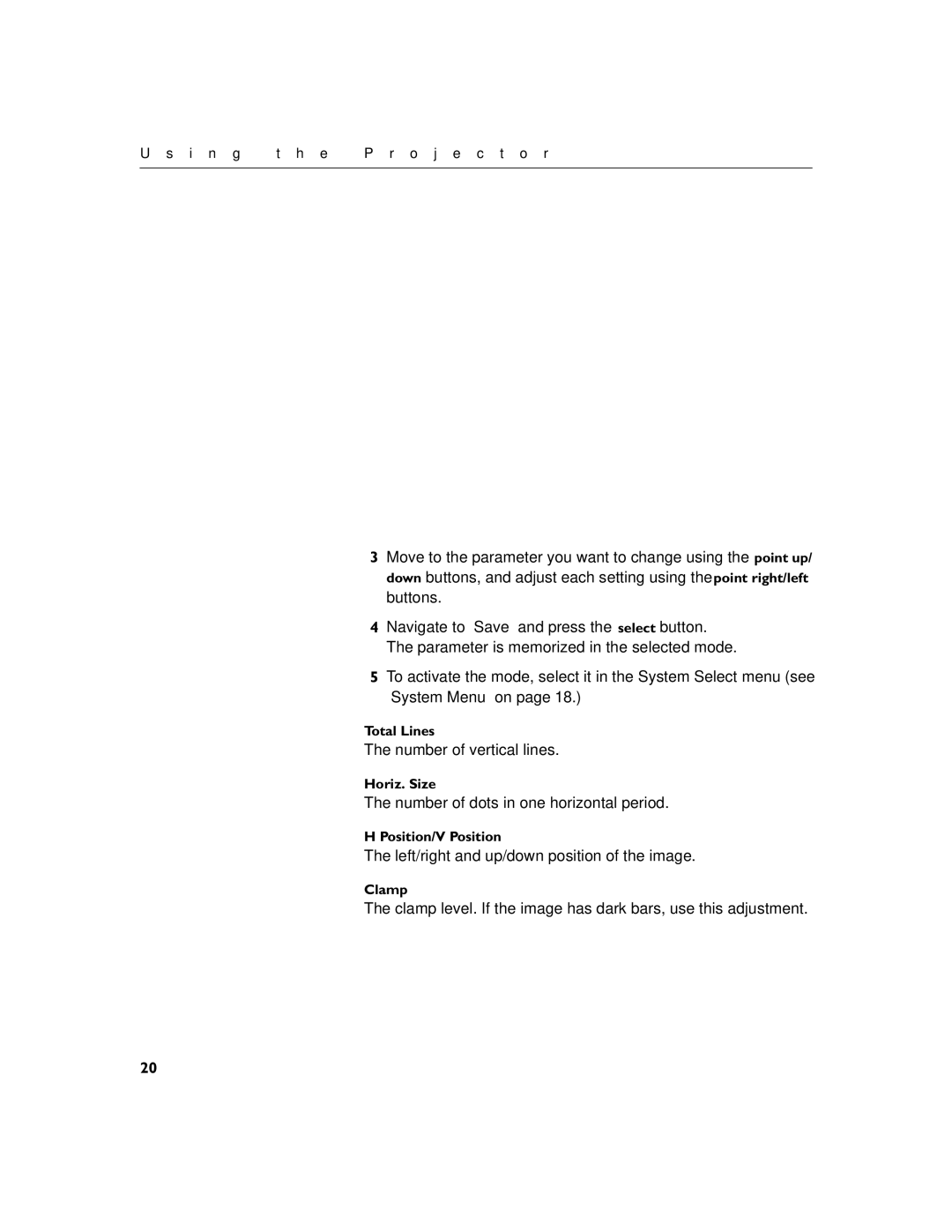U s i n g | t h e | P r o j e c t o r |
|
|
|
3Move to the parameter you want to change using the point up/ down buttons, and adjust each setting using the point right/left buttons.
4Navigate to “Save” and press the select button. The parameter is memorized in the selected mode.
5To activate the mode, select it in the System Select menu (see “System Menu” on page 18.)
Total Lines
The number of vertical lines.
Horiz. Size
The number of dots in one horizontal period.
H Position/V Position
The left/right and up/down position of the image.
Clamp
The clamp level. If the image has dark bars, use this adjustment.
20