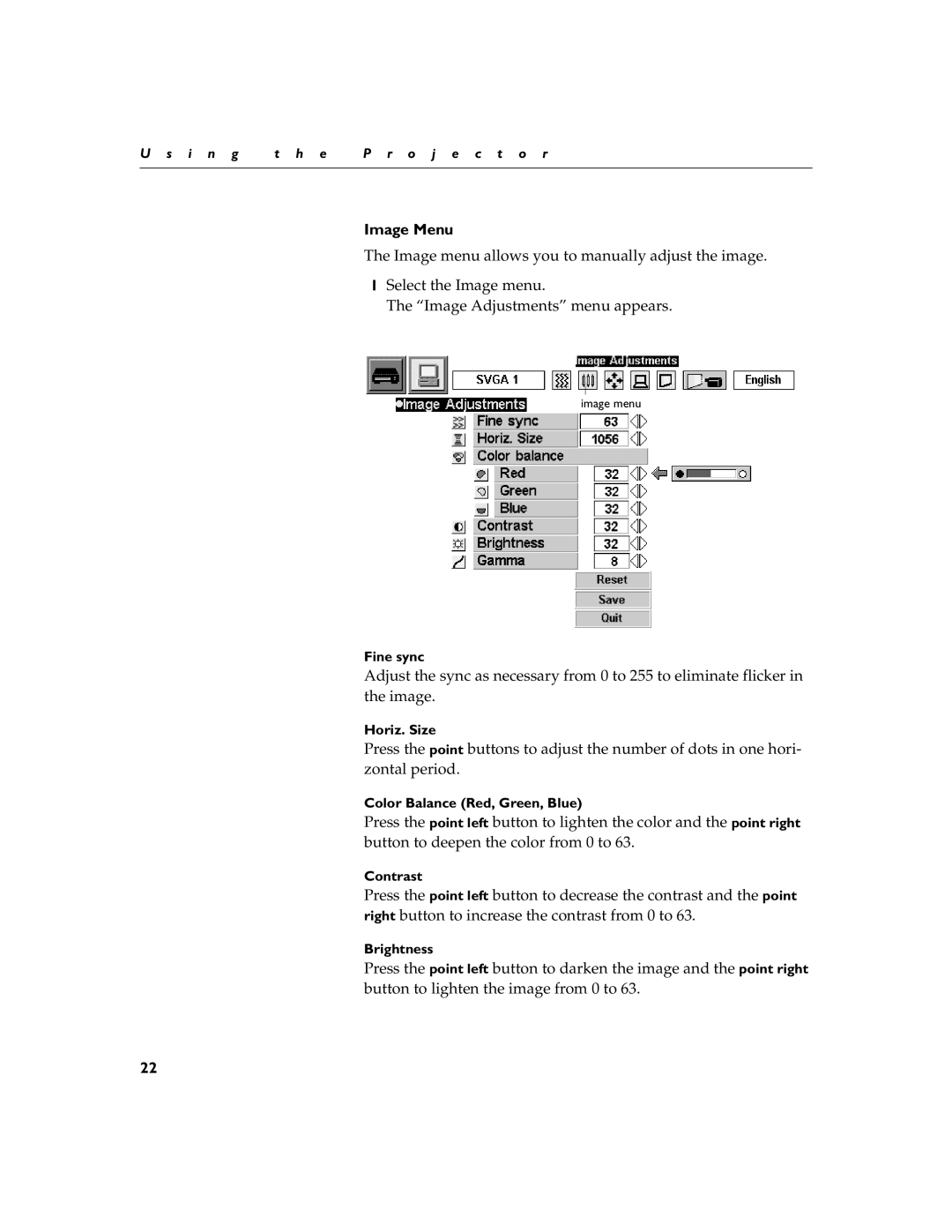U s i n g | t h e | P r o j e c t o r |
|
|
|
Image Menu
The Image menu allows you to manually adjust the image.
1Select the Image menu.
The “Image Adjustments” menu appears.
image menu
Fine sync
Adjust the sync as necessary from 0 to 255 to eliminate flicker in the image.
Horiz. Size
Press the point buttons to adjust the number of dots in one hori- zontal period.
Color Balance (Red, Green, Blue)
Press the point left button to lighten the color and the point right button to deepen the color from 0 to 63.
Contrast
Press the point left button to decrease the contrast and the point right button to increase the contrast from 0 to 63.
Brightness
Press the point left button to darken the image and the point right button to lighten the image from 0 to 63.
22